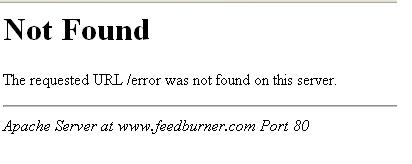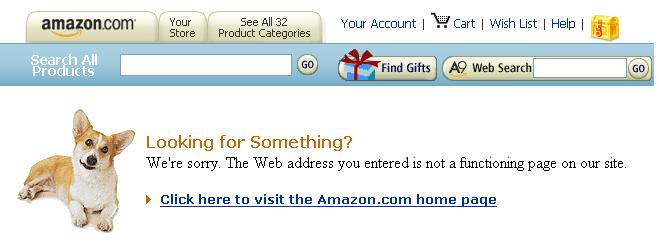Broken Links
Yesterday, I sat down with a prospective client’s site, and notice that one of the first few links I clicked on was broken. Then I found another broken link. So I ran Xenu’s Link Sleuth and learned that the client had lots and lots of broken links.
Broken links happen for lots of reasons. You move something but don’t remember to move the links. Or, you just change the address (and forget to change the linking address.) Harder still is when you are linking to someone else’s site and they make changes that you don’t even know about.
Broken links are one of the fastest ways to turn off customers. Some visitors probably think, “This site can’t even stay on top of their own business, how can I trust them to stay on top of mine?” And others probably are less calculating — what they need isn’t on the site, so they move on.
A free program like Xenu will alert you to those broken links. Get them fixed right away — broken links are one of the fastest way to decrease your conversion rate.
While you’re at it, consider a custom “Page Not Found” page. Here’s what the generic “Page Not Found” looks like:
Pretty ugly, eh? Check out this better custom error page — notice how the site set the error page up to be included right within their site (so you don’t have to click the Back button), and how they reworded the error message to be a lot less abrasive than the generic version. I chose the Amazon site because I liked their wording, but found similar pages on many sites:
Here’s a link to an article about creating the perfect 404 Page Not Found error page. It’s worth reading because it addresses handling different kinds of errors (and has links to “how to do it” sites). You can also read this post I wrote last December about how foolish companies tend to look when they don’t admit their own mistakes on their error pages.