Are Your Emailed Reports From GA Missing Something?
A question from the mailbag
Someone emailed a question to me the other day, and it’s something that’s been on my mind (because I’ve been experiencing some similar issues). Here’s the question:
When scheduling reports to come via email, I can’t seem to get the secondary column [dimension] to appear. Only the primary column [dimension] shows up. If I Export the report it will show up, but only when I schedule the report does it not show up. Do you have any idea why? Is this a bug in GA?
* words in italic are mine
I ran a few quick tests to see what information will come through in emailed reports. Here are the test reports I set up:
- Test 1: Keyword Report > including date comparison; pivot by source showing visits and pages/visit; and secondary dimension set to landing page.
- Test 2: Same as Test 1 with the addition of two advanced filters (to exclude specific keywords AND include only visits with greater than 1 page/visit)
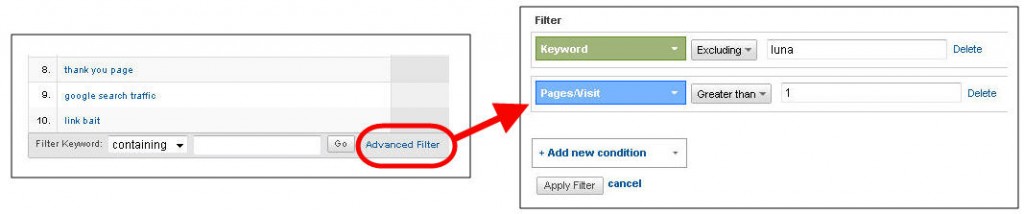
- Test 3: Keyword Report > using the following advanced segments: All Visits, New Visitors, and Returning Visitors (no date comparison, pivot charts, secondary dimensions or advanced filters)
When emailing reports through Google Analytics, you have two options: “Send Now” or “Schedule.” With the scheduling option, you can set it up to automatically email the report daily, weekly, monthly or quarterly.
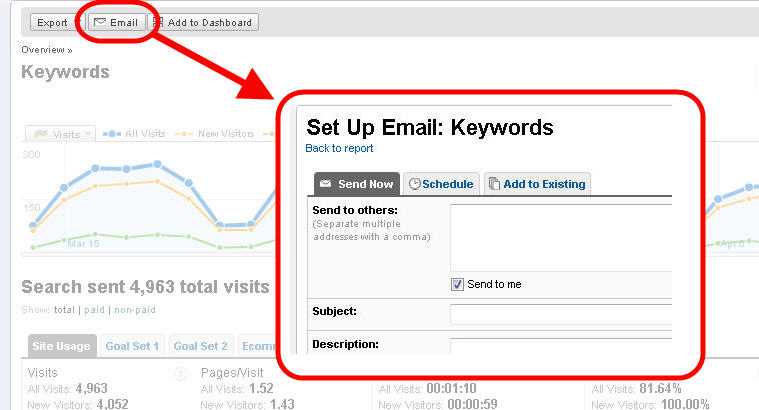
I ran these reports and emailed them to myself first using the “Send Now” option, and everything came through in all three tests. (Click on thumbnails below to view larger)
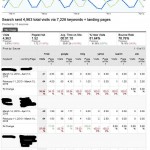
Test 1

Test 2

Test 3
I also scheduled all three test reports to be emailed to me daily. Sure enough, this is where the data does its vanishing act. Here are the same three test reports as above, only this time they were from scheduled emails:

Test 1 - Scheduled
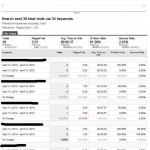
Test 2 - Scheduled

Test 3 - Scheduled
I’ll save you the time of looking through each report to figure out what’s there and what isn’t – pivot charts and secondary dimensions DID NOT get included in the scheduled email reports. However, date comparisons, advanced filters and advanced segments came through just fine.
(Note: the test reports were set up to send in PDF format. You can also send as CSV, CSV for Excel, TSV and XML files. I haven’t yet tested to see if secondary dimensions or pivot charts come through in these other formats – I’ll update this post as soon as I find out. UPDATE: After setting up the scheduled reports to be sent in all formats – PDF, CSV, CSV for Excel, TSV and XML – I have confirmed that the secondary dimensions and pivot charts do not come through in any of these.)


