10 Quick Adwords Optimizations Tips For All PPC‑ers
If you manage more than 5 Adwords accounts, you know as well as I do how pressed for time you can get optimizing each account and managing the small details of every campaign. One supremely large account can take hours to sift through, not counting the other medium-to-small clients. But if you tackle each optimization effort in stages, the work load won’t seem as daunting. I’ve compiled my own run-down of the optimization I apply to each account I work with on a daily, weekly, or monthly basis. Feel free to add more that I missed!
- Search Query Report – the SQR is every Adwords manager’s tool of choice for finding new keyword opportunities and fine-tuning their negative keyword list. The SQR contains actual search terms that users searched when they found and clicked on your ad. You can find the SQR in the Keywords tab. Choose to look at one (or a few) high traffic keywords or look at the report of all the keywords. Using this tool on a weekly basis is essential in keeping your traffic highly targeted, finding new opportunities, and seeing if you can add more negative keywords to your list.
- Ad copy testing – If you haven’t been testing your ads, then you are losing out on potential clicks and conversions. Read the post about the beginner’s guide to ad copy testing and get started ASAP. If you have been testing, don’t stop! Read the post about more advanced ad copy testing tips and tricks. The moral is this: every time you stop testing, a kitty dies. Don’t let kittens die. (Or your CTR and CVR.)

- Use segmented reporting for Day Parting– Adwords has this glorious thing called “segmented reports”. Get familiar with it. You can use the Ads and Keywords segmented reports by pulling a report for your indicated time period, then clicking on the report button and adding a segment for Day. You can even go as far as segmenting for Time. Export this data into Excel and determine what days receive the most traffic and clicks, and what days receive the least. Adjust bid scheduling accordingly, or determine if there are days that can stand to be turned off.
- Bid Scheduling – This can tie into number 3 quite well. Using your segmented reports, make adjustments to how your adgroups and keywords are run by using Automated Rules. When was the last time these were changed to reflect new keywords or ads? If it’s been a while, consider a refresh. If you’ve never used Automated Rules, then set up a few and see if performance is impacted. My rule of thumb is setting keyword bid adjustments that reflect the peak traffic times. Set up your rule to raise bids by a certain percentage, or bring it up to First Page bid estimate, for your peak days and times. Try this for 10 days and record performance before and after to compare results.
- Use segmented reporting for Keyword Weight– I don’t know if “keyword weight” is a real term, but it works for me. I usually pull this report for a 3 month time period. Export keywords (I also segment for Match Type for easier sorting in Excel.) Then set up your Pivot table fields like this:
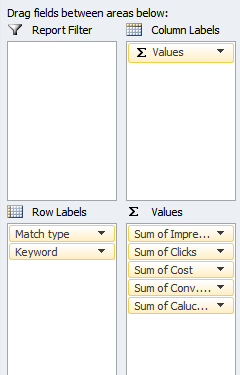
Next, change your Field Settings for Cost and Conversions to “% of Column Total”. This will simplify the values to the percent that each row (keyword) contributes to the overall column value.
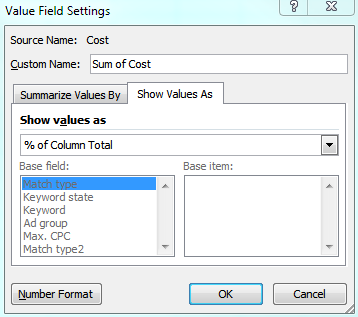
Create a new Calculated Field to determine the CVR of each keyword. (You can export this item, but I like determining it within Excel).
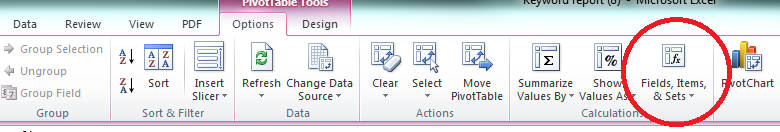
- If your values look somewhat like this…
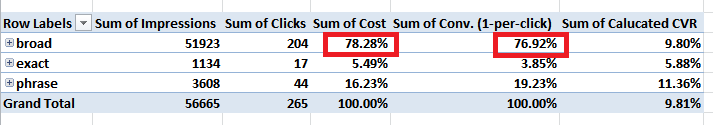
…then you have room for improvement. Overall, Broad match results are obviously bringing in keywords that are converting – figure out what ones by expanding that row and looking at each keyword. Start building ad groups that better target this type of traffic. Exact matches in an ideal campaign should have a conversion rate that is relatively higher than phrase, though it’s not unheard of that phrase matches convert on par with exact. If you find keywords that are just spending and not converting don’t be afraid to pause it.
Make sure every keyword is working as hard as possible for every conversion. No slackers allowed.
- Budget Adjustments– Are you using your full budget as effectively as possible? Do well-converting campaigns meet their full spend early in the day? Using an Excel pivot table, look at the percentage of budget allotted, percentage of budget used, conversions, and conversion rates. If there is a campaign that is converting higher, consider shaving some budget off of lower-converting campaigns and relocating it to the better-performer.
- Campaign Settings – These can tie in pretty well with number 5 in that you should periodically look at the campaign settings and see if there are settings you can change that would increase performance of your account. Look at your device targeting options and ad rotation specifically. Some PPC managers prefer the “Rotate Evenly” option if they are testing ads. The option “Optimize for clicks” is a good choice if the client is mainly interested in driving traffic. The option “Optimize for conversions” is a good choice if the client is interested in on-page conversions. What option is best for your account really depends on the amount of control that you, and your client point-of-contact, on the ENTIRE conversion funnel (from click, to landing page, to sales call, etc.)
- Competitor Terms – This can be a tricky thing to do as it depends on what your client is willing to allow and/or how competitive these terms are in the auction. Set up a separate campaign that targets your competition, bid on the key terms and variations of them, and create ads that speak to this audience. I don’t use the actual brand terms in ads or landing page copy, since, you know, I don’t want to pay a hefty fine or be blocked. Set this campaign on a low budget at first and see what happens! Keep an eye on quality score and bounce rate (in Analytics), but if conversions are decent, then score. If not, then at least you tried that avenue.
- Campaign Structure– While this isn’t necessarily a “quick fix”, it is something that I employ on a monthly basis in conjunction with the SQR. I keep a notebook handy when I review the SQR results and jot down some ideas for new ad groups. From there, I dig into more keyword research using Google Adwords Keyword Tool or Spyfu, for example, and see if there a real potential for targeted traffic. If I determine that it’s a good place to build, I will begin the break out of an ad group and/or create entirely new ones. Be sure to pause the keywords in the old ad group if you do move them into their own group.Remember to add negative keyword lists to your adgroups so that traffic will funnel appropriately. For example, if you make an adgroup for Chocolate and one for White Chocolate, then the Chocolate adgroup needs to include negative keyword “white”.
- Device breakout– Depending on your type of traffic (and if the client has a mobile site), breaking out your campaigns by device is a great technique. Mobile, Tablet, and Computer CTR and CVR have the potential to be drastically different. As noted, some clients might just not have mobile capabilities or they might not have significant mobile traffic to justify a breakout. But if they do have a mobile site, then copy the campaign, change the targeting on the old one to “Computers and Laptops”, and make the new one “Mobile Devices” (You can also target Tablet separately, but I generally add it into “Computers and Laptops).Remember to change the Call-to-Actions on the mobile campaign ad copy. If a phone call is a conversion point for the client, then consider a Click-to-Call setting for the mobile campaign (though this certainly can be employed in all campaigns).
What are some go-to tips that you use when you are managing multiple accounts? Tell us about them in the comments!


