9 Cringe‑Worthy Social Media Bad Habits
As part of our social media auditing and competitive analysis services, we see the same basic mistakes over and over again. This post is our effort to try and curtail some of those common gaffes and make the social web a better place. Here are our top ten common social media marketing mistakes.
1. Forgetting to add a symbol before ‘@’ in a public tweet
For some time now, Twitter has stopped showing tweets starting with @replies in the newsfeeds of users unless they follow both accounts in the conversation. This is to cut down on the clutter that shows up in users’ feeds, and it makes sense. If you don’t know both parties in the conversation, you don’t have a social context for the discussion. Also, large corporate accounts that use their handles for customer service would quickly flood the feeds of users who simply wanted to follow them for important updates. Where businesses get into trouble is when they try and start a new tweet and mention another twitter handle in the message – for example:
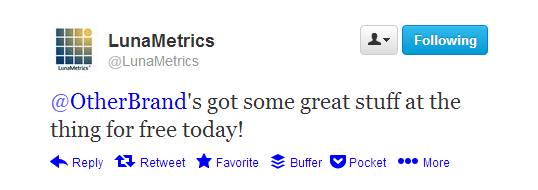
Because Twitter only shows @replies to users following both accounts, only users who follow both @LunaMetrics and @OtherBrand would see this particular tweet! This is definitely not what we want. However, as long as there’s another symbol before the handle of the other account, it will show it to all of your followers. There’s a couple simple ways to do this – for example, adding a greeting:

And if you’re really scrunched for characters, simply add a symbol – the popular choice is a period, like so:
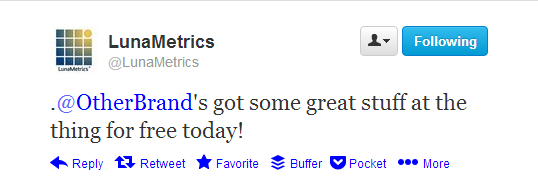
2. Syncing Facebook and Twitter
People are busy, and the attention that Facebook and Twitter require can be overwhelming. Lots of new tools and platforms have arisen that aim to solve that by automating some or all of the routine processes that social accounts require. For example, LunaMetrics uses Buffer to schedule a daily feed of industry-related articles, loaded up each morning. It automatically shortens links using the lunametrics.co shortener, and publishes them at predetermined times automatically. This is an example of positive automation that doesn’t impact our content or social interactions.
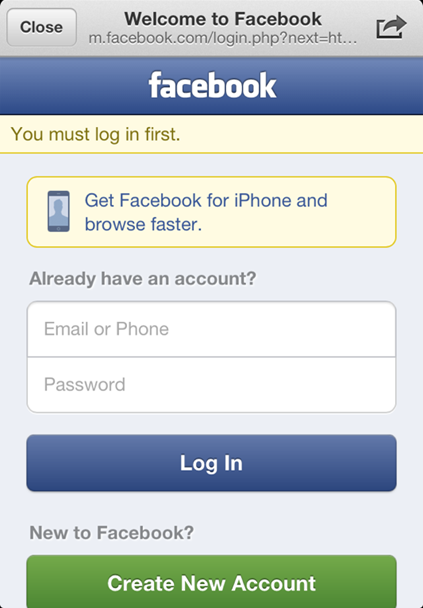
However, there is such a thing as too much automation. For example, syncing up Facebook and Twitter and posting nothing but identical updates to both. This is bad for quite a few reasons – one being usability. If you sync your Facebook posts to Twitter, they’ll get shrunk with a fb.me link at the end to click through for the rest. If a user on a mobile device tries to click though, they’ll be taken to the Facebook mobile site inside Twitters webkit browser and be required to log-in; they’ll have to log-in, too, since it’s Twitters webkit instance and not their normal browser or Facebook app. This isn’t even mentioning two-step authentication. Yuck! You’re going to lose me at the first click. Content wasted.
On the other side of things, Twitter updates synced to Facebook are equally uncomfortable. These frequently feature Twitter lingo that feels out of place, like ‘RT’ or hashtags. Additionally, they’re usually filled with truncated words and flexible grammar used to meet Twitter’s character limits. On Facebook, they look sloppy and unprofessional.
Beyond the visual pitfalls of these shortcuts, they also fail to take into account the larger context of the network they’re being shared to. Facebook welcomes content with a bit more multimedia flair, while Twitter might more amply reward your links. These are considerations that should be accounted for long beforehand, and seeing them ignored indicates a lack of planning on that brands behalf.
3. Forgetting the profile handle on social accounts
This is another one of those little details that can make a world of difference. It’s great that you’re integrating social into your other marketing efforts – you should be. However, if you’re simply slapping a set of social buttons onto your latest billboard, you probably won’t notice a big effect on your social community. Simply put, it’s because social search is garbage. Let’s look at an example. Say you’re Tic-tacs, and you decide to add a Facebook button to your packaging so your customers know they can connect with you there. Great!

But you didn’t include the URI of your page, so I’m going to have to use soon-to-be-antiquated Facebook Search to find you. And the problem makes itself apparent – Facebook’s search is ABSYMAL, and, although we’re hopeful, there’s not guarantee that the new GraphSearch will be any better. Without the Facebook vanity URL, it can be impossible to find some pages. Customers can become discouraged and stop trying to connect, or connect to the incorrect page. Thankfully, Tic-tac knows this and actually did add the URI to their packaging, as you can see below. Crisis averted. This goes for all your packaging, marketing, and advertising that you want to incorporate social into. Include the URI of your social for your product or service alongside those icons.

4. Not tagging relevant pages in updates
It’s a simple optimization tip that lots of pages fail to take advantage of – if you’re cross promoting a service or good, make sure to tag those pages on your updates. Your post will then appear as a ‘Post by Others’ post on their timeline. This helps your users find out about your partners, your partners users find out about you, and hopefully nudges your partner to either create their own post or share the post you tagged them in. To do this, ‘Like’ the Page with the Page or Profile you are posting from, then type @. A drop down will appear allowing you to select a page to tag in your post.
5. Failing to cross promote accounts
Most social media users are active on multiple platforms. These platforms also have their own specific strengths, weaknesses, and characteristics that you can take advantage of. Therefore, it makes sense for you to leverage multiple platforms and regularly invite users on each network to join you on the others you’re active on. Bonus points for including a synopsis of what kinds of content you’ll be sharing on that particular channel.
6. Leaving extra characters in video tags
This falls squarely into the ‘missed opportunities’ bucket. YouTube allows users to add tags to videos describing their content. It uses these tags as part of its search algorithm. You can enter over 400 characters of tags without hitting the limit. Use the YouTube Keyword Suggestion Tool and AdWords Keyword Research Tool to find as many relevant keywords as you can.
7. Forgetting to add annotations on videos
Annotations on your videos are simple and great ways to direct users to relevant content or insert calls to action. These can include favoriting a video, clicking a link in the description, or simply encouraging them to watch the next video in the Playlist. Users who don’t like your annotations can simply turn them off, so take advantage of this feature and make sure your videos are accomplishing more than just educating your viewers.

8. #Not #Using #Hashtags
Similar to tags, you’ve got 120 characters to work with in any given tweet (the extra twenty are for users who want to RT with their own thoughts). Use them to the fullest – find hashtags relevant to your product, industry, or vertical. Then, contribute your content with the appropriate hashtag. Of course, don’t overdo it – we’ve seen the best effects with one to two highly relevant hashtags per tweet.
9. Not appending campaign parameters to shared links
If you’re putting any effort into managing the day-to-day of your social media accounts, you should be monitoring the impact it’s having on your traffic. The best way to do this is by appending campaign parameters to the links that you are sharing. Combined with on-page metrics about social shares and in conjunction with social monitoring tools, this can give you a big picture view on how your community management impacts your overall site visits and what social visitors from your community are doing on your site. You can do this by using Google’s URL Builder.
Now it’s your turn – what are your biggest social media gripes? Share them with us in the comments below!


