Social Media Traffic: Get It Together In Google Analytics
Your social media traffic data is split across several reports in Google Analytics. Are you taking steps to get it together?
Social media traffic sources appear in Social :: Network Referrals, as well as in Sources :: All Traffic and Sources :: Referrals. They also appear in Sources :: Campaigns if you use campaign-tagged links, not to mention the ones masquerading as direct traffic.
There’s little you can do about the direct traffic, but to get a handle on the rest of it, it’s helpful to understand where the reports overlap and where they don’t. Some of the sources for these visits are accounted for across reports. Others appear only in Sources reports and not in Social reports.
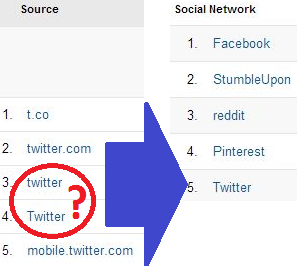
For example, the Sources :: All Traffic report shows visits from t.co and twitter.com and mobile.twitter.com (values of the Source dimension), while the Social :: Network Referrals report pulls them together as visits from Twitter (a single value of the Social Network dimension).
It’s not clear from these two reports whether the two campaign-tagged sources “twitter” and “Twitter” on the left are also pulled together into the social network “Twitter” on the right. Actually it’s not even clear that the other three sources are part of the social network, either, but we’d like to think that, wouldn’t we?
The Big Questions
- Besides the big names, what other sites are considered Social Networks in GA?
- Which domains and subdomains does GA associate with each network?
- What does GA do with campaign-tagged sources like “twitter” and “Twitter”? Do they count as Social Network visits or not?
Clues: An Obscure Dimension within a Buried Definition
Answers to these questions are conspicuously absent from the GA documentation on social networks, although you will find a helpful dimension here called “ga:hasSocialSourceReferral”. You may have seen this somewhat obscure dimension (named “Social”) in the Multi-Channel Funnels reports, if you’ve ever dug into the definitions within the Basic Channel Grouping Template.
The definition of the Social Network channel clarifies that “Social=Yes” means GA recognizes the visit source as a social network. It also indicates that campaign-tagged sources need to be tagged with a few specific mediums to count as social.
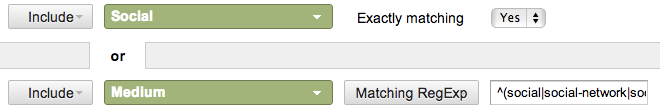
The full regular expression, not visible in the screen shot above, is:
^(social|social-network|social-media|sm|social network|social media)$
which implies that any visit resulting from a link you’ve tagged with utm_medium=social, or any of the other terms in the expression, GA will count as coming from a Social Network. This may be true for Multi-Channel Funnels, but is not necessarily true for Social reports (more on that later).
Answers: Unearthed in Existing Data
Since we have a lot of data from multiple clients here at LunaMetrics, I thought, “Why not see how many different social networks we’re already capturing and what domains are associated with them? While I’m at it, I’ll check the campaign-tagged social traffic, too, and see if it’s really all Social=Yes.”
With a little help from Google docs and GA Magic Script, I queried some of our largest clients’ data sets and compiled a list of 195 unique Social Network names, corresponding to 5,015 unique Sources (domains). Although this is almost certainly not a comprehensive list, it sheds some light on what may possibly appear as a social source.
Click here to see my (partial) list of GA Social Networks and Corresponding Domains.
Additionally, I found that campaign traffic from links tagged with utm_medium=social did not all turn up as Social=Yes. Only the traffic where utm_source values were in GA’s list of social sources (still waiting for that to be published) counted as Social=Yes.
For example, this campaign traffic counts as Social=Yes and appears in both the Sources and Social reports:
utm_medium=social
utm_source=twitter
This campaign traffic does not count as Social=Yes and appears only in Sources reports:
utm_medium=social
utm_source=fb
Because the second source was “fb” instead of “facebook”, GA did not aggregate this visit with the other visits under the Social Network “Facebook” in the Social reports.
No More Giant Regular Expressions?
Others have advocated tagging every social link with utm_medium=referral and relying on the Sources :: Referrals report to combine data, but I hate using a giant regular expression to pull social media sources from that data and I’d never have them all.
You can make pulling social traffic data easier by ensuring that you don’t abbreviate social sources in your campaign-tagged links and always use one of the social mediums in the defined list. That way you can see aggregated social network traffic in the Social reports, or query for it using ga:hasSocialSourceReferral==Yes (with a capital Y).
Unfortunately until GA publishes the complete list of sites they recognize as social, you have to rely on the data you can already see, or one by one test campaign-tagged URLs to see if those sites appear in your data as Social=Yes. Feel free to start with the list of social networks from my data and add to it.
Have you done any testing or checking of social sources in Google Analytics? What solutions have you found for pulling this data together? What questions are you still trying to answer? Please share in the comments.


