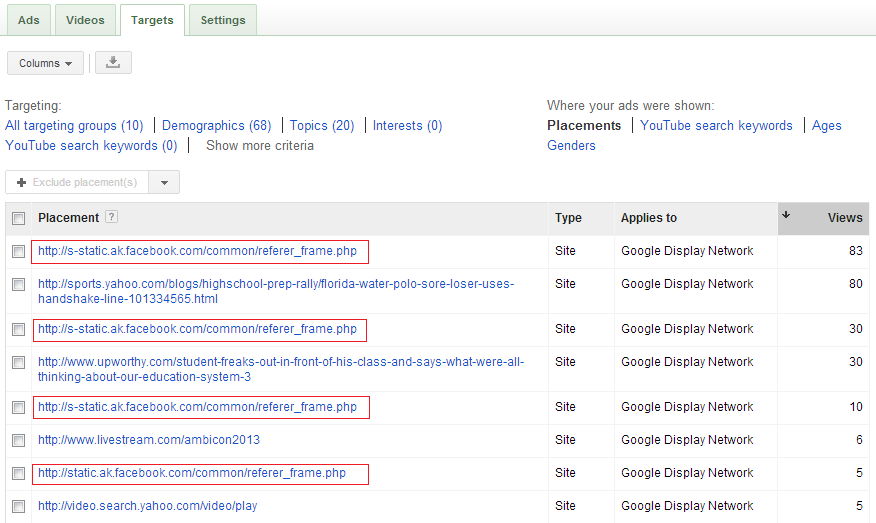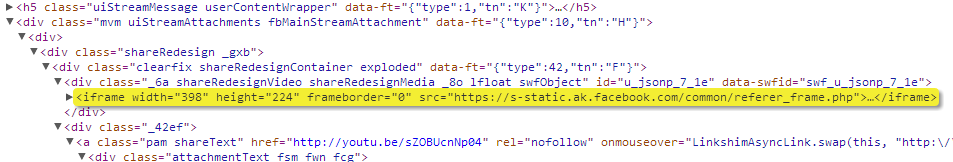3 Easy Steps To Reach Facebook Users With Video Ads Right Now
It’s safe to say that Facebook.com and YouTube.com are the #2 and #3 most visited websites on the world wide web (behind only Google.com). No big secret there. It’s also pretty safe to assume that you or someone you know has shared a YouTube video on their Facebook Wall. Also not a life-changing revelation. What might surprise to you is that you can actually target viewers of these Facebook-hosted YouTube videos using a Google Ads advertising product. That’s right; read it twice.
“How is this possible?” you might ask. “Aren’t Facebook and Google mortal enemies?” you might ask. Well ya, but with Google Ads for video and some keen investigation you are able to leverage these two super-massive audiences in conjunction with one another. You get the best of both worlds by effectively serving your advertising message alongside compelling YouTube content within the world’s most popular forum, Facebook.
The best part: you can accomplish this impressive feat in just a few short steps, and it isn’t all that different from a typical video ad campaign setup:
Step 1: Create Your Video Ad & Host on YouTube
No brainer here. If you don’t already have a video that you’d like to promote, then you should get to work. Once you have an ad you’ll need to upload it to your YouTube channel because this is the source that the AdWords system will reference when you create your ads.
Step 2: Create a Google Display Network Video Ad
Create your campaign and start building your first ad. When creating the ad you are prompted to select the networks that you would like to target – YouTube Videos, Google Display Network, and YouTube search. You will select only Google Display Network.
Selecting only Google Display Network allows you to target YouTube videos that are embedded on sites other than YouTube. This will narrow your to targeting to only the videos that meet your first requirement.
Step 3: Select Placement Targeting
So far, so good? Now it’s time to really hone our targeting. How do you actually ensure that your video ad is displayed only when a user watches a YouTube video on Facebook?
Easy! Let’s review our placement report data from other Google Display Network video ad campaigns:
What we see in the above report is that more than half of all views targeting the Google Display Network have originated from a placement called:
http://s-static.ak.facebook.com/common/referer_frame.php
What is this strange Facebook URL? It doesn’t work when entered in your browser, and it’s not supposed to either. Let’s post a video to my wall then take a peek at Facebook’s source code:
You can see that the URL is displayed in the source code. This is the iframe source which describes the actual location of the video, so that explains why it is reported this way in placement reports (NOTE: this is just one example, Facebook may use other variations of this URL). By using this abstract URL as a placement target in a new Google Display Network campaign we can target just videos that are played on Facebook.
This is a great way to put your video ads to work in a place where they’ll be sure to attract a ton of views. If you want to get really clever, you’ll even create an ad tailored specifically to the Facebook audience (maybe you can ask people to “Like our Facebook page“?).
*You can also layer any other kind of targeting – topic targeting, contextual targeting, and even remarketing – on top of your placement target to more effectively target the YouTube audience too. What fun!
How will you experiment with this targeting option?