Eliminate Display Advertising Waste: #NoRandos
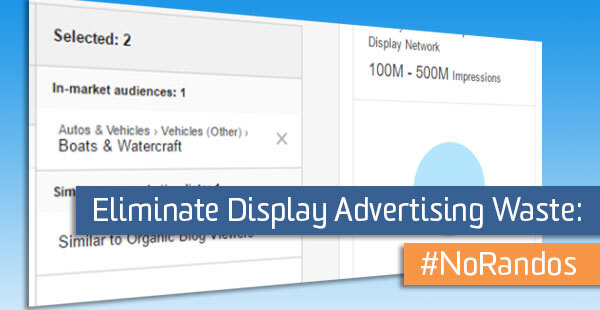
Display advertising is truly controversial these days. This DigiDay piece from 2016 sheds light on some of the industry’s trying times. Shadiness abounds. If you run a business, someone has called you on the phone and offered you a run-of-site banner ad for a huge flat rate.
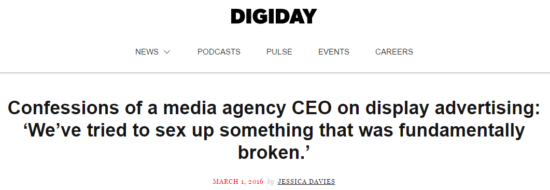
There’s a better way though! Google’s Display Network offers much more control and transparency than other Display Networks and there’s no flat rate commitment. It operates just like Google AdWords does; as a self-serve platform. Pay what you want to create some awareness for your business.
Unlike other Display Platforms, Google Display Network leads the industry in putting viewability first, so that you aren’t charged for impressions that didn’t load on a users screen (Yes! This is a real thing that happens. Wild, right?). Check out their Viewability Demo Tool to better understand how the GDN tallies an official ad impression:

Despite all the cool tech, I still see client accounts that don’t take full advantage of Display Network options. AdWords search ads are very effective and require a fraction of the maintenance than Display Network ads require, so users can be tempted to slack off here.
Perhaps one of the biggest barriers to using the Display Network is the targeting settings, which Heather wrote about last week. These start off very general and requires some extra customization to really hone in your intended ad viewers.
If your targeting is too general, this can result in wasted spend and low engagement. Follow these three tips to smash your display performance out of the park.
1. No New Friends – Get Rid of Randos
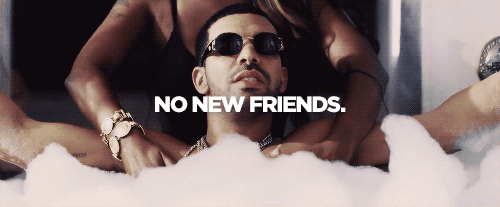
Thanks for the assist here, Drake. “Getting the word out” is something every marketing team needs to do, but we can do better with our targeting. It’s never made sense to me to show ads to people that we know very little about. Let’s say I’m helping a regional watercraft dealer advertise. Here’s a quick estimate from the AdWords Display Planner tool.
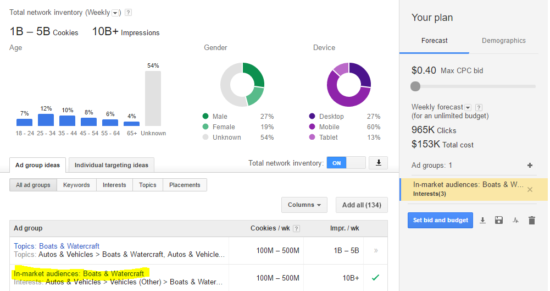
I told Display Planner I was looking for users who like boating. I selected In-market users in the US who are actively shopping for boats, and then I’m told that I can reach all of them for $153,000/week. Not gonna happen. Of course I can reach a tiny slice of this pie with a small budget, but what slice? How do we identify our customers?
Ah! But then I recall that the watercraft dealer has a popular boating blog. What if we show our ads only to readers of our blog who are shopping for a boat? Now we’re talking! By layering site behavior with purchase intent, we create a great Display Target. Creating these audiences, or remarketing lists, is something we talk a lot about on the LunaMetrics blog.
There are so many options and I’ve outlined several of them here. Using an audience like Blog Readers will eliminate totally new, top of funnel users from seeing your ads. This can lead to an increase in ad engagement and better conversion rates.
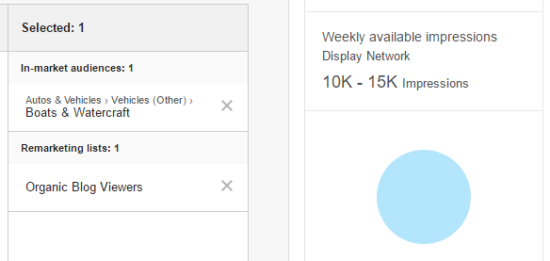
2. Similar Audiences – Low Waste Awareness
Tip #1 one really can help convert users that already know at least a little about the boat dealership, but how can we reach truly new eyes without drifting away into the giant bucket of the millions of users that Google has tagged as interested in boats? Similar Audiences are a lifesaver (Boat pun!).
With this cool tech, AdWords takes any audience you create in AdWords or import from Google Analytics and a combination of the past 30 days or browsing and search history plus user behavior to model you an expanded lookalike list of target users. Machine learning at work!
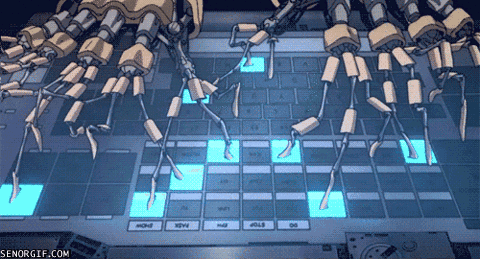
Credit: giphy.com. Ok, so this is from the robot movie Ghost in the Shell, but I imagine Google’s process looks something like this.
Now we’re talking! Here’s +100k users that we can reach, whose behavior looks a lot like our blog readers AND they want to buy a boat! We’re ready to slap some geo-targeting on this campaign and drive some new traffic.
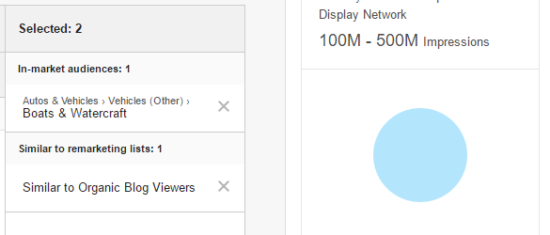
3. Frequency Cap – Play Coy
Display Ad campaigns are notorious for starting off with strong clicks and impressions and then crashing down hard in a few days. We call this banner fatigue. Everyone becomes blind to display ads after seeing them too much. Don’t be thirsty! AdWords provides a tool to limit the number of times a user sees your ad.
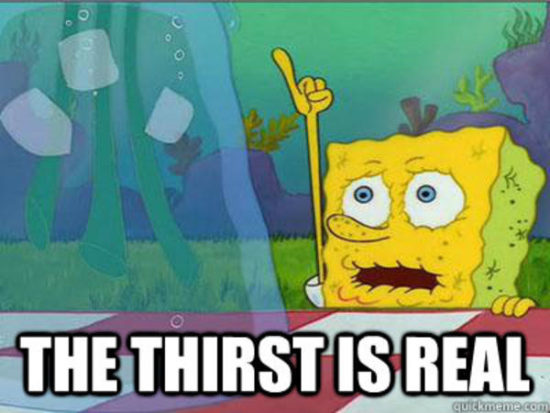
Frequency Capping is crucial to use, but it can be hard to find. Head to your display campaign’s settings tab and scroll all the way to the bottom. Expand the Ad Delivery options. The default option is that there is no cap on impressions. The same user could see your ad 10 or 20 times today.
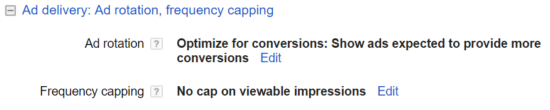
Change that setting to whatever you like, but please, be kind to your fellow netizens. I often chose the campaign-wide setting, as seen below. Here I’ve limited impressions to per day across my entire campaign (All ad groups and all ad sizes). You can choose time periods from day, week or month and then you can set your limit at the campaign, ad group, or ad level. Do the right thing here and don’t spam your users. We want them to like your brand! A little goes a long way with Display.
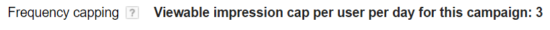
Takeaways
Display advertising is still a really effective tool in the Digital Marketers toolbox in 2017. It just requires more care and segmentation than before. Use these tips to masterfully target your ads to the right customers and share your results.


