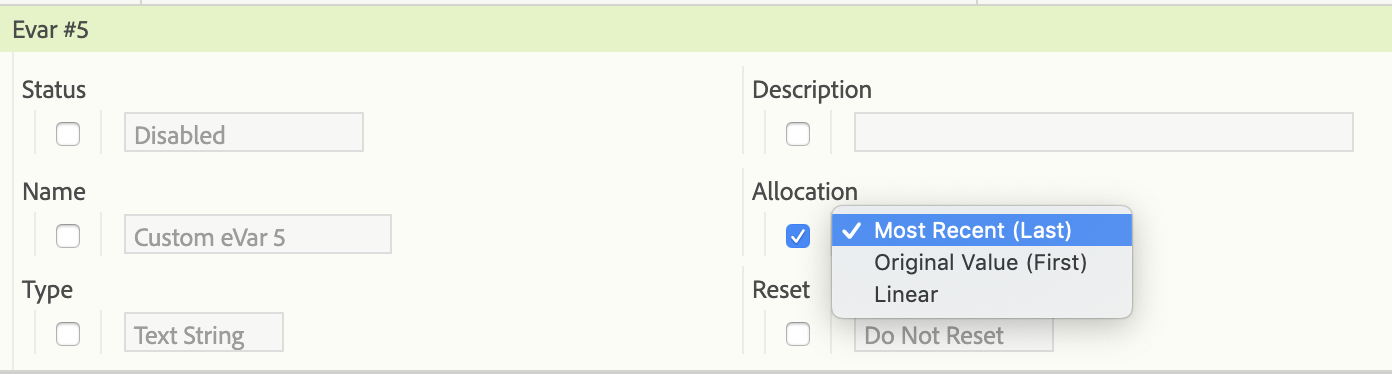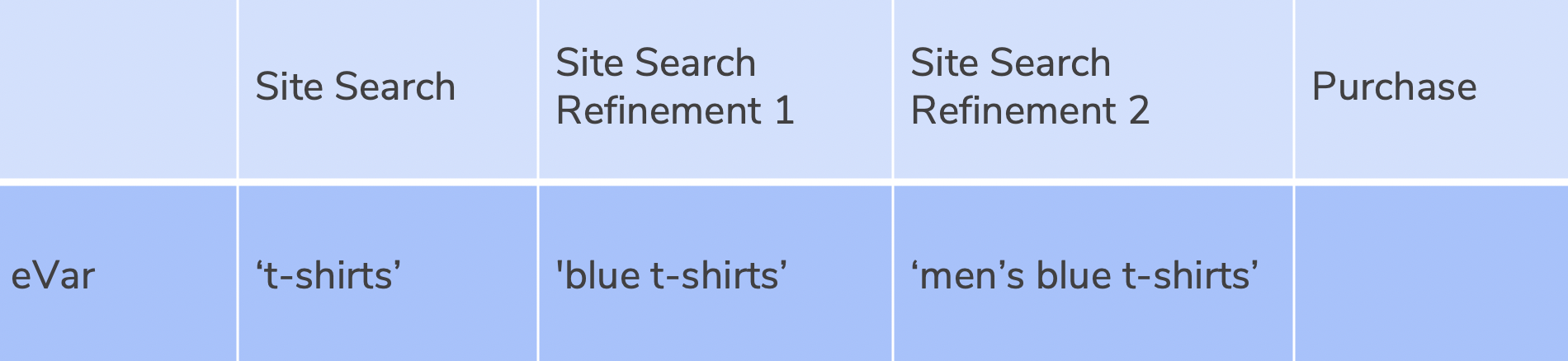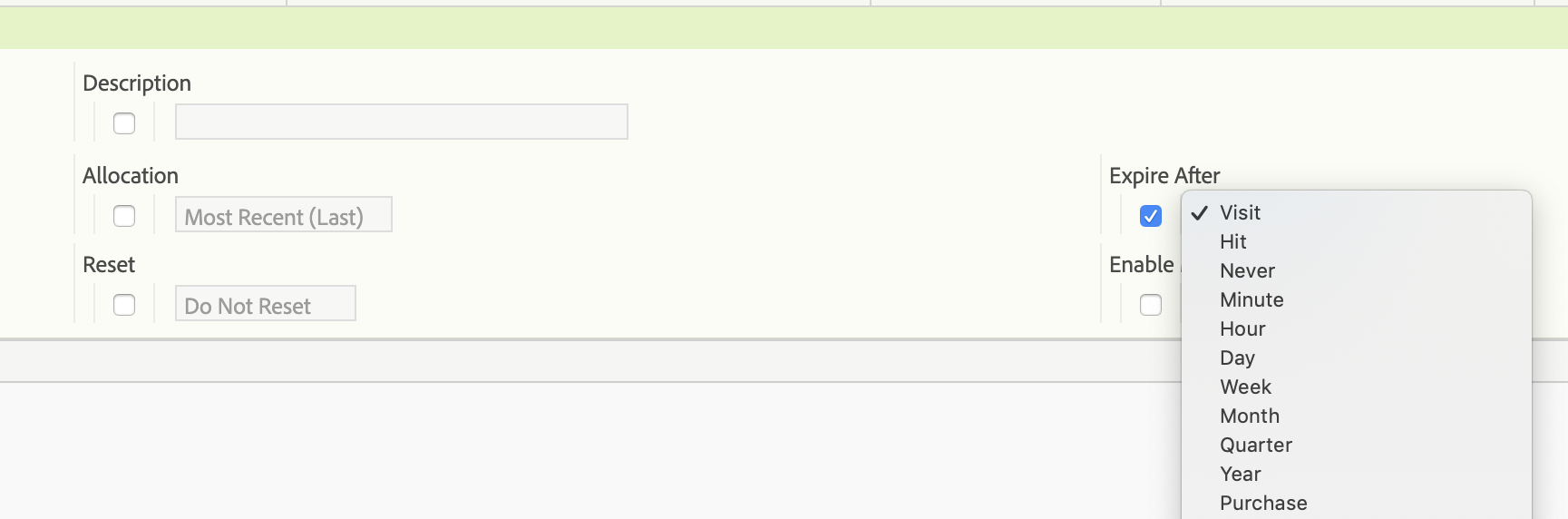Configuring eVars: Choosing Allocation and Persistence
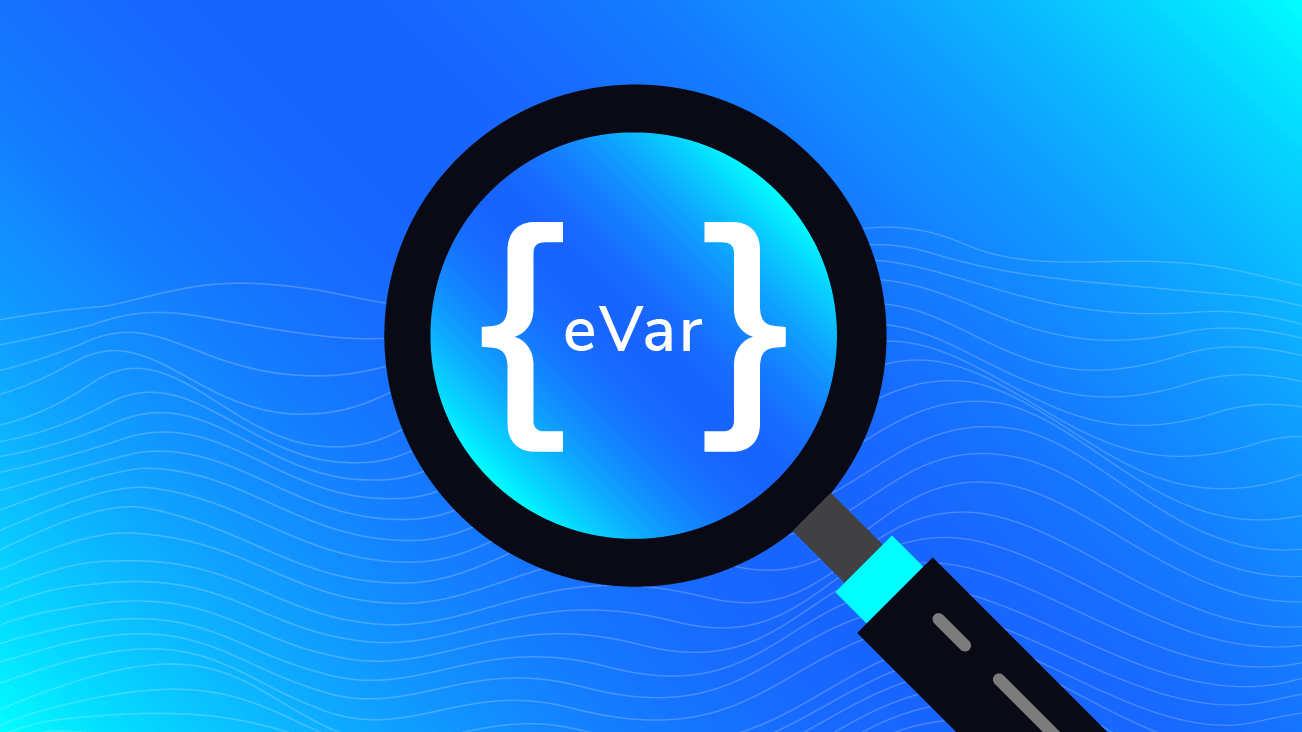
eVars are used in Adobe Analytics as the primary custom variable helping you gain meaningful insights into your user's journey. Configuring eVars is one of the most fundamental parts of your Adobe Analytics implementation. eVars allow us to give context to our visitors’ behaviors (i.e. success events) — for example, which campaigns drive visitors to make a purchase?
When we enable new eVars, there are two critical pieces of information we need to consider — allocation and expiration. These configurations can vary depending on our analytics strategy, and have significant impacts on our reporting. Do we give credit for purchases to the first marketing campaign our visitors saw, or the most recent? How do we determine which site search terms are most helpful, or hindering, to finding key pieces of content on our site?
Allocation helps establish which variable value receives credit for behavior while expiration lets you set when the value should expire. Let’s take a deeper look into these two settings and how they can help you answer the above questions.
Allocation
Allocation establishes which variable value receives credit for the behavior (i.e. the conversion). We have three options to choose from: Original Value (or First Touch), Most Recent (Last Touch), or Linear, where the metric is divided equally among all values.
Original Value prevents the value captured from being overwritten by subsequent values. This is primarily used for campaign attribution to tie visitors back to their first campaign and understand which campaigns retain customers in the long run. We can also use Original Value to store the first piece of content our visitors viewed that engaged them enough to stay on our website and eventually sign up for our newsletter, or similarly compare the first search term or product viewed that eventually led to a purchase.
Linear allocation can help us to understand all the touchpoints of our visitors. Answering a question like: How are all of the products they viewed related to their purchase? What are all of the campaigns visitors interact with before converting? Each product or campaign will receive equal credit for our purchase or conversion. Say a visitor viewed five different product pages before placing an order — each product page receives credit for 0.20 orders. Keep in mind that this is different from participation metrics, where each variable value receives full credit.
Most Recent or Last touch is most commonly used for eVar allocation and can tell us the last thing our visitors saw or did before they converted, or can be used for storing IDs and information about the visitor. This can be useful in addressing the following questions: What was a visitor’s last search term before filling out a lead form? Which blog post were they reading when they subscribed to our newsletter? Last touch can also be used for values that are not likely to change, such as location or occupation information.
We can also create multiple versions of our eVars using different allocation methods. Say we configure three eVars to capture search term, one set to Original Value, one set to Most Recent, and one set to Linear. Now, let’s compare to see how a visitor’s first search term differs from their last and what search refinements they made. Each eVar will give us varying results, but together we can better understand site search and whether our content is relevant.
In this example, our reporting would significantly differ based on our allocation method. Using First Touch, ‘t-shirt’ receives full credit for the purchase. This can give us our visitor’s starting point before purchasing. Last Touch would result in the term ‘men’s blue t-shirts’ receiving credit and tell us the search results that eventually lead our visitor to covert. Linear would credit each search term with 0.33 purchases and help us to understand all touchpoints associated with this purchase.
Setting eVars Expiration
We also get to decide when the variable value should expire. eVars can be set to expire after an amount of time or an event.
Visit or hit persistence are our most popular expiration settings. These expiration settings can be used for almost anything. Hit expiration can give details on a particular page or success event. For example, the page type or site section. Visit expiration can be useful for setting IDs to connect to our offline or CRM data. We can also persist the Experience Cloud ID (EID) throughout a visit to tie all MCIDs back to a user ID and make a unified profile.
Time expirations can measure short term or long term marketing effects. Set campaign eVars to expire after a week or month to see the performance in the short run, or set to expire after quarter or year for performance over the long run. Remember we can use multiple versions of variables for comparison, like are marketing efforts that are effective in the short term also effective in the long term?
Success events or standard events can also be used as the expiration setting for eVars. You may want to use an event expiration rather than hit expiration when you have steps to a funnel or form or want to track time until completion. For example, how many days until our visitor placed an order, or how many days between viewing their first piece of content and completing our lead form?
Finally, we can set our eVars to never expire. You may want to use “Never” for an ID like user ID or device ID in order to tie together all activity for a particular user, browser, or device. Use never for variables that persist the lifetime of your visitors.
What’s Next?
If you haven’t already, go through all of your report suite settings and configurations using our Adobe Analytics Report Suite Checklist. Be sure to take a look at your current conversion variable configurations. Do your allocation and expiration settings help you to achieve your reporting goals? Which of your variables would you or should you have configured in multiple ways for comparison? Think about how these settings can alter your reporting and ultimately can affect the business decisions you make from your data.