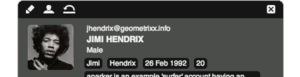Are You Experienced ‑ Adobe CQ5 Personalized Content
It is easy to get excited talking about site personalization strategy. At base, it is pretty it is simple: try to understand the context of a visit and show users what they’re looking for. The technology has been available for years but before Adobe CQ5, maintaining campaigns was confusing and required development skills. CQ5 has done a great job creating an interface that allows marketing people to manage the entire personalization strategy and campaign life cycle. In this post, I’ll touch on some of the basic concepts and hopefully get you thinking about how you can build an experience strategy for your content.
Anatomy Of An Experience
An experience is the content displayed to a user based on a segmentation rule and a campaign is a way to schedule and prioritize a collection of experiences. CQ has an extensible framework that goes beyond basic rule-building to create reusable definitions that can be combined to create complex segments and campaigns. Additionally, Adobe has put a lot of effort into integrating the campaigns with Adobe’s entire suite of marketing tools, including Site Catalyst and Test&Target. Segmenting your users is key to personalization and is only as good as the data you have access to. For instance, we may want to create an experience for visitors from a specific IP range. This data can be pulled from the HTML header, then a segment created with the Segment Editor.
Defining An Experience
Segmenting your users is key to personalization and is only as good as the data you have access to. For instance, we may want to create an experience for visitors from a specific IP range. This data can be pulled from the HTML header, then a segment created with the Segment Editor.
Segmentation Rules & Data
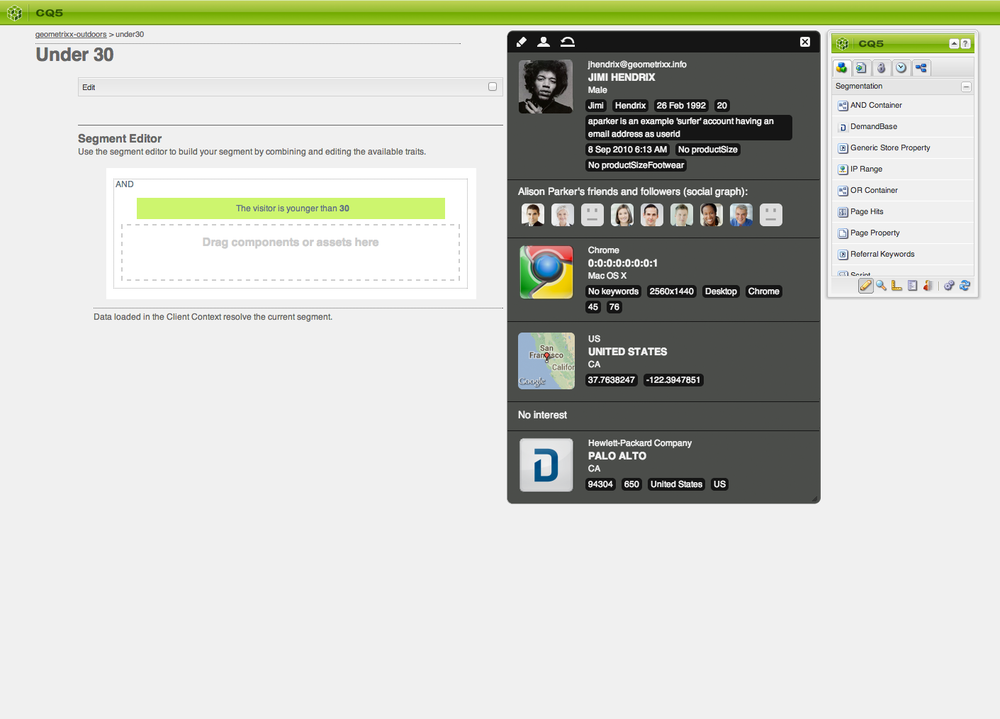
Segmenting your users is key to personalization and depends on the categories you choose to segment and the data you access to define those categories. The Segment Editor is where we start to see some of the power of CQ. The editor allows you to build boolean rules based on available data, such as visitor IP number, but user data can come from a number of sources. What’s more, with the editor’s logical operators, it is also possible to create hybrid rules, e.g., people from IP range X who arrived on a page with the search term Y.
Data Sources
Data can come internally from the user’s behavior on the site (page views, content triggers), the user’s HTML header (IP number, browser, referring site), from the client profile (age, name, address). Data can also be pulled from outside services, such as marketing automation software (i.e. Marketo, Eloqua, SilverPOP), CRM (i.e. Salesforce) and market intelligence web services (i.e. DemandBase). The really cool part is that CQ5’s Client Context can be extended with other data sources using the built-in JSONP segment trait or custom traits that can be easily managed by marketers.
Hybrid Segments
By pulling data from multiple sources, we get better segment resolution and reliability. Take the case where we have data from Salesforce, Marketo, and DemandBase. If we have no record of the user, we can get company information from DemandBase and show content relevant to their industry. If they have downloaded a whitepaper, we will know from Marketo and customize the content per their area of interest. If they are in our CRM, we can identify existing clients and focus the experience on client growth and retention.
Turning It Into A Campaign
The context tools within CQ5 are very nicely done and do a terrific job separating interfaces by team, which helps people get things done more efficiently. The tool that pulls it all together is the Campaign Manager, which organizes, schedules, and executes the elements that make experiences. The result is an efficient publishing workflow with improved collaboration and a quicker release schedule.
Here at Infield Digital we have been building components to access data and simplify personalization workflows. We are just scratching the surface of all the possibilities. What are your thoughts on content personalization strategy? Do you have any favorite segmentation techniques or data feeds?