How Many Pages Does Your Website Have?
I’m working with my best friend on the redesign of a site – it’s her customer and her business, I’m just doing the web analytics and SEO. Today I was on the phone with her going through all the old pages, and she kept stopping me. “Where do you see all those pages?” she asked.
I wasn’t clicking around – I’m much too lazy for that. Instead, I use Yahoo’s Site Explorer, which is still in beta.
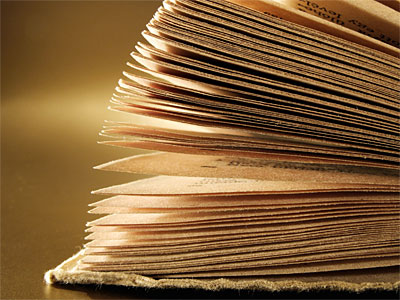
I haven’t found a definitive resources that shows all the pages of a site. The Google command, site: www.yoursite.com is also very helpful for this purpose, and like Yahoo, only shows you about how many pages you have. But Site Explorer is more feature-rich than Google. It enables you to look only at the domain itself (www.mydomain.com) or at all the subdomains too (www.subdomain.mydomain.com). It also enables you to specify partial domains so that you find out everything that is in a certain part of your site. For example, I could enter www.lunametrics.com/conversionrate for our site and get the main conversion rate page as well as all the pages that are in the conversionrate index — if Yahoo indexes them.
You can learn more about Yahoo Site Explorer. I’ll write about Google SiteMaps on a future occasion.
Robbin