Advanced Segments: All About Visits
There are lots of dimensions and metrics available for creating Advanced Segments. Most of these naturally apply to an entire visit: things like a visitor’s country or city, the keyword they typed on a search engine to reach the site, or their landing page.
You’ll find some items in the list that are different, however. “Page” or “Product SKU” are a couple of examples. Although visitors might have seen a particular page or purchased a particular product during their visit, they also potentially viewed other pages or purchased other products.
It’s important to recognize, however, that Advanced Segments segment entire visits. So if you create an Advanced Segment (like the one in this screenshot) that says “Page matches exactly /blog/index.php” you might not get the results you’d expect at first glance.
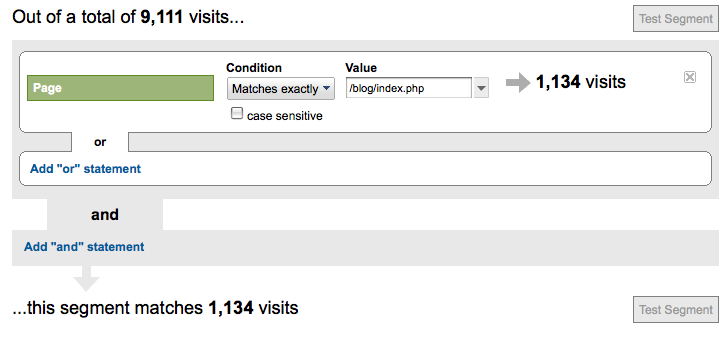
You’ll notice that it says “Matches 1,134 visits” and the data for all of those visits will be in the segment.
To illustrate, here’s a screenshot of the Top Content report viewing that segment. You’ll notice that pages other than just “/blog/index.php” appear. Why is that? Because Advanced Segments work on entire visits. This segment include any visit where someone viewed “/blog/index.php” — and of course, those visits also included other pageviews. You’ll find similar behavior with Advanced Segments if you segment by any dimension that occurs other than at the visit level.

This behavior is simply something to keep in mind when you’re creating Advanced Segments — you’ll always get entire visits. So what do you do if you really just want the views of a particular page (or maybe a particular section of your website)? In that case, you’ve got to go back to our old friends profiles and filters, where you can filter on the URI field.


