Tracking Your TCT (Twitter Click Through)
Love it or hate it, Twitter can be a useful tool to send traffic to your site. But how do you know if all that time spent tweeting is paying off? You may take a look at your Google Analytics and see some referral traffic coming from Twitter.com, but that’s not the whole story. It’s not even half the story.
Most people who use Twitter receive and send their tweets from an application on their desktop or smart phone. For example – Twhirl and Tweetdeck are popular desktop apps, and Twitterific is popular for the iPhone. Here’s the rub: if you tweet a link to your site and someone clicks on that link from within one of those apps, it will show up in your analytics as a direct visit – no referral data.
So, how do you know how many people visit your site from links that you send out via Twitter? Enter the world of URL shorteners. You’re probably already aware of URL shortnening services, like TinyURL, Bit.ly, kl.am, Snurl, and there are many more out there. Basically, what they do is take your long URL (http://www.example.com/blog/page/category/year/month/day/article/id=123…) and condense it into a shorter version (like http://bit.ly/8FapX). This is especially important for Twitter, where you only have 140 characters per tweet (the long URL above would only leave you with 73 characters – not even enough to say what you had for breakfast!). The short URL just redirects to the page with the long URL.
Some URL shorteners also have fancy features that let you track important stats – like how many people clicked through. Here’s a more complete guide to URL shorteners that lists the features of each one. I like to use Bit.ly most often, so let’s stick with that for the rest of this post.
Using Bit.ly to Measure Your Twitter Traffic
So how do you use Bit.ly to track your Twitter Click Through (TCT) rate? It’s simple, really. Before you tweet that link to your latest blog post, just head on over to Bit.ly, shorten the URL, then copy and paste the new, shortened URL in your tweet and send it on.
Once you’ve done that, you’ll get some great data (from within the Bit.ly interface) about your tweeted link, including:
- how many people clicked on your link
- how many people clicked on other bit.ly links (that point to the same page)
- referring sites (where your Bit.ly link was clicked on)
- location (country) of people who clicked through
Here’s a screenshot of what you can expect:
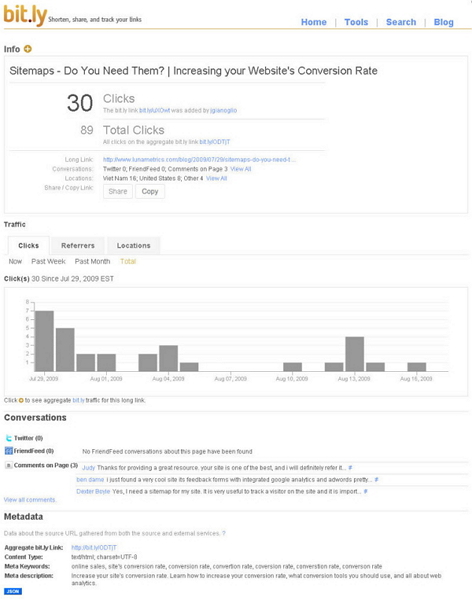
*Disclaimer: Don’t get too attached to the numbers – they can lie to you. For more information on which numbers to trust, you must read Danny Sullivan’s analysis on Twitter traffic numbers – which looks specifically at Twitter, Bit.ly and Google Analytics.
Now, don’t forget to follow @LunaMetrics and if you liked this post, why not tweet about it? (I will personally thank you via DM – no auto responder crap – you deserve only the best!)


