I'll Take Veni Vidi Visitor For $1000, Alex
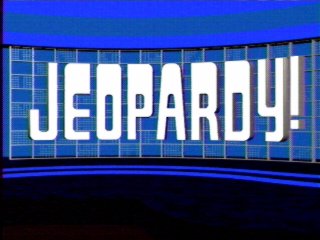
There’s no telling what people will write when you give them a big blank box to say whatever they want. With KISSinsights we ask our visitors, “What did you come to our site today to do?” The answers range from the predictable “read a blog post” to the unintelligible “jhbjhbjhbjhb” (on second thought, that looks like someone’s initials)! And lots of folks use the space to ask us all kinds of questions about analytics.
Let’s take a stab at answering some of those questions, shall we? I’m no Watson, but I’ll try to avoid answers like “What is Toronto?” when the category is “U.S. Cities!” Today’s category is all about visitors.
New Visitors – What’s a good number?
One person came to our site “trying to analyze if 75% of users who visited only once… is a good result.” Hmm. It depends, right? I wanted to say that’s not very good, but then I looked at the LunaMetrics data. We had 76% visits from New Visitors in the past 30 days!
In fact, Google Analytics seems to think it’s a good thing if % New Visits goes up, because it color-codes those increases green. (As opposed to Bounce Rate going up, which it color-codes red.) So what’s the real story here?
The real answer depends (like all your analysis depends) on what kind of site you have and what goals you have for your site.
To answer that question for your site, pose some more specific questions (related to outcomes, of course!) such as:
- Are those New Visitors doing something you want them to do?
- And how does that compare to what your Returning Visitors are doing?
Look at your Goals and apply the default segments for visits from New and Returning Visitors. For example, one of our goals is to have someone fill out our Contact Us form. We want them to hire us. If you have a similar kind of lead generation component to your site, does it matter if those visitors return once you have their contact information?

On the other hand, for many types of sites you want visitors to come back again and again. Whether it’s to read your latest articles or buy your latest products or support your fundraising efforts.
But it still comes down to outcomes. How much are you spending to bring all those New Visitors and is what they do worth the cost? Segment again to examine traffic from paid search, SEO, or other campaigns. And see which efforts are paying off.
Unique Visitors – Watch your step
Another person wanted to know “how to run a report in GA for daily unique visitors.” Hoo boy, let me try to negotiate this minefield. Here’s a map you may find helpful: “Absolute Unique” and “Unique” Visitors in Google Analytics.
Like many things, there’s more than one way to view unique visitors. You can always go to the report under Visitors > Visitor Trending > Absolute Unique Visitors. By default you’ll see a bar chart showing the daily unique visitors for each day in the date range you’ve selected. Unfortunately you can’t segment this report (it’s one of the few where advanced segments are disabled), and on top of that, its layout can be misleading.
First, you can’t add up the daily unique visitors and get the monthly unique visitors, the number at the top of the chart. Because the same person could be counted once Monday and once Tuesday (or any number of days), but will only be counted once for the entire month. And ignore the percentages next to each day, since the denominator for those is the aforementioned misleading sum of the daily unique visitors!
Try this instead – create a custom report, dropping “Unique Visitors” into the metric slot and “Day” into the dimension slot.
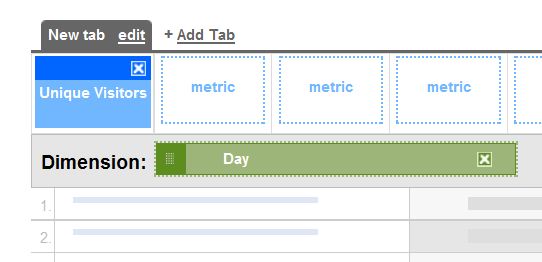
You still can’t add up the daily unique visitors to get the number at the top of the chart, but you can segment this report any way you like.

Another advantage of the custom report is that the calculation of uniques may be slightly more accurate than in the Absolute Unique Visitors report. Remember that Google Analytics is actually tracking browser cookies, not people. Here’s the technical explanation for how Unique Visitors are calculated, from the minefield map I mentioned earlier.
So why can you segment a custom report based on Unique Visitors, but you can’t segment the Absolute Unique Visitors report? Since the metrics are calculated differently, they may also be stored differently and in a way that makes it easier and faster to produce a segmented report. But I’m just guessing. Perhaps I should submit the question to Web Analytics TV?
Stay tuned for another upcoming category of questions gleaned from our KISSinsights. And feel free to leave your own questions (or insights!) here in the comments, too.


