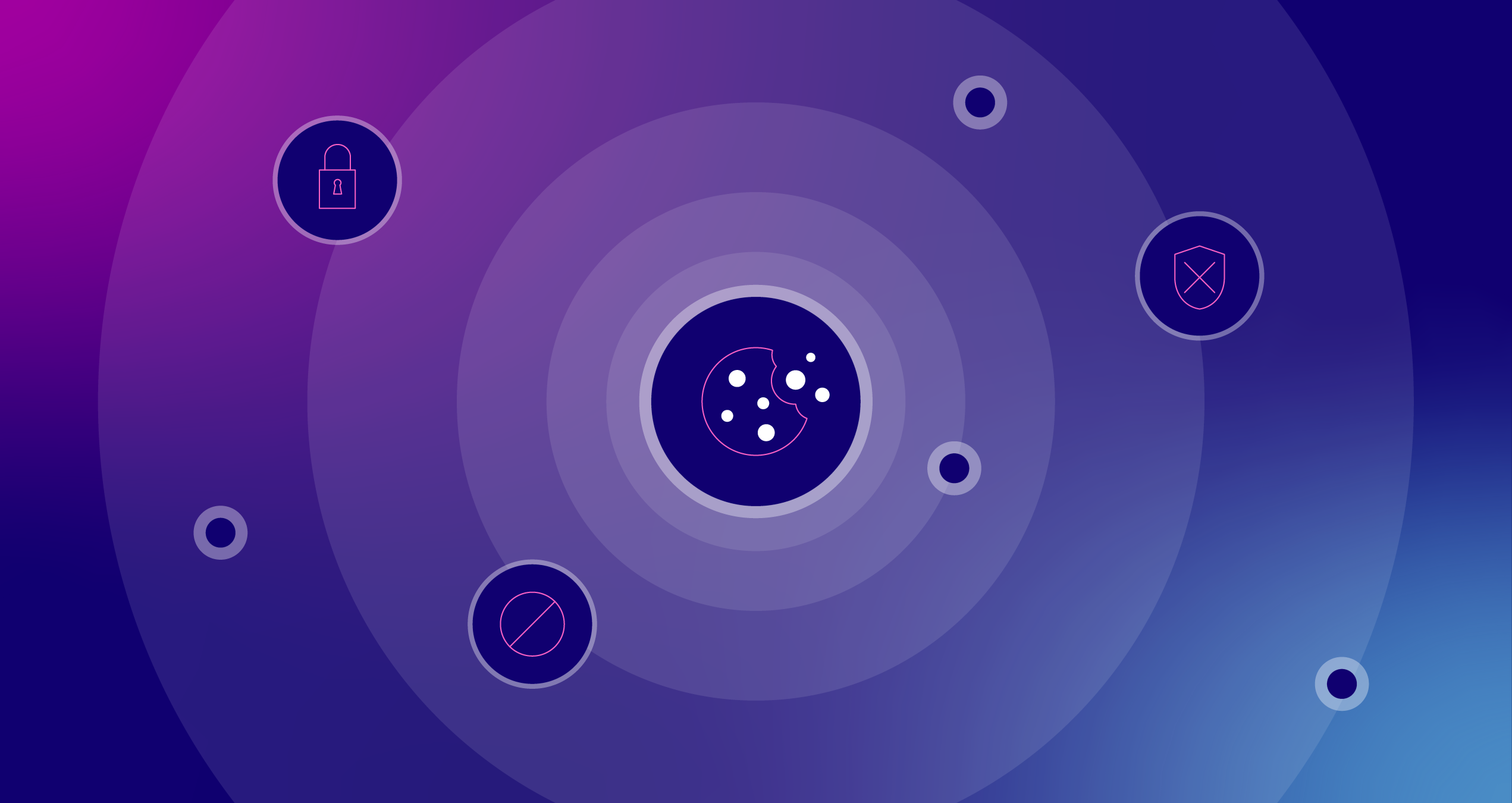Video Optimization ‑‑ Finding Link Prospects For Your Video Page
Recently, I spoke at SMX Toronto about three under-appreciated or often overlooked video ranking factors and how to optimize YouTube videos to encourage the them to show up in universal rankings.
One of the factors I talked about was one that any SEO should already really be familiar with: Inbound links.
It seems to me that, either because of the unique format of a YouTube video page, or for some other reason, people forget that it’s just a web page like any other web page on your site or any site. When you want your site to show up on the SERPs and you’ve already taken care of any on-page issues and optimization, you build links.
Fortunately, building links for YouTube videos is way easier than building links for most types of content. However, there here are some ways to smooth the path:
Finding Potential Links for Your Youtube Video
One of the best examples of low hanging fruit in the link building world is competitive analysis. Finding out who is linking to your competitors’ sites and then figuring out who of those people would also link to your site. You can do this kind of analysis on YouTube as well, to a certain extent. The major difference between doing competitive analysis for a YouTube video page is that you can’t use the same tools you’d use if you were analyzing the backlinks to a competitors’ website. If you did an Open Site Explorer report on Youtube.com, it would be worse than worthless, and doing it for a specific video page on YouTube is also not that great. Same with Majestic SEO. So how, might you ask, can you find inbound links to a competitor video that’s ranking really high? There are a few ways:
1. Using The YouTube Share Button for Competitive Link Analysis
Under the video that you’d like to research is the YouTube Share button.

When you click on it, you get the YouTube shortened URL. Next, simply do a Google search to see who has that link on their page. The resulting SERP has a lot of social media sites listed on it, but if you scroll past the Twitter and FaceBook results you get to some nice blog pages and such that offer dofollow links.
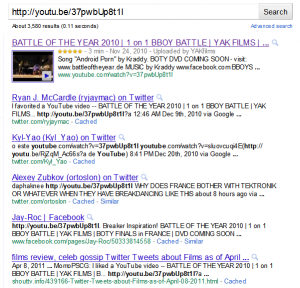
The awesome upshot of this is that you can get a whole boatload of potential twitter followers and facebook fans. After all, if that Tweeter is sharing this particular link then why not yours? Talk about views….
2. Researching YouTube Embeds
Very similarly to the link research, you can also find out who has embedded the competing video. Under that share button, there is also the option to Embed:
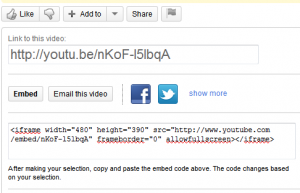
Copy that code and paste it into a Google search and you get the following list of sites that embed your competitors’ videos. If these sites don’t all belong to said competitor, there’s a pretty good chance that they will embed your video as well (and include the embedded YouTube link as well.)
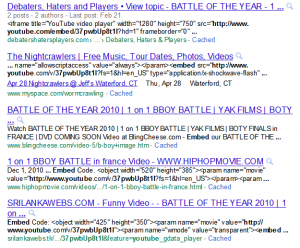
3. Getting Links From Within Youtube.
Just like with every website, internal links matter too. Here’s a good way to find out who all is linking to the competing video from within Youtube:
- In Google, set advanced search results to display 100 results.
- Site Search Advanced Search Operator: site:youtube.com (your keyword) Channel
- Export search results into an excel file including title and meta info. (Outwit is my favorite SERPs collection tool.)
- Contact and start relationships with people in the resulting list.
Here’s an example of the information I was able to grab with Outwit and format in Excel:
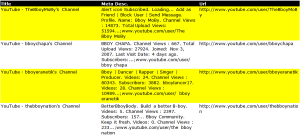
The highlighted entries are the ones that I thought would be the most worthwhile to start a relationship with. Why? Look at those channel view statistics. By the way, if you include the word “views” in your advanced search operator search, you’ll get much more detailed information with regards to channel views in the meta descriptions that you can pick apart, at least most of the time.
So there you have it, 3 ways to increase the actual links to your Youtube video page. Go forth and optimize!