4 Steps To Better Campaign Data In Google Analytics

A Cure for Campaign Tag Soup
It’s so easy to tag your campaigns for Google Analytics that you can quickly fill your reports with a mishmash
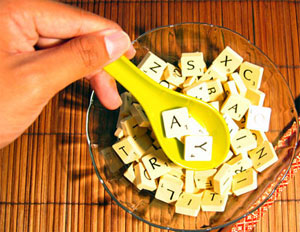
of labels and end up with campaign tag soup! But what’s the best way to get organized? Even if you know what medium and source mean, it’s not always obvious how you should fit campaign info into those slots. And what about the extra slots we get for campaign tags like campaign and content and term?
Take these 4 steps to develop a coherent campaign tagging plan and start improving your data today:
1. Build On the Default Labels
Google Analytics already fills your Traffic Reports with values (labels) for medium and source. Any new labels you create for your campaign data will fill the same reports, so think about what you want to see together in the list of mediums or sources. Making old and new labels look like part of the same family is a good way to get organized.
Medium has four default labels: referral, organic, cpc for paid search, and (none) for direct traffic. Think of these as the big buckets of traffic, the highest level marketing channels. Create new channels at the same high level and don’t get too specific. For example:
social
banner (or display)
direct-mail

Source has three types of labels by default: website names for referrals, search engines, and (direct). Think of these as your target audiences – the users of specific websites or search engines, or people who already knew you and came directly. Describe who’s viewing your campaign content with source labels like:
newsletter-subscribers
partner.com = the website where you put your banner ad
industry-today = the name of a publication where you advertise
postcard-list = the name of the mailing list
Remember the default labels also make lots of tagging unnecessary. Turn auto-tagging on in AdWords and you automatically get medium=cpc and source=google along with all the other AdWords dimensions including your campaign names. You have to tag other paid search campaigns, but you don’t have to tag things like links from affiliate sites. They’re already in the Referrals report with medium=referral and source=your-affiliate-site-name.
2. Make Labels Answer Questions
Creating labels for campaign and content and term is easier if you think of them as answers to questions, following the same lines as medium and source.
- Medium = What broad marketing channels are you using?
- Source = Who is viewing your content or delivering the viewers?
- Campaign = Why are you targeting these sources and (optional) when?
- Content = Which marketing effort performs better?
- Term = Which keywords perform better?

Campaign labels pull all the other labels together, identifying all the different mediums and sources you used for a particular purpose. Think about why you are targeting these audiences. It could be a product launch, a fundraising event, or an ongoing promotion. You might want to indicate the date or time of year here as well, since campaigns usually occur over some limited period of time.
product-launch-2011-july
community-event-2011-09-08
summer-rewards-program
Content labels help you compare how well different links perform within the same source, medium, or campaign. Which type of link persuades more people to click? Top or bottom of email? Different target text, maybe using different offers to see which is more attractive (free shipping or 20 percent off)? Text link or photo link? Or even a QR code!
Term looks like an extra slot for email or banner info, but should be used only for your paid search keywords. Whatever you tag with utm_term will end up in your Keywords reports! So let AdWords auto-tagging automatically capture your keywords, and work with any other paid search vendors to fill in utm_term with actual keywords as well.
3. Don’t Mix and Match
Consistency is everything. If you’re going to use email as a medium, don’t also use it as a source. Don’t put dates or seasonal info in any slot that seems convenient, pick one (like the campaign slot) and stick to it. When you need more granularity, consider adding it in the same slot like this example for sources:
newsletter-subscribers
newsletter-prospects
This still describes my target audience, so I think it makes sense to include it in the source label rather than bump it into the content label simply because that slot happens to be available. And being consistent has other benefits.
Using the same label across tags in the same slot also allows you to roll up data more easily. In the above example, I can search All Traffic sources for newsletter and see how the newsletter did overall as well as compare data for the two groups who received it. You can also compare performance across campaigns that had the same purpose but ran at different times, if you can search your Campaigns report for the label they have in common.
4. Document and Share
For best results, record everything in a campaign worksheet. Not only will it help you remember how you tagged prior campaigns to keep descriptions consistent, it’s absolutely essential as a guide for spelling and punctuation when more than one person is creating tags. Keep the worksheet in a shared space like Google Docs.
Another good thing about using a spreadsheet is that a formula can pull all your labels together into a campaign-tagged URL. Just make sure that utm_source comes first.
What’s your approach to campaign tagging? Have you developed a system that works for you? Please share in the comments.