Test SERP Descriptions With Google Analytics
Testing a paid search ad is easy. You create two ad creatives, set your ad network to split traffic evenly between the two, and sit back and let the data collect. This isn’t tough to do because you have full control over what is displayed on the results page when a user searches. Once you’ve got enough data collected, you know what works and what doesn’t, and you can go in and change the ad creative appropriately.

The organic results pages are different, though. You can’t just tell Google to split between your two creatives. You can modify your titles and meta descriptions, but you have no idea when Google is going to crawl your site and update its index. And changes to your page titles can severely affect that page’s ranking.
Fortunately, Google freely admits that meta descriptions don’t impact your ranking on the SERPs. So you can change them to your heart’s content and they won’t cause any issues.
So theoretically, if you were to modify your page’s meta description, and then find out when Google started running with the new description, you could check your data in Google Analytics and start analyzing which version was better at getting people to your site.
You can get a pretty good idea of when the Googlebot crawls your site with Google Webmaster Tools, but determining when the SERPs are updated with your site description is something you’ll need to do manually. One easy way to find out when Google updated your page in its index is by viewing the cached version.
Just do a search that will include your page in the results, and then click the “Cached” link to the right of the URL:
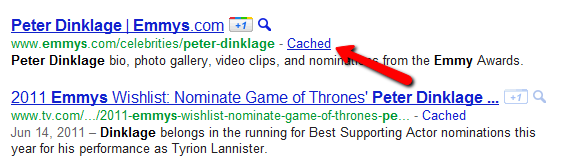
You’ll see a box at the top of this page that tells you when this snapshot occurred:
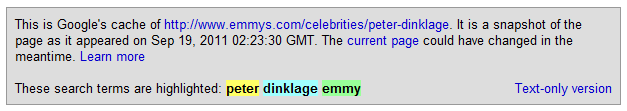
This is the most recent date and time that Google cached your site, which will allow you to annotate your Google Analytics data with the start of your “Version B” site description.
Now the fun begins. After a few weeks, do some date comparisons from before the new version went live versus after. Look at traffic from Google and analyze the effect that your new SEO “creative” has had on visits. Are they higher or lower quality visitors? Check out the keywords they’re using to find your site. Are there any queries that have had big jumps in traffic? Drastic declines?
Sure, a dedicated split-testing tool built into Google Webmaster Tools would be pretty sweet. But until then, we can hack it a bit and get a lot of insight into what draws searchers to our sites. Give it a try and see what you find out!
(Update: I have been corrected. This is not actually a split test, because it is run over two different periods of time. I’ve updated the article to reflect this. Regardless, I still think there’s some insight to be gained from running experiments like this, and until Google starts letting people do actual A/B tests, it’s one way to do it.)
(Coke/Pepsi photo by kreg.steppe)


