The Negatives Of Google's Changes To AdWords Location Targeting
Over the years there have been both complaints and praises about Google’s approach to geo-targeting: while it provides advertisers with the ability to further refine their campaigns to increase conversion rates and other metrics, there were (and are) still a few things missing that AdWords marketers have been wishing for; unfortunately, Google’s recent update to its location targeting tool didn’t solve these issues.
Previous Location Targeting Downfalls
One major complaint of advertisers was that there was no real “zip code” targeting available. While you could (previously) enter zip codes within the geo-targeting settings in the AdWords interface, Google did not translate this into a true equivalent area if you uploaded them via bulk, and instead converted them into the accompanying city. In order to get a more precise “zip code” geographic area (but still not the true exact zip area), locations had to be entered manually, which for those marketers using zip codes to target, resulted in a plethora of extra work. This brought many advertisers to use Custom Shape targeting, by looking up the vicinity of the actual zip code, then essentially “drawing” a geo-targeted shape where the zip code(s) (or other geographic areas) were located.
Issues with the Updated Location Targeting Tool
Recently, Google changed their location targeting tool, which in the minds of many advertisers, only made many of the above issues worse. Some previously offered options were phased out with the update, only multiplying certain problems.
- Bulk Uploads: no longer does Google offer the option of essentially copying and pasting locations into the

location targeting tool within the AdWords interface – yes, it’s gone altogether. While Google may have good reason for this, all I can see are the negatives (and extra work) this is bringing upon campaign managers across the globe. For all you advertisers out there who target a large amount of specific locations within your account, get ready to spend an incredibly large amount of time setting these locations. While you still have the “option” of targeting to more than one location within your campaigns, each location needs to be added individually in the interface, or multiple locations can be chosen at once using the CTRL button within the Editor.
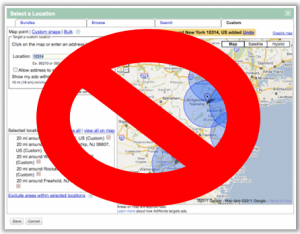
Zip Codes: while Google’s previous “solution” to zip code targeting left much to be desired, it’s now gone altogether as an option. If you have a list of zip codes that need to be targeted, those will have to be converted into cities, or entered as coordinates. Although the old targeting tool didn’t offer the best zip code targeting options, at least it offered something.
- Custom Shape Targeting: I’ve encountered many advertisers who have used this as a more precise solution to the previous zip code targeting, but it required a lot of extra work – looking up the shape of the zip code area itself and essentially “drawing” it as closely as possible within the AdWords interface. It was also a great option for those marketers who didn’t want to necessarily target a specific country, city, state, region, etc. and instead saw success in more sporadic areas. Custom Shape targeting was removed as an option in July of this year, and campaigns that already
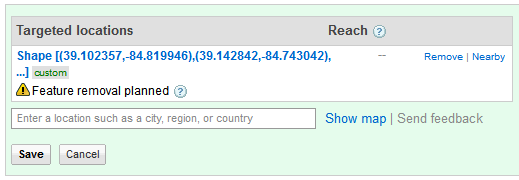
had custom shapes in place will only be able to maintain these settings until the end of this year. Removal of this feature will cause advertisers to rely on other targeting options (that may not work as well for them), but the best option may be to target by radius, assuming you can obtain the coordinates necessary. If you previously had custom shape targeting set up in any of your campaigns, you will now see the message “Feature removal planned” when viewing your campaigns’ location settings. After 2011, your custom shapes will convert into available locations in AdWords or to a map point with a radius.
While Google’s new location targeting tool looks a lot sleeker and does offer some cool updates (‘Reach’ number, ‘Limited Reach’ messaging, and improved accuracy to name a few), the removal of many previous options will be leaving a lot of advertisers frustrated, and will result in additional time being spent on something that was previously done so quickly. Maybe there’s a chance that Google will release a new and much improved location targeting tool in the near future (which would hopefully bring back the beloved bulk upload option), but until then, many advertisers will have to give their geo-targeting settings and strategies a facelift.