Four Tips For Coordinating Blog Efforts
One of the things that I’ve been most impressed with since starting here at LunaMetrics is the systematic, yet enthusiastic approach to coordinating blog efforts. Let me explain. Believe it or not, behind most successful blogs, there’s a defined process for writing, publishing, and sharing each post. While a great blog might garner hundreds of returning visitors daily, a new blog (which, by my estimation, has every capacity to be great) won’t be inherently populated. Wishful thinking aside, visitors won’t instinctively flock to your posts like the salmon of Capistrano. (Shameless Dumb & Dumber plug. Check.) Content is king, but it isn’t the whole kingdom. By coordinating your blog efforts with defined processes, open communication, and a little elbow grease, you can give your new blog a head start.
Let’s look at four tips for coordinating blog efforts:
1. Maintain a Post Calendar
As is true in most walks of life, when it comes to blogging, it’s good to have a plan. If you’re managing a company blog, maintaining a blog-specific Google Calendar is a great way to keep everyone prepared and informed. For each day that a blog post is set to be published, simply create an Event with the scheduled blogger’s name. Easy enough, right? It takes a little time to set up, obviously, but you can rest assured that your coworkers will appreciate your efforts.
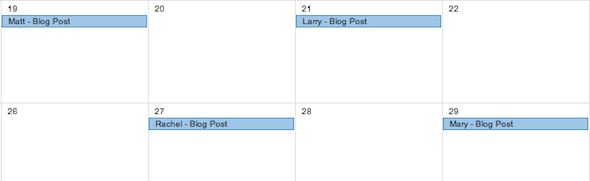
You’ll want to decide your posting schedule ahead of time, of course. How many posts would you like published each week? On which days should posts be published? What is the best time to publish each post? You get the idea. These are all things that you’ll want to consider when crafting your calendar. If you’re just starting, don’t feel that you need to rush into publishing three or four blog posts a week. Take it slow. When you feel that you have the process down pat, you can make adjustments.
2. Link to Relevant Posts
A great way to convey a sense of company-wide ownership and trust is by promoting relevant entries via internal post links. In doing so, we’re not simply trying to flatter the man or woman typing away at the keyboard to our left or right. Instead, we’re providing the user with a link from within our own blog that we’re confident has information that they might find useful. When users are able to trust the insights of multiple authors on your blog, they’re more likely to see value in returning. Linking to your own posts can be effective, as well, if done when appropriate. Remember, apart from just referencing relevant posts, internal linking has direct SEO benefits.
3. List or Share Blog Post Ideas
Unique ideas, although infectious, are often hard to come by. Something that you may want to do, via Google Docs, Dropbox, what have you, is maintain a list of blog post ideas that others can draw from and contribute to. If your blog covers a wide spectrum of topics from within an overarching industry, this can be especially useful. For instance, if I notice that Reid (a colleague here at LunaMetrics) has a post coming up on the calendar, I might add a link to an article that I find interesting, in hopes that it spurs his imagination. An alternative to this, which we do often, is sharing directly via email or chat. In general, if you find something industry-related interesting, chances are that your colleagues will, as well. You’ll have your duds, of course, but that’s okay! Inspiration requires only one impetus.
4. Have a Social Strategy
Unique, thought-provoking content is great, and so is making it happen on a regular basis. Do you know what’s better, though? People reading, responding to, and sharing your content. Sounds like a community, right? Right. While it takes time and effort to build a blog community, having a strategy in place for social sharing is a great way to get a head start. Consider the following options when planning your social outreach:
- Social Buttons/Plugins – Social media is the medium through which outstanding blog posts take flight – being read, promoted, and shared by thousands, or hundreds of thousands. Needless to say, I highly recommend giving your users the option to share or vote for (Like or +1) your blog posts socially. Check out this list of social plugins for WordPress.
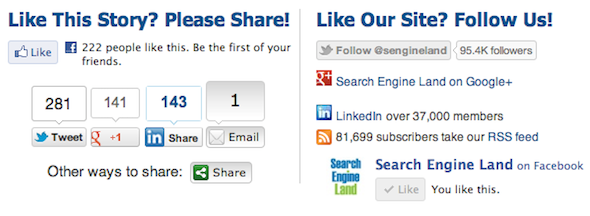
- Promote Your Posts – Promoting your posts via company and personal social media accounts is a great way to inform your fans or followers about both recently published and dated content. The key here is providing value on a consistent basis. If you’re utilizing your accounts simply to broadcast your latest blog post (or worse, having a bot do it) and not adding any value to the community, you’re not going to keep your followers for very long. However, if you share your own content intermittently, in the midst of general insights and relevant articles from other sources, you’ll add value and retain your community. The same goes for personal accounts.
- Track Social Shares – Tracking social shares from your company and personal accounts is a great way to see how your social outreach strategy is playing out. One way to do this, which Jim has kindly set up for us (and you!), is to track with Google Spreadsheets.
Those three should get you started! You’ll learn to implement more tactics in your social strategy as you develop your blog community.
Remember, coordinating blog efforts is a process that takes time, energy, and a little easing into. By keeping things organized, communicating with one another, and taking a personal stake in the company blog, you and your colleagues can create a community that users are thrilled to be a part of.
What has your company done to coordinate blog posts? Have any of the above tips worked for you? Let us know in the comments below!


