Ad Copy Testing For The Google Adwords Beginner
Just starting out in Google Adwords? Then you might be wondering about the best way to begin ad copy testing for your campaigns – new or old. Every campaign demands its own attention and optimization efforts, however, all have a similar foundation for ad copy testing. These ten ad copy testing steps below will cover what you need to get on your way in your first round of testing.
Where to Begin
Knowing where to begin can be half the battle in larger campaigns. I generally start most ad copy testing in the campaigns that are spending the most of my, or the client’s, budget.
1. Find the big spender(s). Take a look at what campaign is spending the most money first, and then make a list from there. Inside each high-spending campaign, you’ll find an ad group (or two, or three) that is spending more than others. Note these ad groups – that’s where you will begin testing. You want to optimize where the money is going, right?
2. Determine your testing goals. Do you want more conversions at a lower cost-per-action? Do you want more clicks and subsequent views on your site? Once you know what you want, you can tailor the tests for the goal and will know exactly what to look for in the results. Within each high-spending ad group are keywords that spend the most. Determine the keywords with the right traffic, a good click-through-rate and conversion rate, and begin thinking of ads for those well-performing keywords.
3. Set up the testing parameters. Make sure that the campaign settings within the dashboard are set to “rotate evenly”. Recently, Google made a change to this setting that would automatically deliver the best performing ad after 30 days. However, after a rather public backlash by those who argued that a 30 day window was not enough time to determine a winner, they changed the setting to 90 days with an optional “opt-out”.
NOTE: Make sure that the Campaign settings-Advanced Settings-Ad Delivery: Ad Rotation is set to “Rotate Evenly”.
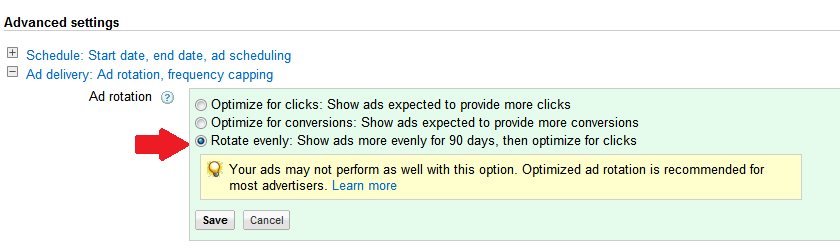
What to Test
It might be tempting to test a completely new ad all the time – who wouldn’t want instant validation of their creative abilities? But your best course of action lies in patience with an A/B testing schedule that will leave no room for doubt as to what element tipped an ad towards success or failure. Test one variable at a time, measure your results, then move on to the next one using the winning feature of your last tested ad.
Variables to test on different areas of your ad depending on your product or service can include: discounts, trials, free shipping, full access with a subscription, etc.
4. Start with headlines. Headlines are the first text a person will read when they view your ad in the search results. You want something that will stand out from your competition as well as represent exactly what you are offering. Don’t offer “Model Train Sale” if you are not currently running a sale.
5. Move on to the description. Make your offer/product/website as tempting as possible, without leading the user on. You want a click that turns into a conversion or an interested visit to your site, not a click that bounces back 97% of the time, thereby wasting your money (and decreasing your Quality Score – but that’s another blog post.)
NOTE: It is best to test Line 1 of the Description, then Line 2. Try not to test both at once so you can clearly identify where your results came from.
6. Make a strong Call-to-Action (CTA). Be specific here – this is the final “closer” before a user decides to click your ad over your competitor’s ad. And remember, a CTA is just that – it is asking the user to DO something at the end of your ad “pitch”, so don’t waste precious ad space with confusing or weak CTAs.
Example:
| Bad CTA: “Check Us Out.” | Good CTA: “Book Your Stay Now!” |
7. Test your display URL.While Google doesn’t allow you to have a display domain URL that doesn’t match your actual destination domain URL, you can test other variables like the keyword in the URL subfolder and whether to capitalize first letters of words or not.
Example:
| Control Display URLKnittingSupplies.com | Test Display URLKnittingSupplies.com/Bamboo-Needles |
How to Measure
There are a number of metrics you can use to determine the success of your ad copy testing. Keep your own goals in mind when determining a winner. Click-through-rate is one of the first metrics you can look to for judging the success if an ad copy test.
8. Measure click-through-rate (CTR). If your main goal was to get more views to your site, then an increased CTR on an ad = winner.
9. Measure Conversion Rate (CVR). Although many may consider this to be an additional or optional metric, it is a good number to keep in mind. If you wanted more people to complete an action on your site, then an increased CVR = winner. Additionally, look at the Cost-Per-Action (CPA) and whether it is within the winning range that you need to be in for a positive ROI.
And finally, one round of testing alone is never enough. Therefore:
10. Rinse and repeat. Continually test new ads and stay on top of your competition.
Ad copy testing is specific to each industry, each campaign, and the ROI of your company or your client. Make sure that all your tests comply not only with Google’s Ad Copy Rules, but also with the right brand or product messaging of your company or client. Stay tuned for more advanced copy testing techniques!
Have a question or comment? I’d love to hear it!


