Monitoring SEO With Custom Alerts In Google Analytics
Last month, Sayf wrote an epic article listing 55 awesome Custom Alerts for GA. His post helped me realize that — when it comes to monitoring SEO campaigns — I often spend too much time looking at too little too late. So I took a deep look at how I can better use custom alerts for SEO and came up with some top recommendations.
Custom Alerts Overview
Custom Alerts allow you to receive notifications when certain types of traffic change by a certain amount according to how you specify the alert. They can save you a lot of time, and they help you learn about problems and opportunities faster.
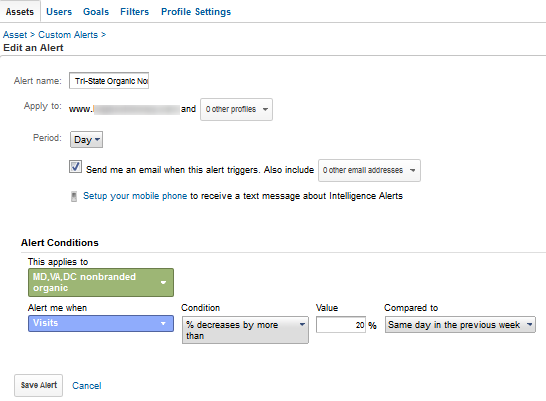
How to set Custom Alerts
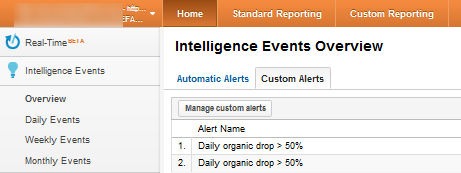
If you’re not sure how to set up a custom alert, you’re in luck: it’s pretty easy. Log into Analytics, and click on Overview under Intelligence Events in the left Navigation. Then, click the custom alerts tab and hit ‘manage custom alerts’. Simply click ‘create an alert’ and start playing around with the variables.
Custom Alerts Tips
Getting the most of out of custom alerts is both art and science. You don’t want to waste your time or be lulled into a false sense of security. However, you also don’t want multiple pointless notifications every day. Let’s breeze over some pointers.
Study your Automatic Alerts: Take a good look at Automatic Alerts for stats on previous issues and ideas on what you’d want to be notified on. Be sure to look at the main page, and also look into the daily, weekly, and monthly alerts and adjust the automatic alert importance slider to help you figure out the right balance of importance.
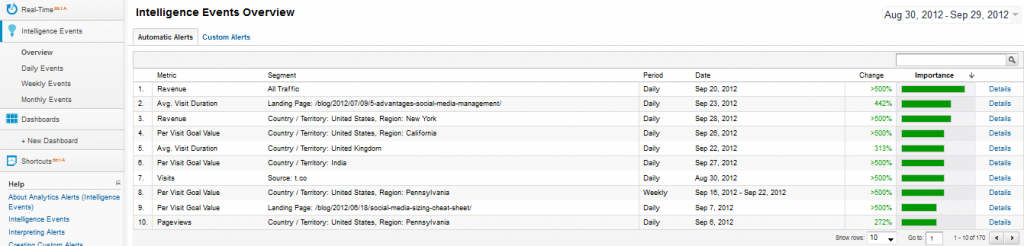
Alert the right people: Remember you can set different alerts to send notifications to certain people that have access to the Analytics profile. Get the right information goes to the right people.
Set the right periods: Use daily reports for alerts that you could need to take instant action on. Use monthly reports to keep up on trends for more volatile metrics that require larger sampling to give you statistically significant information. Weekly can be a kind of middle ground between daily and monthly.
Set the right numbers: Setting perfect conditions and values is tricky. What constitutes the ‘right numbers’ is different for each user and site and has a lot to do with recipients’ tolerance for noise, the importance of what is being monitored, and a site’s natural volatility levels. You may find it useful to set the alerts a little sensitive at first and ease them up over time.
Monitor the right things: Let’s dig in deep here. Below are the types of things related to SEO you should consider monitoring with Custom Alerts.
Types of Custom Alerts for SEO
Let’s look at multiple alert types in three major groups of alerts; major internal site failures, site-wide SEO issues, and tactical-level SEO. I’ll explain what kinds of things to set for the ‘this applies to’ and ‘alert me when’ parts and provide examples.
Major Internal Site Failures
This group of alerts helps you know when the site is having ‘major issues’, because panicking when the site is broke is everyone’s job. We recommend that every site set alerts to monitor daily for site outages and major usability issues.
Site Outages:
Set a daily alert to tell when there is no traffic; and set alerts to tell you when there is an really unnatural decrease in traffic for any day to try to pick up on an outage as soon as possible (unfortunately you can’t set an alert for an increment smaller than a day) .
Examples:
24 hr outage: all traffic -> Visits -> is less than -> 1
Probable outage: all traffic -> Visits -> % Decreases by more than -> 80% -> same day in the previous week
Major Usability Issues:
Set these alerts to tell you if your site is having major problems but people can still get to the site —for instance, if someone hacks your site and redirects all the links out to male enhancement pill resellers, most of your pages go 404, or your conversion forms break. Here you’ll set your major engagement metrics to let you know when engagement is so truly horridly that something must be wrong.
Examples:
Erratic bouncing: all traffic -> Bounce Rate -> % Increases by more than -> 50% -> same day in the previous week
Leaving immediately: all traffic -> Avg. Visit Duration -> % Decreases by more than ->300% -> same day in the previous week
No conversions: all traffic -> Goal Conversion Rate -> is less than -> .01
Site-wide SEO Issues
This group of alerts will let you know when something has gone horribly wrong in SEO land. I recommend that everyone set alerts for daily SEO traffic drops and drops from each engine.
SEO Traffic drops:
SEO traffic is traffic from search engines when people weren’t already looking for your site. To monitor drops for this SEO traffic, you’ll need to create a custom segment (also called advanced segment) for the ‘organic’ medium that also excludes keywords with your brand name.
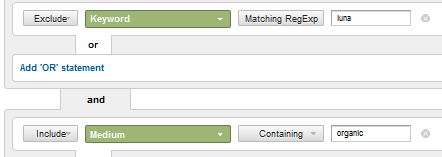
Example:
(Custom segment) Luna Organic nonbranded -> Visits -> % Decreases by more than ->30% -> same day in the previous week
Traffic drops from specific engines:
Make sure that Google or another specific search engine isn’t having problems with your site by monitoring specific search engines. For most sites, Google, Yahoo!, and Bing will do, but larger sites or certain niche sites might also want to monitor other search engines like ask.com or msn.com.
Example:
Source matches regular expression google|bing|yahoo -> Visits -> % Decreases by more than ->30% -> same day in the previous week
Tactical-level SEO Tracking
This group of alerts will let you know when there is smaller SEO issue or opportunity to tweak your SEO endeavors. Not every example listed below will be appropriate to your campaign, but I do recommend giving these alert types due consideration and seeing what makes sense for you.
Landing Pages:
You might want to consider monitoring traffic for very important SEO landing pages (like your home page), new or recently changed landing pages, or rising stars. You can monitor on the individual page level for specific pages. You can also monitor groups of pages via advanced segments, regular expressions (regex), or the ‘containing’ function. You can monitor traffic quantity as well as quality. Monitoring quantity decreases will let you know if take a look at trying to repair a landing page’s drawing ability by perhaps tweaking keyword use, redoing some internal links, or another action. Monitoring drops in quality can let you know if a page(s) have slipped off target. Meanwhile, monitoring rising stars can alert you know of many opportunities, from adding calls to action to harnessing link juice to amplifying successful link bait.
Examples:
Home page traffic drop: Landing Page Matches exactly / -> Visits -> % Decreases by more than ->20% -> compared to previous week
Home page conversion drop: Landing Page Matches exactly / -> Goal Conversion Rate -> % Decreases by more than ->20% -> compared to previous week
Updated product category bounce increase: Landing Page contains red widgets -> Bounce Rate-> % Increases by more than ->20% -> compared to previous week
Landing pages rising star alert: Landing Page matches regular expression | -> Visits -> Increases by more than ->50 -> compared to previous month
Keywords:
You might want to consider monitoring traffic for very important keywords to know if you’ve lost ranking. You might also monitor monthly rising stars; you might give certain keywords some extra love to secure a top spot if gotten unexpected momentum. You can also monitor for unwanted keywords in case you’re worried about a link bomb attack or similar but non-relevant keywords. You can monitor individual keywords or groups of keywords, and, with the aid of advanced segments, you can monitor land page/keyword combinations.
Examples:
Head keyword traffic drop: Keyword matches regular expression keyword1|keyword2|keyword3|etc… -> Visits -> % Decreases by more than ->30% -> compared to previous week
Head keyword bounce increase: Keyword matches regular expression keyword1|keyword2|keyword3|etc… -> Visits -> % Decreases by more than ->30% -> compared to previous week
Rising Keyword Stars: Keyword matches regular expression | -> Visits -> Increases by more than ->50 -> compared to previous month
Unwanted Keywords: Keyword matches regular expression lunar meteor|male enhancement -> Visits -> % Increases by more than ->20 -> compared to previous month
Regional traffic:
If your website’s target market(s) has specific regional constraints, you may want to target traffic by region. This is especially recommended if you’re dependent on traffic from local SEO like Google+ (Google Places), which can be volatile in regards to what ranks for searches from based on user location. Using the advanced segments to track organic nonbranded traffic from your geographic market segments is recommended here. Also, consider tracking rising stars with a segment featuring the orphan pipe trick.
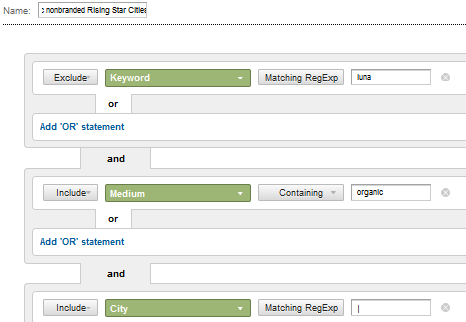
Examples:
Target geographic segment SEO drop: (Custom segment) Organic nonbranded Target -> Visits -> % Decreases by more than ->30% -> compared to previous week
Rising geographic areas: (Custom segment) Organic nonbranded Rising Star Cities -> Visits -> Increases by more than ->50 -> compared to previous month
Referral sites from link building:
Sometimes I like to keep track of traffic from sites I’ve built links to. If the traffic is good, then I might want to build more links from that site or encourage another department to add the site to the list. To expedite the process, use export the linking sites and use a text editor to quickly build the regular expression string.
Example:
Source matches regular expression linkingdomain1| linkingdomain2| etc… -> Visits -> Increases by more than 25 -> compared to previous month
Non-SEO traffic:
SEO doesn’t exist in a vacuum, and other types of traffic can help or hinder your SEO endeavors, so you may find it wise to keep a pulse on things happening outside SEO. For example, if a blog post is killing it in social media, it could be easy and worthwhile to build links to that post. Or, if an Adwords campaign demonstrates excellent conversions for a keyword group, you might want to consider launching an SEO campaign around those keywords. The possibilities are endless here.
Setting custom alerts is one of my top SEO recommendations for Google Analytics. I also recommend setting custom alerts on all major aspects of your site — for more on that, I again refer you to Sayf’s post on custom alerts.
GA’s Custom Alerts is a really robust tool, and I’m sure I’ve only been able to uncover the tip of the iceberg here. Got any neat tips on custom alerts for SEO? Please feel free to share them in the comments!


