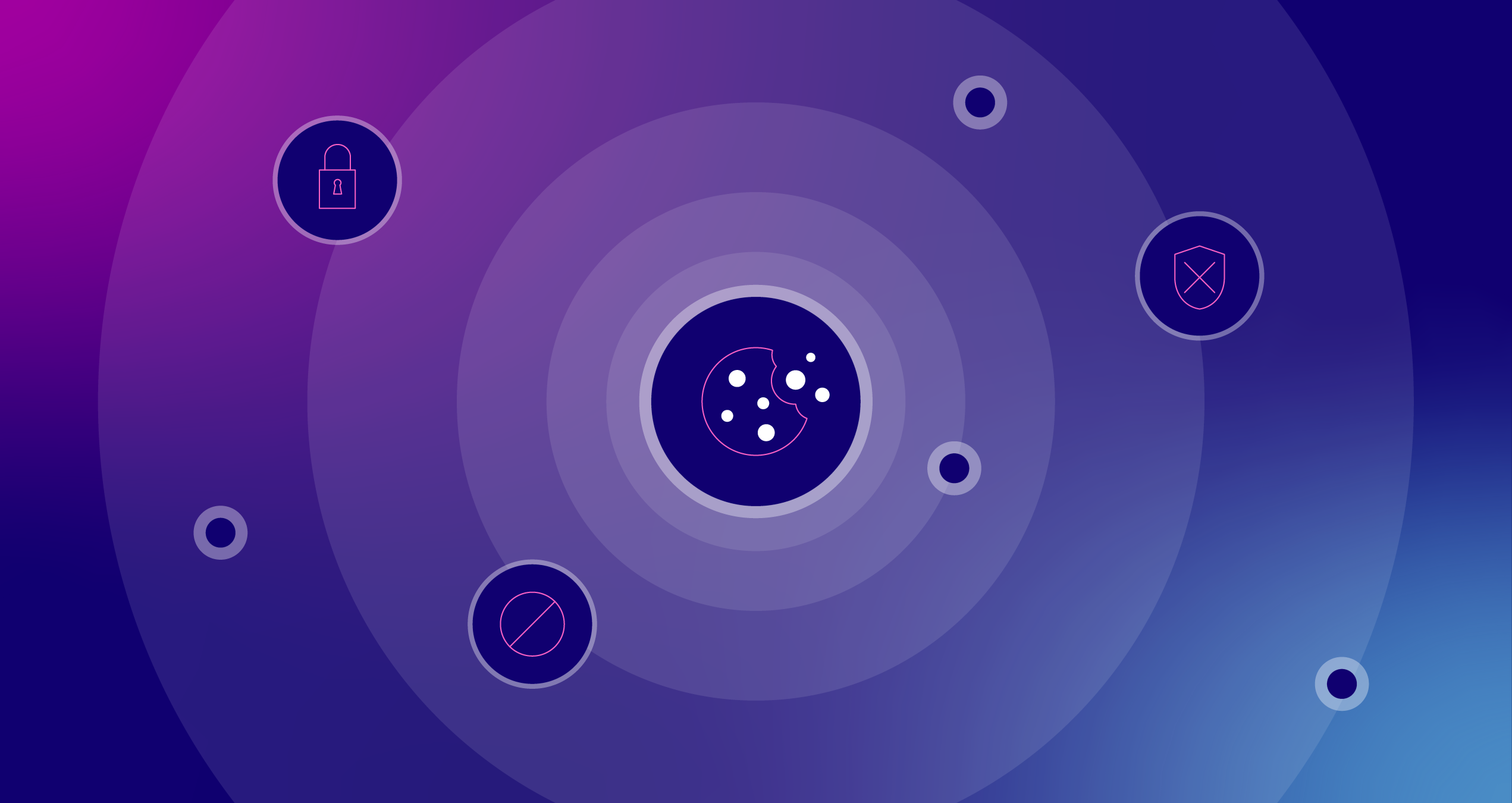4 Tips To Maximize Your Small PPC Budget
If you’re a small business owner and don’t have a fat wallet to pull Paid Search money from, then you might be nervous about starting an Adwords campaign. Today’s lesson: don’t be. With some good foresight and planning, Google Adwords could be a great revenue driver for your business.

1. Determine your maximum Cost-Per-Lead
Cost-Per-Sale, Cost-Per-Lead, Cost-Per-Acquisition – Whatever the point of conversion you have, make the determination right away what your maximum spend should be to achieve this goal. You might factor a few things: the actual value of the point of sale, the lifetime value of this purchase and the operating expenses for your business. You should also factor into the equation how often your visitors convert on average.
Example Scenario:
Product Price: $100
Average Conversion Rate: 10%
Typical daily traffic: 1,000 visitors
1,000 visitors x 10% conversion = $10 CPL
2. Research your keywords.
Keyword research is extremely important for your account and its goals. There are a number of ways in which you can find keywords to bid on. If you have a small budget, take a look at the top converting keywords on your website first and expand from there. Then move into similar keyword categories or variations that work for what you offer. Use the Google Keyword Tool or other tools available on the web to begin your research.
Save even more money by adding negative keywords right from the start. If you want to shave off those outlier keywords that are more research-orientated and not “i-want-it-now” orientated, then consider adding terms as negative keywords that are further up the conversion process. Some examples are:
review
rating
pricing
tutorial
news
about
free
A great resource for even more negative keywords can be found here.
3. Schedule ads to appear during your optimal business times
If you are a seasonal business, it makes more sense to have your campaigns running during the peak industry times for the most conversions possible. It might even make sense to ramp up campaigns a few weeks ahead of time to get started. If you’re not open on weekends, or your phone won’t be answered on weekends, then keep your campaigns paused. Use ad scheduling to turn ads on and off during the times that you indicate. Why spend money when you already know the traffic won’t be converting? Ad scheduling will help you save money and spend it where its success is better guaranteed.
4. Use ad extensions
Ad extensions are just that, extensions of your ad that can take up more real estate on the SERP. Why not take advantage at every opportunity to get your product and brand in front of more eyes? There are a number of ad extensions that can be utilized for your advantage.
Sitelinks – Use sitelinks to direct people to certain pages on your website. Up to 6 links can be shown at a time – that’s IN ADDITION to the main ad you’re already using.
Location Extensions – If you have an actual business location where people can come into your store and make purchases, then use this ad extension to tell them quickly and easily where you are located.
Call Extensions – There are two ways you can use call extensions. The first option is using a Google call forwarding number. This is when you input your business number, but the number that is served on the ads will be a forwarding number unique to the ad and the user. Performance can be better tracked this way. You are charged $1 per call with the option. The second option is just to use your own number on the ads. You will be charged the regular CPC that the headline would have charged. No matter what you choose, having this enabled will help people better contact you and/or generate more call leads and sales.
Product Extension – Have products that you sell? Sign up to be a merchant on Google Merchant Center and upload your products, URL’s and prices via that system. You can then link your Merchant Account into the product extension.
You don’t need a monthly ad spend of $100,000 to make the most of Google Adwords. With some proper planning and execution, you can make the budget you have work for you.
Any other suggestions for setting up and managing a small budget PPC account? Share in the comments below!