Using Google Analytics To Generate Leads And A Tool To Help
We’ve always been big advocates of using the data in GA for more than just ensuring your site is engaging and well-constructed. Beyond site optimization, Google Analytics can function as a sales lead tool. Some of you might be nodding at this point; ‘Yeah, yeah, I can use data from GA to optimize lead capture pages, I know, I know.’ Don’t get me wrong, that’s definitely true. But there are certain place inside your Google Analytics data that you can find more detailed information that can help your sales team. One of these places is the Network reports, the artist previously known as Service Providers reports, previously known as Network Location reports.
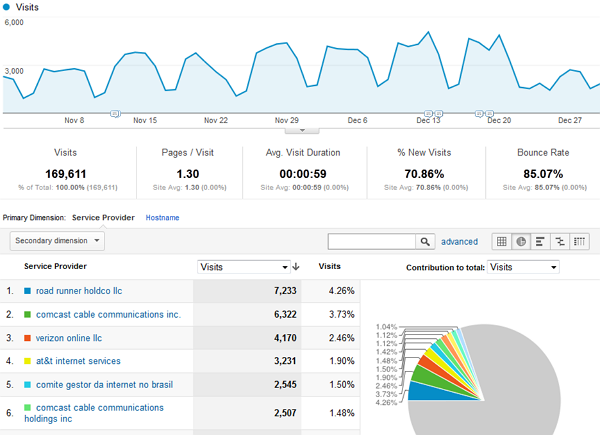
Network Reports
The network reports are pretty simple – they’re just a list of the service providers that users who have visited your site are using. However, what some people don’t realize is that larger companies with advanced infrastructures will show up as their own service providers. Want to take a peek at what that looks like? Pop into your analytics, open the Network Reports (they’re under Audience->Technology), and filter the networks with this RegExp:
verizon|communication|isp|comcast|tele|internet|dsl|road runner|pool|service provider|embarq|address|vodafone|sprint|network|cable|alltel|wifi|telkom|bellsouth|
uninet|online|jazztel|easynet|clearwire|iinet|t-mobile|iunet|broadband|provider|
comunitel|earthlink|proxad|fastwebs|armstrong|at&t|abts|cybernet|rcs & rds|singnet|axtel|unknown
(Courtesy of Jim Gianoglio and his timeless post on the subject.)
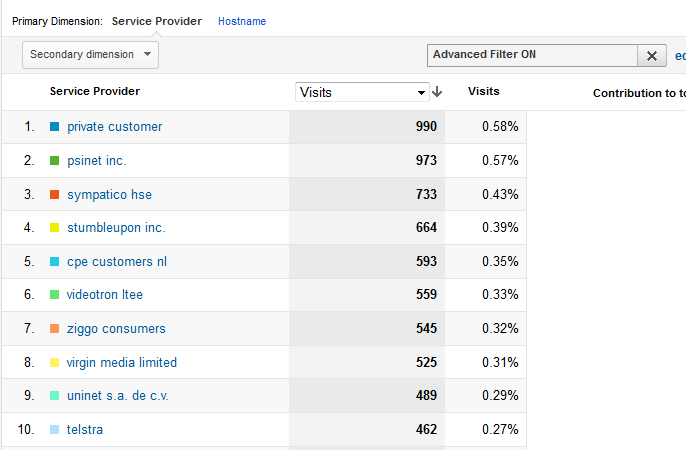
As long as you did it right, you should be seeing a list of unique ISPs that correlate to significant businesses that have visited your site. Of course, be warned that certain visits might not show ‘intent’ – like a student doing research or an industry peer keeping up on relevant news. However, you can help accommodate for that by running these reports on key pages on your site, like lead capture pages.
Pretty neat information, right? If you determine that an organization has shown some interest in your product or service, like spending a lot of time on your product page or downloading more information about it, you can bet that a tactful sales call might go a long way. It’s just a question of knowing who to get into touch with. Before, that might have meant a cold call or sales team schmoozing. Now, there’s an easier way.
Wanapi
Wanapi is a service that takes the next logical step and compares that list of service providers with connections you’ve already made to try and find a way to break into that sales process without all of the awkward cold calling. Wanapi plugs into your GA and LinkedIn data to determine what connections you have with the organizations that have viewed your page. This way you can reach out to someone you already know or someone with a mutual friend or acquaintance. This is a much more powerful alternative to the typical sales process.
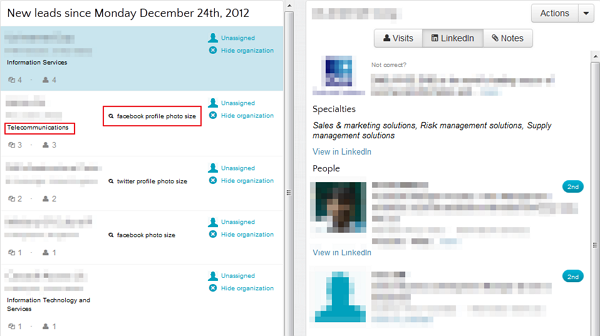
The service is a snap to set-up. Simply visit wanapi.com and connect the service to your GA and LinkedIn accounts. It will do a little hemming and hawing and return with a list of potential leads for you and your sales team. The service automatically pulls out common service providers like Roadrunner and Comcast, so you don’t need to worry about mistakenly reaching out to the cable company. It matches the remaining ISPs with businesses on LinkedIn, and then finds your 1st and 2nd degree connections to those businesses.
It also pulls out other useful information alongside those potential leads – things like the keywords they used to get to your site, how many pages they visited, where they are located physically, and what industry they are in. You can view each of these ‘leads’ individually, your connections to them on LinkedIn, and even assign them to members of your sales team. You can then filter these leads by page views, category, industry, and more.
There are a few features it would be nice to see – for instance, filtering by LinkedIn connection type would save a little time. It would also be nice to filter for keyword – for instance, it’d be nice to filter for “training” to find leads interested in our Google Analytics trainings. Also, although you can add team members to send leads to, it’d be nice if you could also plug their LinkedIn accounts as well to see your sales team’s 1st and 2nd connections.
What clever ways have you used Google Analytics for lead generation? Tell us in the comments.


