5 Social Media Metrics Every Social Media Manager Needs To Know
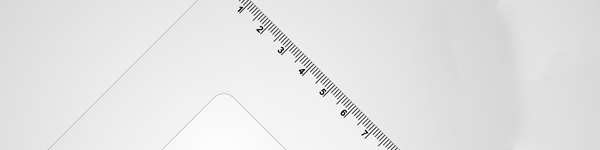
Social media management has come a long way in the past few years. Whereas once it was relegated to the emphemeral domain of ‘social media’ guru-hood, we now have concrete strategies and metrics we can draw on in order to develop and measure real business success from social media marketing. Here are five metrics that I use for reporting that every social media manager should be familiar with.
1. Assisted Conversions
What it is:
Assisted Conversions show the overall impact of marketing channels by comparing conversions that came directly from a channel to conversions that came indirectly from that channel.
Why it’s important:
The Assisted Conversions Report can give you deep insight into how your different marketing channels work together to create a conversion. The Report lets you see the overall impacts of your various channels, campaigns, sources, or mediums, in both a last click impact (visitor from that source converted during that visit) and assisted impact (visitor from that source left, then came back through another channel and converted). Importantly, the Assisted Conversions report also compares the ratio of Assisted to Last Click conversions for each channel. Channels that have very low ratios are typically the ‘Direct Response’ channels for your company. Those that have a higher ratio are the ‘Awareness’ channels for your company. This figure can quickly inform you of where each channel impacts your conversion funnel throughout the conversion process. It also shows you the way that channels that don’t provide direct sales impact your overall conversion process, like social media.
How to measure it:
Open the Assisted Conversions Report under the Multi-Channel Funnels Reports.
2. Owned vs Earned Social
What it is:
Owned Social are visitors who come to your site from a link that YOU shared on a social platform, and Earned Social are visitors who come to your site by clicking a link that someone else has shared on a social platform.
Why it’s important:
Without differentiating between the two, your analytics will be unable to help you determine the impact your social media communities are making on your business’ bottom line. This data can be used to determine the value of your social communities, the impact that your content sharing is making on your traffic, and help you spot content that does well on only your social sites or only in your communities. You may then apply that knowledge to your content creation and sharing efforts.
How to measure it:
You’ll need to start tagging your shared links with Campaign Parameters, which you can do simply and quickly using Google’s URL Builder Tool. In order to ensure that your social data shows up in your Google Analytics reports where it is supposed to, make sure to tag your Medium as ‘social’, in lowercase. This will allow you to look at how social as a whole impacts your business and still segment out Owned Social.
3. All Traffic Sources
What it is:
This is a simple breakdown of where traffic to your site is coming from.
Why it’s important:
The Traffic Sources report can tell you a few different things about your marketing and digital efforts. Large dips or spikes can inform you of when something has changed on your site or in your market segment that might require your attention. Sources sending in a steady flow of healthy traffic, i.e. visits with a low bounce rate and higher-than-average time spent on site, can indicate areas that deserve more marketing spend.
How to measure it:
Access the All Traffic Report under Sources inside the Traffic Sources Reports.
4. Network Referrals
What it is:
This report, located in the Social Reports, shows you a breakdown of visits to your site by referring social network.
Why it’s important:
Knowing which social networks are driving the most traffic (and the highest quality traffic) to your site can offer a revealing look into which social networks are the most valuable to your business and deserve more attention. Use these reports in combination with other metrics, like a segment dividing up pageview quartiles, to really deliver deep insight into what counts as valuable traffic for your organization. Be warned, however, that Google Analytics has had a less than desirable track record when it comes to social reporting.
How to measure it:
Access the Network Referrals Report under the Social Reports
5. Plugins
What it is:
A report showing you social network actions by page, in conjunction with social plug-ins you’ve installed onto your site.
Why it’s important:
This report can show you what kinds of social actions visitors are most likely to take when sharing your content. It can also show you the difference between a non-socially referred visitor and a socially referred visitor, and the actions that they take on your site. This may surprise you – a socially referred visitor is not necessarily more likely to share your content on a social network. In fact, they might do just the opposite – whereas a social referral denotes that they already have seen the content be ‘shared’, a non-social referral implies they have discovered it through an alternate means, and would thus feel that they would be contributing something of value by sharing your page. This report can also give you insight into the way that changes to your page layout or design affect the likelihood of your content being reshared – after all, it only measures the impact of your plug-ins, not your total social presence.
How to measure it:
Have your developer or IT department install this feature into your Analytics, then access the Plugins report under the Social Reports.
There are, of course, more metrics that can provide value than just these five. What are your favorites? Share them with me in the comments below.


