Google AdWords Grant Account: 7 Tips For Every Manager
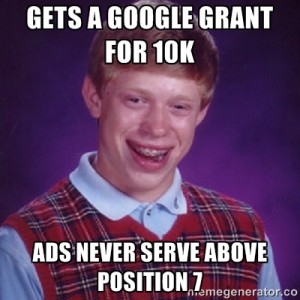
Are you a manager of a Google AdWords Grant account? If so, then you might be intimately aware (and perhaps even frustrated) at the many different rules that govern the use of Google AdWords for nonprofits. Maximizing spend can sometimes be the #1 issue that nonprofit AdWords managers face.
With the $2 Max CPC rule, your ability to compete for some of the more popular keywords can be severely limited. While this $2 bid is some good news (previously it was only $1), the same announcement was tempered with the news that paying advertisers will have first dibs on top ad spots.
Basically people who are paying out-of-pocket will have their ads shown over the nonprofit ads. Don’t get disheartened though – Google AdWords Grant is still an excellent program that grants nonprofits a $10,000/month budget in free advertising. FREE ads. And you can still capitalize on every dollar spent by taking the time to follow and implement these simple tips:
1. Have a cornucopia of keywords.
Long-tail keywords should be your best friend. Think of not just the WHAT of your service, but the HOW.
- HOW do people find you?
- HOW do people benefit?
- HOW do you solve an issue?
Thinking of your service in this context can give you some more ideas for keyword research and expand your current roster of keywords that might not be getting a lot of clicks due to low ad position.
2. Use a variety of keyword match types.
With the addition of modified broad match, you now have four match types that you can be using: modbroad, broad, phrase and exact. I suggest separating campaigns out by match type so that you can easily manage and control costs for each type. One that you will want to pay extra attention to is the broad match campaign – make sure you are not leaking money by showing for irrelevant terms. Always go through the Search Term Report and look for new negatives to add OR for new keyword opportunities you can transfer to the exact or phrase match campaign counterparts.
3. Organize your campaigns into categories.
By labeling your campaigns (or ad groups, or text ads) by type, you can more effectively track the different goals and Some examples might include:
- General Awareness – This might include your branded terms, or perhaps general facts or statistics about what you are promoting. The goals of these campaigns could include more broad reaching things like page views (with good engagement), video views or social shares.
- Donor Benefit Focused – This might include campaigns that use the modifying terms “help”, “contribute”, “support”, “volunteer” or “donate”.
- Recipient Benefit Focused – This might include campaigns that use the modifying terms “save”, “stop”, “prevent”, “achieve” or other such words.
- Events – Local, national or global events deserve a campaign that promotes the events. You can choose to geo-target a specific set of cities where the event is taking place. These campaigns would have ads that are specifically speaking to the time and place of the event.
4. Constantly test your PPC ads.
This is pretty much a no-brainer for ANY type of AdWords account. Your ads are the face of your company – they are the tantalizing bit of text that needs to elicit not just any click, but the right, qualified click. This is even more important for nonprofit advertisers as these clicks could be your next potential donor. Make sure you follow these 5 text ad rules:
- Use the keyword in your ad in a relevant and useful way, preferably in the ad title.
- Make your nonprofit stand out by talking about what differentiates you from others in the same space.
- Use a call-to-action that is relevant to you – i.e, donate, help, support, etc. See Stephen Kapusta’s most recent post about PPC call-to-actions.
- Keep your language simple and grammatically correct.
- Send people to relevant landing pages. You should always send PPC traffic to landing pages that most closely relate to the term that you were bidding on in that ad group. Relevancy matters.
5. Don’t ignore mobile!
There is a huge opportunity right now (yes, I said right now because it’s never too late to get into the mobile space) for nonprofits to capture and convert mobile users. And with the recent switch to Enhanced Campaigns (see Alyssa Diloreto’s recent post about Enhanced Campaigns rollouts), you *almost* have no choice in the matter. Make sure your website is a mobile-responsive one that can still do all the things that your regular site can do. Make it easy for people to donate, watch video, share content and all that jazz.
6. Use ad extensions.
- Use sitelinks – don’t be cynical and think that you will never be high enough on page for them to show, because you know what, you NEVER know and you want to be ready, right?! Make them work for you. Highlight your mission, your good works, an upcoming charity event, etc.
- Use call extensions – More calls = more coverage. This goes back to the whole mobile thing. If you have a donation hotline, or even a help hotline, make it as easy as one click for a person to call you on their mobile device.
- Use social extensions – If you have a strong presence on Google+, then link your G+ page to your AdWords account for increased social awareness. If you don’t? Get on it because it can’t hurt!
7. Even though Google Grants are “free”, it doesn’t mean you shouldn’t set up conversion goals.
First, link your Google Analytics with your Google AdWords account.
Always (always) have goals set up to record how each dollar works for you. They could be donations, inquiries, volunteer sign-ups, email newsletter sign-ups, or even social shares. My best suggestion is to import your Google Analytics goals into AdWords. Tracking conversions is important so you can get the correct information you need to make better decisions for your nonprofit account.
The key for managing a Google Grant account is this: don’t walk away and forget it’s running (and actually, it needs to have active account management to continue running). You always want to check for new opportunities and tailoring each campaign specifically for your mission. The Google AdWords for Nonprofits program is a wonderful advertising program that helps nonprofits everywhere. You have Google Grant option, but you also can get involved with YouTube for Nonprofits, Google Earth for Nonprofits, and Google Apps for Nonprofits.
Do you run a Google AdWords Grant account? If so, what were some of the biggest challenges that you faced and how did you overcome them? Share in the comments below!


