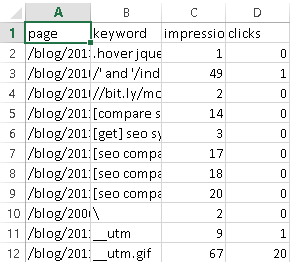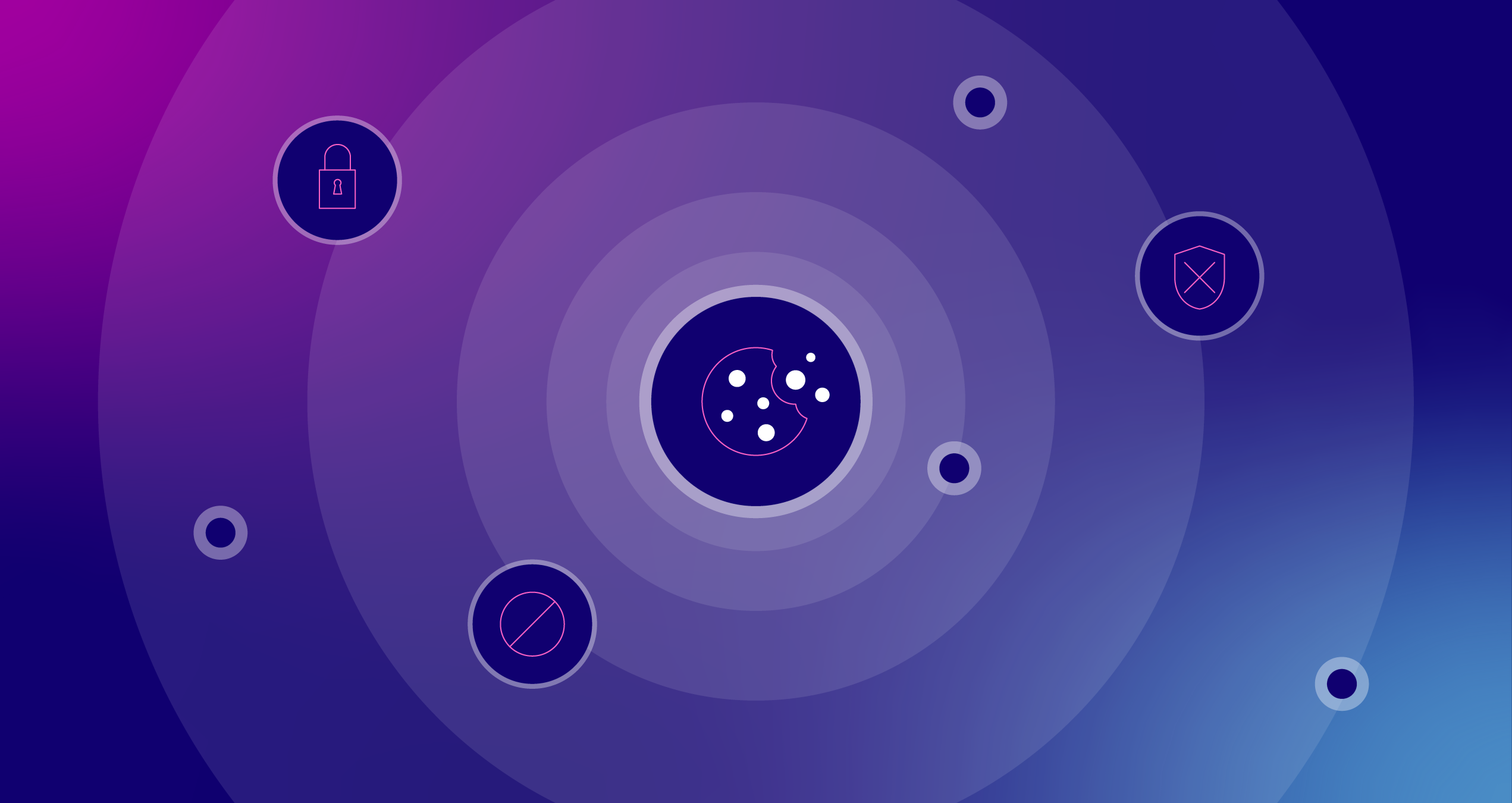GWT To Tackle (not Provided) Bookmarklet ‑ Top Page Export

A few months ago I wrote a post with a JavaScript method for exporting the Top Page report from Google Webmaster Tools. I have converted this JavaScript into a bookmarklet:
And below is an updated Bookmarklet with a progress count:
In order to save this Bookmarklet, drag and drop this link onto your Bookmarks Toolbar. Alternatively, right-click it and copy its link address. Then, create a new bookmark and paste your copied address as the Bookmark address.
Now you can click this Bookmarklet when you are on the Google Webmaster Tools Top Pages Report (remember to first expand the table to the maximum number of rows by appending the GWT Top Pages URL with &grid.s=100000), and the table will be downloaded as a TSV file. The code can take a while to run, so be patient. It can take up to 5 minutes for 1000 pages. The reason that the code is slow to run is that the table is not loaded completely upon page load. We have to individually request that each page be expanded to display its search queries.
Although there is already a Download this table option for this report, it only downloads a CSV file of the top search queries (not delimited by page). In my previous post, I outline a method for using this page-delimited search query data for addressing not provided. It seems to be one of the last (albeit slightly cumbersome) methods for regaining our data.