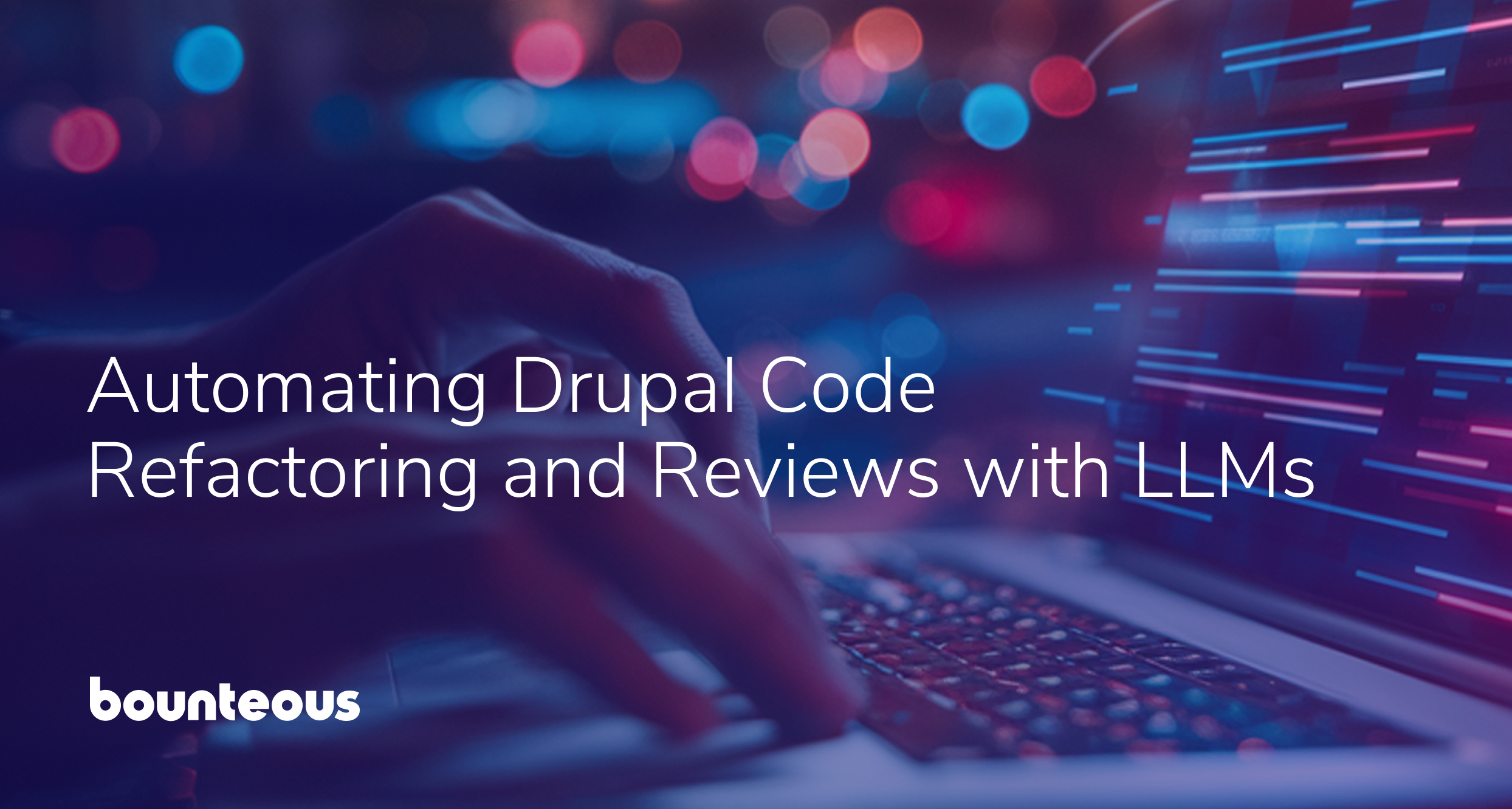What Should You Do With Old Content? Part 3 Of 3
Making the Right Choice – Part 3 of 3
In the two previous parts to this three-part series, we discussed the issues facing us as we evaluate potential outdated content, and we investigated options to handle that content. In part 3, we discuss how to pick the right right options.
Matching Option to Scenario(s)
By now, you should have answers to important questions like, “How much effort is this worth?“, “what are my SEO needs”, and “what are my UX issues”?
You can now use the table below, which shows the impact of your options for handling old content on labor costs, SEO, and UX.
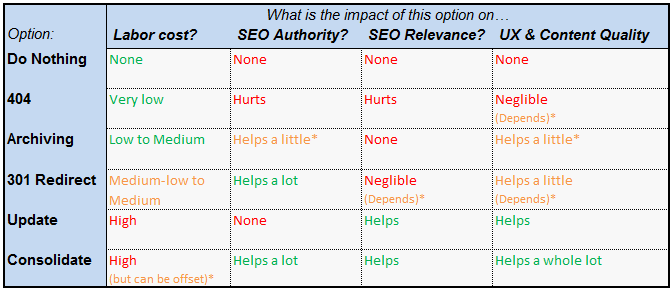
Some notes on the table:
- The table might not describe your situation precisely. For example, you might be able to hack updates to take very little labor but have difficulties with redirects. You are encouraged to make your own version of the table.
- To that last point, always brainstorm to see if there are any additional options.
- Your mileage may vary. Typical impact is provided in the table – but good execution can lower labor costs and increase benefits; bad execution can do the opposite.
- Asterisks (*) indicate implementation specifics have a larger impact on the option (note that the UX column has lots of asterisks). For details on options, refer to Part 2.
Let’s look at 2 examples of scenarios where the table can help.
Example 1: An e-commerce site discontinues products on a fairly regularly basis
Allowing users in the checkout process to find out that a product is discontinued creates a terrible user experience, so “doing nothing” is not an option. The only way to truly update the page is to re-source the product, but an operating decision was probably driving the outage, so updating and consolidating is out.
404s are acceptable if there are no inbound links (no authority to lose), very few visitors (little benefit to gain), and you’re ready to be done with the product. Remember that 404s should not be the dominant strategy if pages have links to them.
Archiving is only ideal here in special circumstances (like giving users a soundboard to discuss novelty products).
301 redirects to a page of similar products is likely your best bet – especially if you have a helpful message that you’ve discontinued the product in question.
Example 2: A popular niche tech blog with a few hundred articles which often become outdated
We’ll say they have good link and traffic numbers, but technological changes make various statements and articles outdated. It sounds like they should employ different methods at different times; depending on analysis. Updates and consolidation would probably be the best bets most of the time – especially for strong-performing and high-potential content – if the owners can figure out how to keep up.
Redirects without consolidation are rarely needed, because new articles have good link equity and almost every article is unique (so UX is not improved).
Archiving is a decent choice for content that has been made slightly obsolete; and doing nothing for periods of time will have to happen when there’s no time to spare for analysis – both doing nothing and archiving are ill-advised for the high-traffic and high-potential content.
Processes
The best way to handle old content is to have processes for it, rather than letting un-reviewed old content build up.
Incorporate processes for handling old content into your workflow or system to handle specific scenarios that crop up often and need to be solved with the same option. Technical skills or a great CMS can be helpful.
You can also build workflow processes for addressing outdated content when you learn about it. That said – don’t let process or automation overrule good judgement.
Below are examples of processes you might use:
- Automated default redirects rules for common situations like stock-outs.
- Let the reader know about various redirect scenarios – use messages on the page.
- Automated updates for database-driven websites (like e-commerce sites).
- Crowd-sourcing update suggestions from users.
- Having a process to regularly check if company developments or breaking industry news make any content obsolete.
- Require departing employees to update or review their content as part of the exit process.
- Assigning regular duties for keeping certain pages up-to-date or performing certain tasks. Many fingers make light work.
- Incorporating old content management into the process of new content creation.
Evaluating Many Different Pages
I know – sometimes you just have to figure out what to do with a ton of totally different pages, and you don’t have time to read and analyze each one. That’s why most bloggers set and forget it – but with some critical thinking, it can be more manageable than you think.
Our previous tips may help you think about your problem strategically, but you still need a solution to effectively manage decision making in tough situations. Here’s one: you’ve inherited a thousand old blog posts by various authors (some of which no longer may be employees), all widely varying in subject matter, quality, how up-to-date they are, and how they perform.
Below is an example decision-chart I totally ripped off from the brilliant LunaMetrician Stephen Kapusta, who developed one just like it to deal with such a scenario.
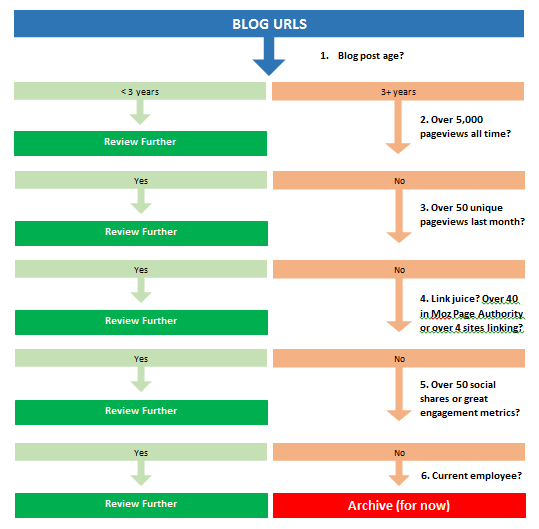
A decision-making model like the above enables you to make decisions without having to read all the content: all the questions in the chart can be answered with data that you can pull into a spreadsheet and manipulate in a few minutes. You can modify and repeat the model as needed.
You should also analyze content by segments. Articles older than 3 years is one broad segment, for example. An important segment might be articles with over 50,000 all-time pageviews but less than 200 pageviews in the last month. For these articles that have seen better days, we might want a decision-chart to help us decide between updating, consolidating, or redirecting.
Other segments might be articles with a certain outdated word(s) in it. Another segment could be articles in a certain category or topic written before a major change. For example, a segment that combines some of these would be: “articles outdated by (not provided)” – perhaps defined as articles published before mid-2013 that contain “Analytics” and “keywords” but do not contain (not provided).
Such segments can be whipped up with Screaming Frog, Google Analytics data, and some handy Excel work.
Summary tips on evaluating content
- First, understand your pain-points (discussed in Part 1) and how various options will impact your site differently.
- Let the data provide you with as many answers as you can.
- Think about how you can segment content before you dive into analysis to speed things up and address low-hanging fruit. There’s no limit to content segments you can create.
- Consider employing a point system utilizing questions from your decision charts, where each Yes gets a point. A point system can be an alternative decision-system or can help you prioritize content batches and segment.
- Delegate tasks to the right people.
- When analyzing batches of pages, be sure to check-off analyzed pages to avoid re-work.