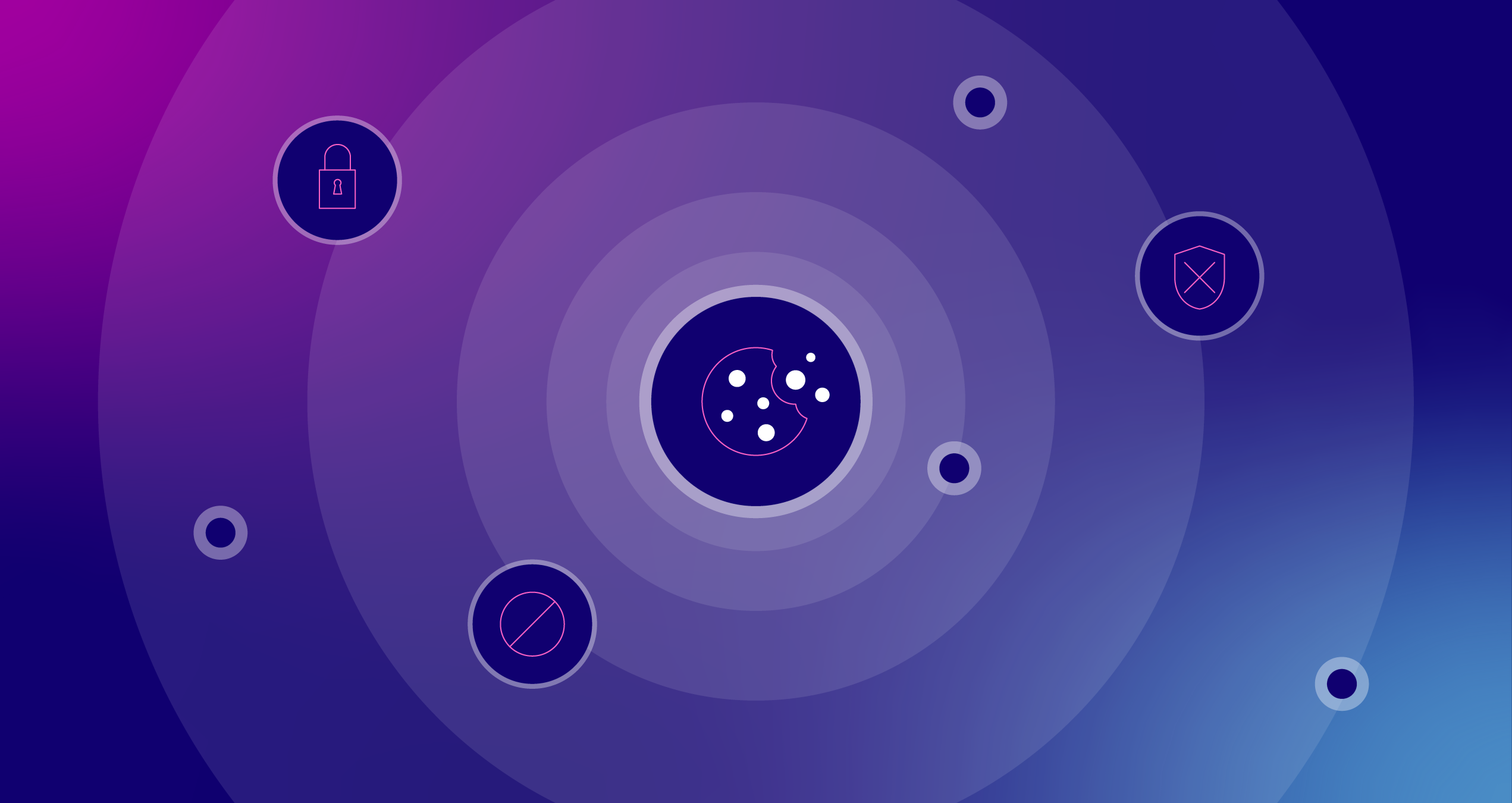Google AdWords Campaign Setup Checklist

Google AdWords can be difficult to grasp at first. There’s so much to learn and remember that it can take a year or so before you can set up a campaign without forgetting something.
The last thing you want is to review the campaign three days after you launched it to find out that you didn’t set your geo-targeting or forgot to modify your broad match keywords.
Don’t feel too bad. We’ve all been a victim of campaign settings. That’s why I wanted to create a campaign setup checklist for you. All you need to do is read the blog post, download the checklist and reference it every time you set up a new campaign. You’ll never miss a setting again.

We’re going to start with the details and work our way out to the big picture.
If it needs to be said, the very first step before we begin is to create an AdWords account.
Keywords
Remove Duplicates
Don’t compete with yourself. Review the keywords in each ad group and make sure that each one is unique in syntax and match type.
Review Match Types
Remember to set your match types. I typically recommend using exact, phrase, and modified-broad match keywords, while forgoing broad match. This won’t be true for every advertiser, but it is recommended for most.
Add Negatives
Check that you’ve added negative keywords! Traffic is good, but irrelevant traffic wastes money. If you’re not sure what to put here, do a quick Google search for some of the keywords in your campaign.
For example, if you’re advertising a certification exam, make sure the acronym doesn’t also stand for something else. If it does, you’ll want to add that other meaning as a negative keyword.
Ads
Check that Landing Pages are Functional
Doublecheck your landing pages to make sure they’re all working properly. If you’re using a ton of landing pages, paste them into a URL checker for easy bulk-reviewing.
You should also check that you didn’t accidentally send users to the wrong page, i.e. your high heels page when you meant to send them to the running shoes page.
Spell Check Ad Copy
Download your ads into Excel and check the spelling. Misspellings can discourage people from clicking on your ad. Trust me, I’m one of them.
Place Keywords in Your Ad Copy
When your ad is triggered, that means the user was looking for one of your keywords. Making sure your keyword is written somewhere in your ad copy increases the likelihood of a higher CTR.
Set Page Paths (Optional, but Recommended)
Path 1 and Path 2 show up in your ad after your domain, so make sure you fill those in. The more descriptive that URL is, the more information you give users about the page they’re going to land on. That more info you share, the better chance your ad has of a higher CTR. Use a keyword in there if you can. For example, an ad for AdWords training will probably be more effective in getting a higher CTR if the URL displayed in the ad reads bounteous.com/Google-AdWords/Training rather than bounteous.com/training.
Define CPC Bids
Make sure your Cost-Per-Click on keywords isn’t set too high. Be sure to check the Keyword Tool for bidding suggestions before you set them.
Use Ad Extensions (Optional, but Recommended)
This step is optional because it’s not necessary when starting a campaign. But I would recommend adding extensions because something as simple as sitelinks can increase your CTR by 30%! More clicks can lead to more conversions, so put some effort into these. What would you want to see? Here are some extension ideas to get you started.
Ad Groups
Group Similar Keywords Together
Google tells us it is best to organize similar keywords into one group because you are better able to show relevant ads to people you’re trying to reach, so make sure you’ve structured your campaign accordingly.
Name Ad Groups According to Their Keywords
It’s a best practice to name your ad groups according to the keywords inside them. For example, if I have an ad group containing keywords for red pumps for women (“red pumps women”, “red pumps ladies”, etc.) it’s best to call it that: Red Pumps Women. This organizational setup makes it easier when you’re reporting to managers and clients. You don’t have to question which keywords are in which ad groups.
Ensure There are No More Than 20 Keywords Per Ad Group
The best practice is to keep no more than 20 keywords in each ad group. Typically, advertisers use 1 ad message per ad group, unless they’re rotating 2 ads for A/B testing purposes. So, if you’re using too many keywords, the ad serving is less likely to match the searcher’s query.
Campaigns
Set Budgets
Know how much money you have to spend per day and set your campaign budgets accordingly.
Triple-check your math!
Specify Location Targeting
Don’t forget to set your location targeting! You don’t want to advertise your Pittsburgh bakery nationally if you’re not shipping anything. You can also set excluded locations.
Set Campaign Language Targets to the Language in Which Your Website is Written
It won’t be of any benefit to users if your ads target people who can’t read your website. Make sure English-speaking users land on a page written in English.
Select the Proper Ad Rotation
The Ad Rotation specifies how your ads are rotated. I usually default to ‘rotate indefinitely’ for ad copy testing. This setting ensures that all ads are rotated evenly and are not optimized by Google for clicks or performance. Figure out what works for you!
Choose the Proper Delivery Method
AdWords provides two options for delivery method; standard and accelerated. The standard delivery method ensures that you’re spending your budget evenly over time. If you set this to Accelerated, you’ll spend your budget at a quicker pace which can cause it to run out faster.
Select “Search Network Only”
By default, Google will opt you into Search Network with Display Select. Unless this is part of your plan, I’d say go ahead and uncheck the Display Network. You only want your search ads to run on the Search Network. If you run on both, you’re going to spend a lot more money.
Define Ad Scheduling (Optional)
If you’re advertising for a company with a call center or a shop that has specific hours, you might want to set a schedule for the ads. You don’t want users calling in or trying to visit the physical location when it isn’t open for business.
Exclude Your IP Address
AdWords offers a tool to make sure your ads are showing up when and where they should. Exclude your IP address from the campaign so you aren’t seeing your own ads and skewing your data.
Set Target Devices (If Applicable)
By default, your new campaign will target all devices. If you’re advertising an app that users need to download on their mobile device, for example, you’ll want to ensure that you have the correct exclusions on computers with potential bid modifications on mobile and tablet devices.
Ensure Conversion Tracking is Set Up
You can’t track the success of your campaigns without conversions. A conversion is any action on your site that’s valuable to you. That might be a PDF download, an email sign up, a form completion, phone call, etc. Learn how to set up conversion tracking before you launch your campaign.
Now What?
Now that you’ve set up your account correctly, you’re probably wondering how to keep this all in check and how often you should be updating your campaigns. Never fear! Stephen Kapusta created this nifty calendar to help you remember how often to log into your AdWords account. Thanks, Stephen!