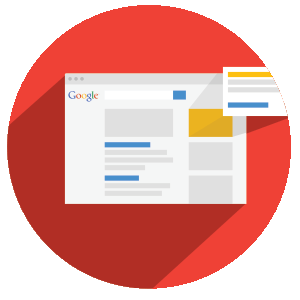Which Google Solution Do I Need?
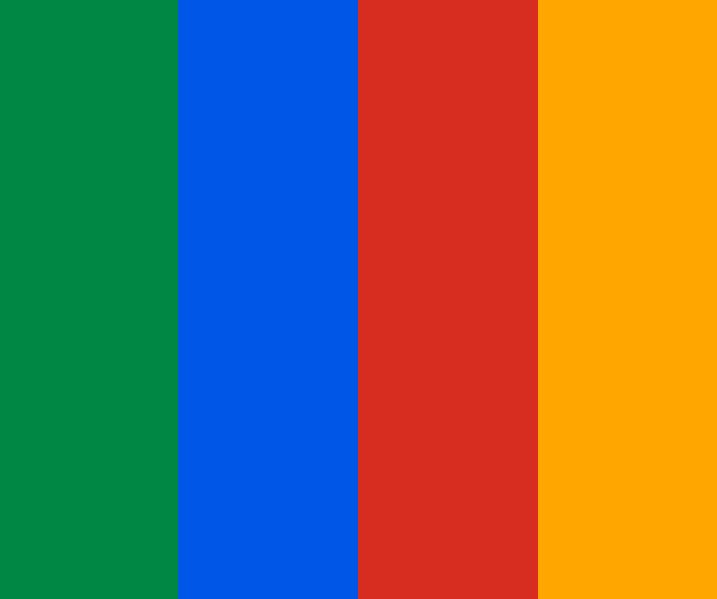
Google offers a lot of (free) solutions to boost your website, understand your visitors, increase your return-on-ad-spend and bring the word out. When used right, each of these solutions is a very powerful asset for your online presence. But what solutions are essential for your business? To make your decision-making easier, I created this quick questionnaire to help you figure out, what you really need. Let’s get started.
1) Do you have a website?
“Yes.”
Perfect. Set-up and use Google Search Console for Search Engine Optimization (SEO) and to figure out technical site and crawling errors. By fixing those errors, you can easily improve your site’s performance as well as the user experience. An improved user experience usually correlates with more conversions and a higher return-on-ad-spent (ROAS). Two important technical factors of the user-experience are mobile-friendliness and pagespeed. Check your website’s performance now by clicking the following links:
“No.”
No? Get outta here. I am just joking. If you are interested in building a website, just contact us. You might have your reasons for not having a website, but if you still want to promote your (local) business, use Google My Business. Your business will show up in the search results and on Google Maps. You can easily set up and claim your business, upload pictures and opening times and engage with your customers via the rating function. You also get some basic analytics data. All you need is a smartphone, a Google account and the My Business App.
2) Do you want to understand your visitors, your content performance and improve your budget efficiency?
“Yes.”
Of course you do. Use Google Analytics (GA) to gain insights about who your visitors are, how they get to your site and what actions they perform, once there. This enables you to improve your marketing activities and your budget efficiency since you are able to target the right audience in the right channel. Make more out of your money! To make GA work, you need to paste a snippet of code to your site. Most of the popular (Web-) Content Management Systems (W-CMS) already have built-in plugins, where you just have to post your tracking ID. If you have issues with setting up GA, feel free to contact us.
“No.”
No? But you need to! Stop wasting money and knowledge about your customers. Google Analytics is free to use, easy to set-up and customizable if needed.
3) Does the standard out-of-the-box Google Analytics data answer your business questions and measure your website’s Key-Performance-Indicators (KPIs)?
“Yes.”
That might be true for some use-cases and websites. My experience shows that you always need some customization for a best-practice web-analytics implementation.
“No.”
For most websites, the standard Google Analytics data is not enough and you need to track custom conversions related to your website’s KPIs like purchases, downloads, button clicks or form submits. To conveniently set-up tracking for those events, you can use Google Tag Manager (GTM). Once linked with the GA account, also non- or less-technical people are able to set up custom event tracking and finally measure the relevant KPI’s.
4) Do you want to perform A/B testing to evaluate the best version of your site based on actual data?
“Yes.”
Use Google Optimize (GO) to start testing different versions of important website elements in an easy-to-use interface and improve the user experience by choosing the most valuable version. The tool is available for free since March/April 2017. You can fire the GO tag with GTM and I recommend linking GO to your GA and to your GTM account. This shouldn’t be a problem since you are using the same Google Account across all Google products. If you have issues linking the different products, just contact us.
“No.”
If your website traffic is low or if you use other methods to evaluate the best version of your site (I am thinking of all kinds of market research) you probably don’t want to use A/B testing (yet).
5) Do you want to advertise with Google?
“Yes.”
Use Google Adwords (GADS) to reach your customers. You can plan your campaign, set your budget, automate the bidding, choose between different types of ads and customize the ad delivery based on criteria that you define. I am a certified Google Adwords and Google Analytics Professional and can give you some starting help to set-up your account and to get your ads running.
“No.”
You might use other channels to place your ads. That’s fine.
6) Do you want to monetize your site by displaying ads?
“Yes.”
By using Google AdSense, your website becomes part of the Google Display Network and ads from Google Adwords customers can be displayed on your site. You are basically selling ad space to Google and can decide whether you want to get paid on a cost-per-click (CPC), cost-per-million (CPM) or cost-per-engagement (CPE) base.
“No.”
AdSense is great for sites with a lot of traffic like media publishing sites or sites in a specific niche. I’ve barely seen corporate sites using AdSense, since the risk is too high that a competitor’s ads are getting displayed on them or just because you don’t want to distract your visitors.
7) Do you want to sell products with Google? (Besides selling them on your website)
“Yes.”
Google Merchant Center is the tool of your choice. With Google Merchant Center, you can create a product feed and use that feed in combination with Google Adwords, to create shopping campaigns within the search console interface. This enables you to reach your potential customers immediately while they are searching.
“No.”
The Google Merchant Center only applies to products. If you are selling services, there is no equivalent Google product available. But honestly – there is also no additional product necessary. Just use Google AdWords to advertise your services.
8) Do you need to customize data visualization and create and share innovative dashboards?
“Yes.”
Use Google Data Studio to connect your data from GA and GADS and create interactive, shareable dashboards. Just sign in, link your accounts and start creating reports. It’s easy and really fun to use.
“No.”
I am glad you are set with your data visualization.
I hope these 8 questions were helpful and you can now determine, which Google solution fits your needs. If you have any further questions, comments or criticism feel free to contact us. If you like the article, make sure you share it with your friends and co-workers.