Google Ads Parallel Tracking Guide
Things are moving quickly in the Google product ecosystem. One change that’s flown under the radar is the switch to parallel tracking on October 30, 2018. If you’ve been procrastinating on prepping for the change, don’t worry! We’ve got your back.
What Is Parallel Tracking?
Announced way back in 2017, parallel tracking is Google’s next advertising tool to speed up performance in the “mobile-first world,” alongside features such as Accelerated Mobile Pages (AMP) landing pages and the Mobile Speed Scorecard. With a one-second delay in load time decreasing conversions by up to 20%, every moment counts.
Parallel tracking changes the way click measurement happens when using 3rd-party tracking software that relies on redirects (Marin, Kenshoo, etc.) outside the Google ecosystem. If you don’t use one of those, you don’t need to do anything. Go optimize your accounts!
When using a tracking URL with linear or sequential tracking, a user clicks on an ad, is sent to an intermediate landing page, then redirected to the final destination. While this often happens so quickly most people can’t perceive it, Google insists that it can negatively impact conversion rates.
Sequential tracking
With parallel tracking, the user is taken directly to the final URL while the tracking URL is loaded in the background, similar to asynchronously loading scripts. The idea is that the user is taken directly (and quickly) to their ultimate destination, improving the user experience and increasing conversion rates.
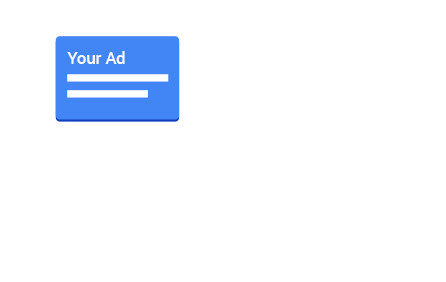
Parallel Tracking
This is currently an optional feature for Search and Shopping campaigns, but starting October 30, 2018, advertisers will be automatically switched over to parallel tracking for all campaign types. You can see if you have parallel tracking turned on by going to All Campaigns > Settings > Account Settings and looking under “Tracking.”
What Do I Need to Do to Prepare?
Ultimately, you’ll need to talk with your 3rd-party vendor to ensure your tracking templates are compatible. Google has been working with the major players, so you’re likely covered.
Marin has already announced support for parallel tracking and an upcoming webinar to help users get prepped. And according to Kenshoo’s Twitter account, they’ve been working with Google since the change was announced, although they don’t have public documentation on what that looks like.
Here are some general best practices to keep in mind and get ahead of the switch:
HTTPS
Ensure the tracking server supports HTTPS. Also, make sure to include the HTTPS protocol in the tracking template URL to keep everything consistent and clean.
Redirects
Make sure the tracking redirects use server-side redirects as opposed to on-page redirection through JavaScript. The tracking sequence will stop otherwise.
Ad Changes
If you’re making changes to the ads themselves, the review process will be initiated and ad delivery will be paused until the process is complete. If the changes are at a higher level (ad group, campaign, account), the review process will be initiated in the background, allowing the ads to still serve unless flagged.
AdWords Editor
If using the AdWords Editor Tool, doublecheck that you have the latest version. If you’re not, any uploaded changes may delete previously made URL or parallel tracking changes.
GCLID
Make sure the GCLID (Google Click Identifier) is still being added. We would recommend using auto-tagging to accomplish this.
Testing Campaigns Ahead of the Switch
Test individual campaigns (without opting into parallel tracking for the whole account) to make sure the templates are compatible before rolling the change out to the entire account. This can be found under Campaings > Settings > Campaign URL options.
Under the Campaign URL options setting (you may have to expand Additional settings), create a custom parameter called {_beacon} and assign it the value true. You don’t need to use this custom parameter in any of your URLs.
If Google finds the presence of this parameter, all clicks under that campaign will get parallel tracking treatment.
Verify parallel tracking is enabled by looking for &gb=1 in your tracking calls (this indicates a background call from the browser).
Additional Resources
Google has also provided several resources for partners to refer to, including an implementation checklist we recommend looking at before you make the switch. We’ve compiled them for you below:


