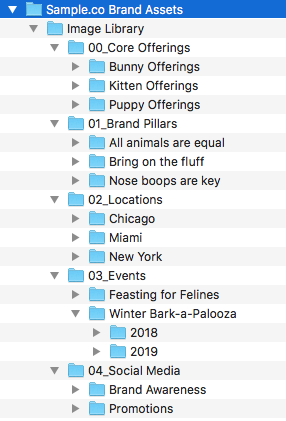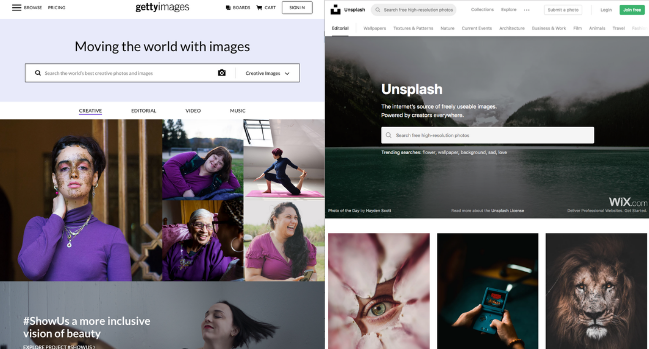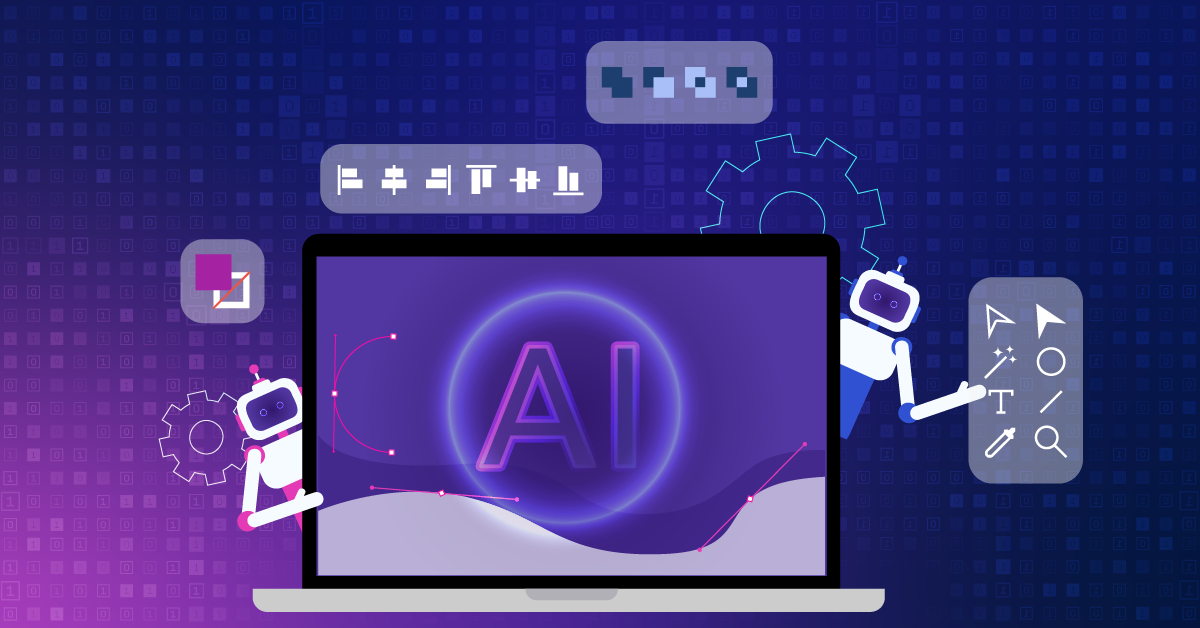How You Can (and Why You Should) Build a Digital Image Library
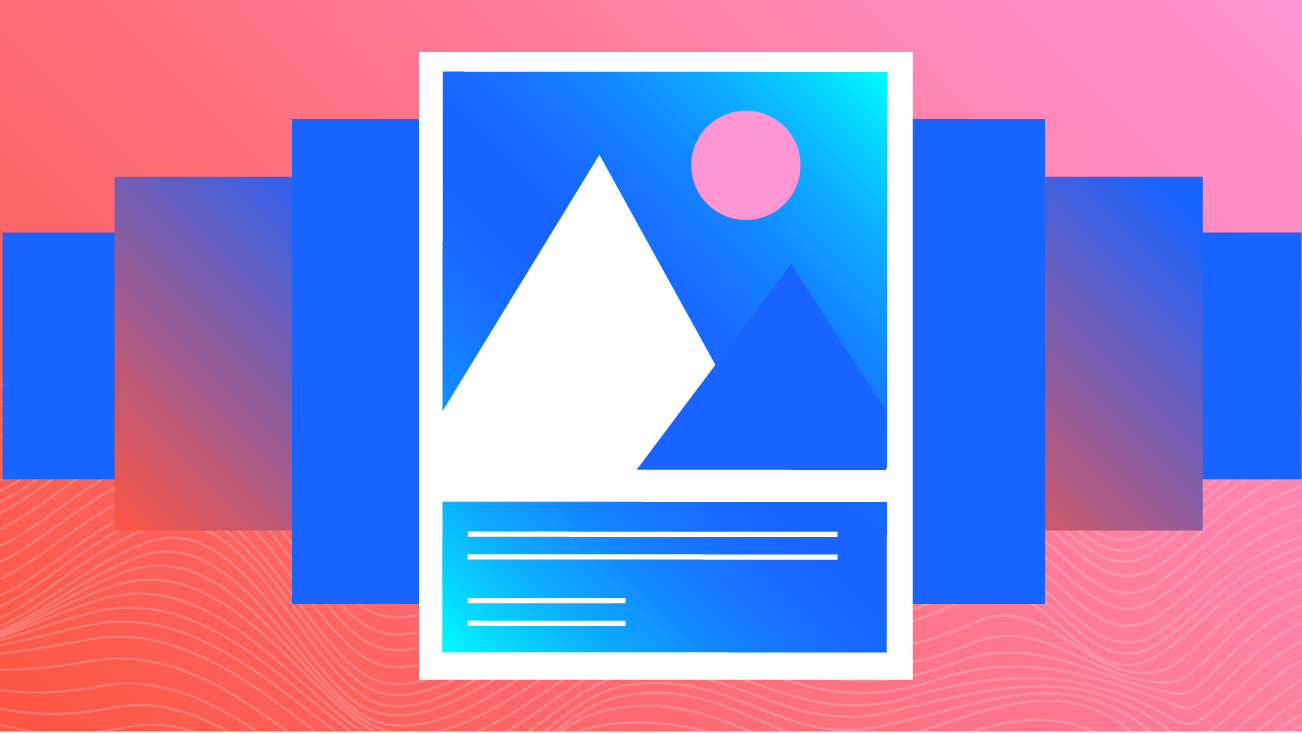
We recently shared a post about content strategy and how critical it is to start thinking about it early in your process. That content also includes image assets. Images need somewhere to live: not only for storage, but as a resource you can call on again and again, and continue to cultivate as your experience grows. And yet, the curation of an image library is often an overlooked part of content creation.
I’ve seen project teams wait until the content entry phase to start curating the image library, when it becomes a pain point due to the huge level of effort. So, why do teams wait? Is it that they don’t know what to look for? Is it the daunting dollar amount attached? Or is image curation just one of those to-do items that teams never know exactly how to prioritize? I believe it’s all of the above — and also, it’s something every team can and should invest in without the stress.
Throughout my career as an experience designer, I’ve cultivated many skills and let me tell you, becoming an expert at image selection has proved to be one of the most valuable. So let’s go over some tips and tricks to make finding great images easier.
Creating a Cohesive Image Library
I’ll start by saying that I empathize with the challenges associated with building an image library. Image searches are time-consuming. Defining business cases can be difficult (though we hope this post makes it easier). The subjective nature of the work alone can result in some of the most challenging feedback we receive as designers and content managers.
But ultimately, having a cohesive image library will streamline content management, support visual design, and increase brand recognition. When you have the right image at the ready, your team can put more energy into making a thoughtful, polished design.
Evaluate Your Needs and Audit Your Existing Images
Let’s take a step back for a second. What do we mean by image library and what do we need it for? In this case, we’re talking about a set of images that have been purchased or curated to use for all of your brand needs.
An image library should contain custom photography that suits your needs, with stock images sprinkled in between to fill the gaps. Images will include your website images, but may also contain images that fulfill print needs, training guides, social media, or other collateral. The number of assets and the nature of the content is largely business-dependent and shouldn’t be confused with a Digital Asset Management system, or DAM. That part comes later.
Regardless of what experience or collateral you’re working toward, start by evaluating your needs and consider what is already available in your existing brand assets. If you don’t have an icon set, for example, now may be the time to consider adding it to your list of image needs, as most stock photography sites also have vector assets.
And again, don’t neglect your existing assets — this is the time to consider what custom photography exists deep in the depths of that “Marketing Assets > Sheryl > Event Image” folder. Taking a look at what you need and what you have provides a starting point in your search and helps define a visual and tonal direction. Once you’ve audited your existing assets, you’re ready to start building your library in just a few simple steps.
Create a List of Image Priorities
Figure out where there are gaps in your existing image library, create a list, and organize your assets. If you primarily need imagery to accompany social media posts and fill out your offerings decks, create a list of the categories or ideas that are in need of assets. As a highly visual person, I find that it helps to create folders for each list item nested within a project folder, then organize existing images into those folders — but do whatever works best for your team and systems.
At Bounteous, the image library lives within our “Brand Assets” folder in Dropbox. Regardless of where your library lives, the idea is to establish a system that can be handed off to anyone, so that no one’s digging through masses of folders to locate that one image you know describes “automation” just right.
Identify Free Stock Image Resources
Begin with the free ones. No, I don’t mean Google images — those might be copyrighted, and don’t provide consistent styling or resolution. My first stop is always Unsplash, a generous resource for royalty-free assets that won’t strike your audience as cliché. They’re free (for now) but encourage users to credit the photographer when possible. Other free sites we turn to include Pexels, Pixabay, burst.shopify, Nappy, Women of Color in Tech, and The Gender Spectrum Collective.
Tip: Make it easy for internal team members to search and find images.
To manage this list, we’ve created a page on our Confluence platform that houses these resources, ensuring that the team is always aligned. You too should leverage your own internal collaboration tools for this.
Identify Paid, Quality Stock Image Resources
It’s worth noting that the search and filtering tools in some of these free options aren’t quite as sophisticated as those found on paid resources — but they’re still great places to find artistic, inclusive images with unique angles and subject matter. As far as paid resources are concerned, there are dozens of options — we use Getty Images and Adobe Stock. Quality over quantity is the key here — investing in a package or membership with a premier vendor does pay off.
If your needs are high and variety is key, there’s nothing wrong with having a couple of memberships. That being said, photographers often sell images on multiple sites, resulting in some content overlap. To understand what options and resources are best for you, have a conversation with a rep before you invest.
Execute Your Image Search
Okay, so now you know where to look. Understanding how to search strategically is the next step. If you’ve ever searched for a term like "student" or "collaboration" on a stock photo site, you’ve seen a plethora of generic, unintentionally comical results worthy of the back-to-school ads served up on eBaum's World.
Or take searching for a term like “collaboration.” You’ve seen the group of millennials toiling over a fancy interface. And I get it, that image may feel fabricated but it covers your bases. It says teamwork and that we’re in the technology field. There are touch screens and smart-looking people!
Resist the urge to go with the image that technically hits all your points, and take a moment to dig a little deeper for something less generic. Start with a simple keyword like “collaboration” and narrow down your search using the available filters. Getty Images allows you to sort according to your membership agreement and by detailed criteria such as the number of people in the photo, age, colors, and locations. Alternatively, consider a more specific search term such as “young professionals, urban office” if you know exactly what you’re searching for looks like.
If you find an image that feels even somewhat aligned with your concept, click into the detailed view and explore images from the same series. Searching within series is valuable because you may find multiple assets that help you maintain a consistent visual feel. Additionally, if you like a particular photo, look who it’s credited to. If I like a particular style, model, etc., I’ll often dive into the full collection of images submitted by that photographer.
Stock photography is a useful and often necessary tool: however, the goal is not to rely on it entirely. The most successful and visually impactful image libraries are those that contain custom images. Nothing communicates your culture, ideas, and brand better than images of your real space, people, and products. While the tips shared today are helpful in curating some of that stock content, the idea is to have these for filler and backup, with more emphasis on your custom assets.
Tip: Evoke the essence of your culture and offerings by investing in custom photography and iconography that’s unique to you.
Keep Evolving Your Image Library
Once you’ve dropped the assets into their coordinating folders, your image library may feel like it’s complete, but your job isn’t quite done. Your image library should be an ever-evolving and growing resource — much like other digital assets and processes. By committing to evolving your library over time, auditing your existing assets, setting up clear priorities and folder structures, and searching wisely, the image library curation process becomes an iterative, scalable, and useful effort.