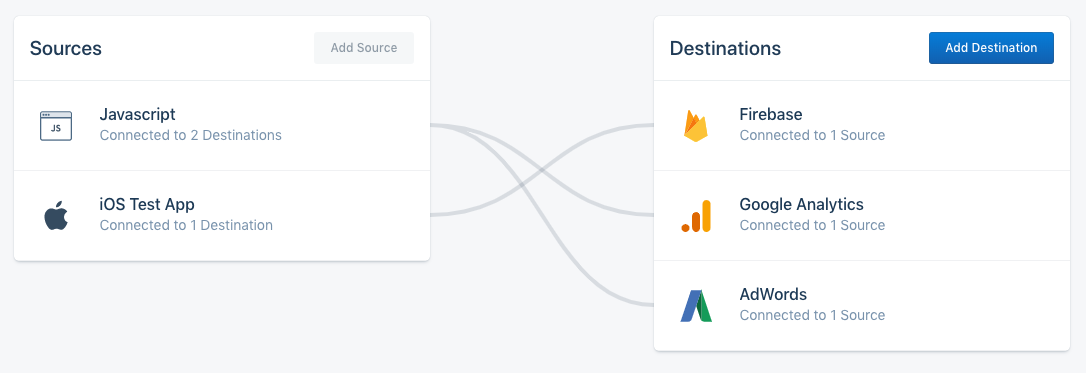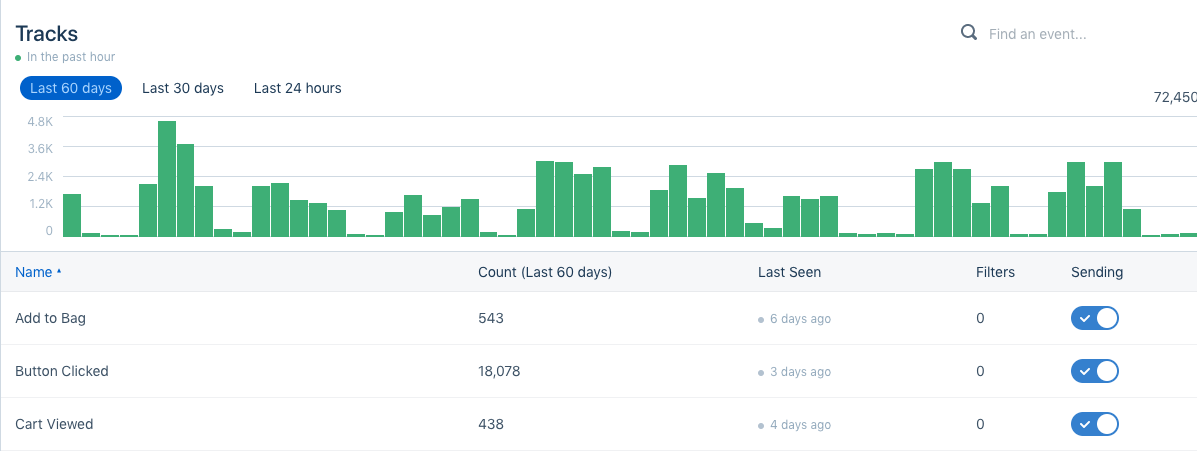An Introduction to Segment: Data Collection and Transferring

Segment is a popular tool that can be used to collect and send data to various places, including, Zendesk, Optimizely, and one of our favorites, Google Analytics.
Segment can be a good option for companies that are sending data to several databases and integrating with lots of different marketing tools. Of course, there are other considerations when choosing a tag management system. In this post, we’ll cover the basics of Segment and what you should consider before choosing it as your tag management solution.
What is Segment?
Segment is more than just a tag management system. It serves as a connector between your data sources and where you ultimately want to send your data. The goal is to use the same code base for all of your different destinations. Segment collects hits from your single code base and then sends them off to your various analytics and marketing tools.
Within Segment, there are sources and destinations. A source is where your data comes from, for example, a Javascript source like your website or an iOS or Android source from your apps. A destination is where the data goes, such as Google Analytics, Firebase, or Salesforce. One source can have multiple destinations. This means that the tracking code on your website can be sent to Google Analytics, your CRM, and your email marketing tool. You can also have multiple sources connected to one destination, which can be especially beneficial for sending hits to your data warehouse.
There are over 200 sources and destinations currently available in Segment, including the most popular analytics platforms and data warehouses, A/B testing and personalization tools, and common marketing tools. Check out the catalog to see if the tools you are using have a native integration with Segment.
Benefits of Using Segment
There are a lot of features to Segment. Let’s talk about some of the benefits.
One Code Base
With one code base, data is consistent across all databases. Segment collects and processes hits, and then sends them off to your destinations. The same information that is being sent to your analytics platforms is also being sent to your other destinations. No need to add additional code snippets to your website or configure custom HTML in your tag manager to send custom events off to your marketing tools. Streamlining data can be a huge pro for any organization.
Integrations
I already mentioned the 200+ integrations available in Segment which covers most of the big-name tools out there. Marketing destinations can be toggled on and most only require your pixel or account ID to get started. This makes it extremely easy to test new tools with little commitment, or quickly get started with your integrations.
Documentation
I’m all about documentation and Segment offers a lot of it (which is actually pretty thorough!). Segment offers documentation on getting started, tracking methods, and each of the sources and destinations. Segment also offers support through an email ticketing system.
Free Developer Plan
Segment has three different subscription plans: Developer, Team, and Business. Although the Team and Business plans are both paid versions and vary based on your monthly tracked users, the Developer plan is free. The Developer plan only allows you to configure two sources and you are limited to 1,000 monthly tracked users, but this is a great way to test out the tool before making a switch.
Built-in QA
There are a couple of different features within Segment to help ensure that your data is being collected and sent appropriately. Within your sources, you can check your different tracking methods (e.g. pages, events, etc.) to see naming conventions, hit counts, or even block events from being sent. Use the live debugger to inspect calls as you’re testing.
With the paid Business plan, you can access Segment’s Protocols. Protocols allow you to create mappings and validate that your events are firing with the appropriate properties. The data mapping also allows you to add descriptions of your events as well as specify property types, such as string or integer, to ensure data quality and pinpoint any issues. Block events that aren’t mapped in your tracking plan to prevent sending unplanned events to your destinations. Protocols are huge for data integrity, especially for large organizations.
Challenges with Using Segment
There are some cool features in Segment, but if I’ve already sold you let’s take a step back. You should also be aware of the cons.
Less flexible / More Dev Work
Segment is less flexible in that you cannot simply add tags or create events within the interface like other tag managers such as Google Tag Manager (GTM). Anytime you want to add a new event or variable, you will rely on your developers. Which means you need to have resources available to make these changes. If you have longer sprint cycles or don’t have available resources, this could be a major drawback.
As a workaround, GTM is an available destination, so you can load GTM through Segment — but now we risk losing all of the pros we just talked about.
Miscellaneous Tracking Caveats
There are some instances where the data does not fit the destination’s model. For example, the default track method used to send events only requires an event name. When the event is sent to Google Analytics, the event category is sent as “All,” the event action is the designated event name, and the event label is not set. You can add additional fields to the default tracking method to set the event category and label, but beware of gotchas like these in your implementation.
Cost
As mentioned, Segment does offer a free developer plan, but this limits you to two sources and 1,000 monthly tracked users. The next level Segment offers is Team, which starts at $120 per month, includes 10,000 monthly tracked users, unlimited sources, and unlimited destinations. The last level Segment offers is Business. This tier is completely customizable and price will vary based on your needs, which means it can skyrocket quickly. It’s important to keep this in mind when considering if the Business or Team tier is right for your organization. Do your research before and make sure the plan you choose works best for your needs.
Should My Organization Use Segment?
If your company is heavily invested in the Google stack family of tools, such as Google Analytics, Ads, and Optimize, then Google Tag Manager is going to be a better option for you because they are created to work together. Segment can make working with your entire Google stack somewhat more difficult but is a great addition to connect tools outside of Google.
If your company has an iOS and Android App, OTT apps, and a website, and you want to send the same information to Google Analytics, Google Ads, Salesforce, a data warehouse, and a data lake, Segment could be a great option for you.
Most companies fit somewhere in the middle of those. Here are some things to consider before choosing Segment.
Which Integrations Are You Using?
Think about how many data sources and which destinations you use to help determine if Segment is an option for your organization. Remember that other tag managers also offer common native integrations. If your organization is invested in the Adobe Experience Cloud or the Google Marketing Platform, Launch or GTM are probably better options for you. If your company is more dependent on a data warehouse and a mix of marketing tools, Segment could be a good option.
Do You Have Dedicated Development Resources?
Remember that Segment does require more developer work because we cannot add or alter tracking from within the Segment user interface (UI). Having the flexibility to publish changes on the fly is an advantage of using other tag managers. If your team needs the ability to dynamically make changes to your analytics or make changes frequently, you’ll probably consider other tag managers. Segment could be an option for companies that have easy access to developers.
What’s Your Budget?
Pricing for tag managers varies from product to product. Some tag managers offer free and premium versions. Others offer tiered pricing models. Segment does offer a free developer plan to test the tool, but this will not support a full implementation. The cost to use Segment can vary based on your monthly tracked users.
There are many tag managers out there and it’s important to weigh your options when choosing one for your organization. Hopefully, this post gives you insight into how Segment works to help you make an informed decision.