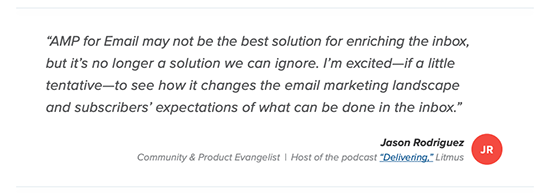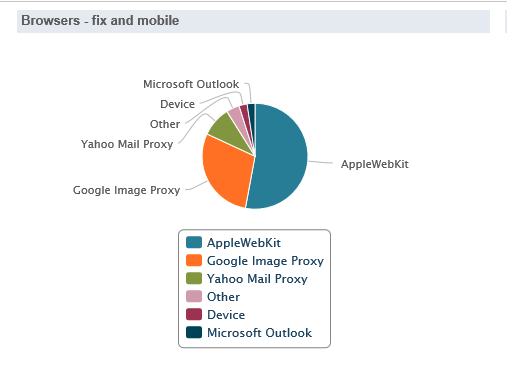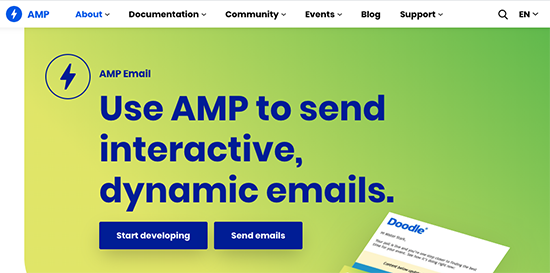AMP for Email: What Marketers Need to Know

⚡The lightning bolt. A dynamic little icon representing everything from high voltage to speedy superheroes. For digital developers, this symbol likely brings to mind Accelerated Mobile Pages (AMP), a project started by Google in 2015 intended to increase the speed and usability of web content. The vision of AMP extends to visual stories, ads, and even email.
A Brief History
AMP for email was first announced in 2018, three years after AMP for web. This announcement piqued the interest of email marketers everywhere, leading to excitement for some, controversy for others, and even surprisingly philosophical discussions within the community concerning email as a medium of communication.
At the heart of all the buzz was the promise of AMP to bring more interactive content directly to a user's inbox. With AMP, functionality previously relegated to landing pages (such as booking an appointment or even making a purchase) became possible within an email itself.
AMP for email is a game-changer and by all accounts should have hit inboxes by storm. Instead, it's been a more gradual adoption.
The Complex Nature of Email Development
Anyone who has had the opportunity to develop emails knows that it is complicated. Email coding deceptively employs the same languages as web development (HTML and CSS), but in entirely different ways. Also, the first rule of email is NO JAVASCRIPT IN EMAIL — hence the exciting promise of interactivity offered by AMP.
It’s easy to blame specific rules or platforms for this complexity (looking at you, Microsoft Outlook). But under closer examination, the complex nature of email simply stems from the fact that email rendering depends on support in two places: the sender's side and the recipient's side.
On the side of the sender are email service providers, or ESPs. An ESP is something like Salesforce Marketing Cloud, Oracle Responsys, Adobe Campaign, or even Mailchimp. These platforms are where campaigns are built, sent, and tracked. Each ESP has its own quirks and some even have proprietary scripting languages for dynamic content.
On the recipient's side are email clients. These are also referred to as mailbox or inbox providers and are the platforms where recipients view their emails. Email clients include Gmail, Outlook, Apple Mail, etc.
This all doesn’t sound so bad until you realize that each email client has its own rendering engine and rules, and the same email code can appear (wildly) differently depending on where it’s opened.
Support for AMP Email
So, why the gradual adoption of AMP email? It had extremely limited support from ESPs and email clients when it was officially released in March 2019. For recipients, AMP emails could only be viewed on Gmail in a web browser on the recipient side and could only be sent by a few ESPs on the sender side.
With this limited support, marketers watched and waited. Creating email powered by AMP is an investment. It requires learning a new language (or at least a new dialect of HTML). It also requires essentially coding two documents: an AMP version for clients that support it, and a non-AMP version as a fallback. If only a fraction of recipients could actually view AMP content, this time investment wasn't worth it. Besides, unless you were sending out emails through Sparkpost, it wasn't even a real possibility.
However, even with these obstacles, it seems we have recently reached a tipping point. Over the past few months, the question of whether AMP is part of our email marketing future has been answered in the affirmative by: 1) Increased client support, including Gmail apps on Android and iOS, Outlook.com (web application only) and Yahoo! Mail (promised, but still in development); and 2) Increased ESP support, most recently including Adobe Campaign.
From the 2020 State of Email Report by Litmus
What This Means for Your Email Program
From the perspective of both a marketer and developer, I would offer the following advice to anyone looking to start their email HTML documents with <html ⚡4email>:
Make Sure Your ESP Supports the AMP Email MIME Type
Support for two MIME types come standard with most ESPs — text/html and text/plain (MIME stands for Multipurpose Internet Mail Extension, if you're about to look it up like I had to). AMP email requires a third MIME type: text-x-amphtml. ESPs that currently support this MIME type include Sparkpost, Twilio SendGrid, Stripo, Amazon SES, Amazon Pinpoint, AWeber, Mailgun, MessageGears, Braze, Elastic Email, Mautic, and Adobe Campaign Classic.
Check Your Audience Breakdown
You'll want to look for the combined number of opens on Gmail (both desktop and mobile), Outlook.com, and mail.ru.
Globally, Gmail does currently control a large portion of the market share — 28 percent for March 2020 as calculated by Litmus Email Analytics (Outlook.com is approximately 1 percent, according to the same report).
While a global view like this can be helpful, it’s important to note that these numbers vary from brand to brand. For example, Outlook desktop clients tend to have a higher percentage of opens for B2B brands, while B2C brands tend to see more opens in Gmail and Yahoo! Mail. These metrics also depend on the type of industry, target demographic, geography, and other factors specific to each email program. Bottom line: your own data is definitely the best place to gather these analytics.
That said, for some ESPs, it may be difficult to pull such a specific list as the one above, but even a general look can provide guidance. For example, here is an excerpt from a report I pulled on a specific delivery using a “Breakdown of opens” report in Adobe Campaign Classic:
Though this section only shows browser data, we can see that approximately a third of the audience opened this email in Gmail webmail, and at least some users opened in Outlook through a browser.
As you look at the breakdown of opens for your own email program, you can decide what benchmark makes sense for your particular allocation of resources since AMP for email requires a bit of a time investment. I would suggest that if somewhere around 30 percent of users can potentially see AMP-enhanced content, it’s definitely worth trying out at least once.
Use AMP Email in Your Campaigns Only Where it Truly Enhances User Experience
Does this email really need a carousel? Will users benefit from this poll?
Perhaps the most promising aspect of AMP is the capability to add actionable content directly in the email without having to direct the user to a landing page; for example, submitting a form or making a purchase. Otherwise, it can provide fun content for certain campaigns, but won't necessarily improve user experience.
It’s easy to see something shiny and new, such as AMP for email, and imagine a world where all email marketing problems are solved. Don't let excitement override the fundamentals that have brought your email program this far. Still focus on delivering quality, personalized, accessible content to your users on their preferred schedule. In the end, even the most beautiful image carousel won't make up for foundational problems with content and strategy.
Keep an Eye on Your Metrics
Tracking can be tricky with AMP emails, and may vary based on the ESP you are using. Very few B2C brands are currently using AMP, so there's simply not much information available pertaining to how AMP content interacts with tracking pixels. Just be aware of this, experiment, and perhaps get creative with your analytics until AMP for email has a bigger presence in the marketing world.
Where to Start
The official AMP website is the best place to begin. With documentation, examples, and even a development playground, this is the go-to destination for all your AMP email needs. There’s an AMP validator here that you can use, as well as the ability to preview code (since it has to be processed through the AMP framework online).
There are strict security requirements to send AMP emails, so be sure that your campaigns comply before attempting your first send. Also, please note firm requirements such as a fallback HTML version, validity of the AMP code, and document size.
Email Marketing is Evolving
You have likely seen a headline declaring the vital state of email, "Email is dead" and so forth. It’s become a favorite in-joke among email geeks, mostly because all evidence points to the opposite: email marketing is alive and kicking.
That said, it is constantly evolving. The personalization we see today is far more intricate than it was even a few years ago, opt-in processes have adapted to government regulations, and email clients are always updating their inbox placement algorithms.
AMP for email appears to be a viable step in this same pattern. Brands will continue to integrate AMP into their email strategy over the next year. Adoption will be gradual, but it seems AMP for email is here to stay.