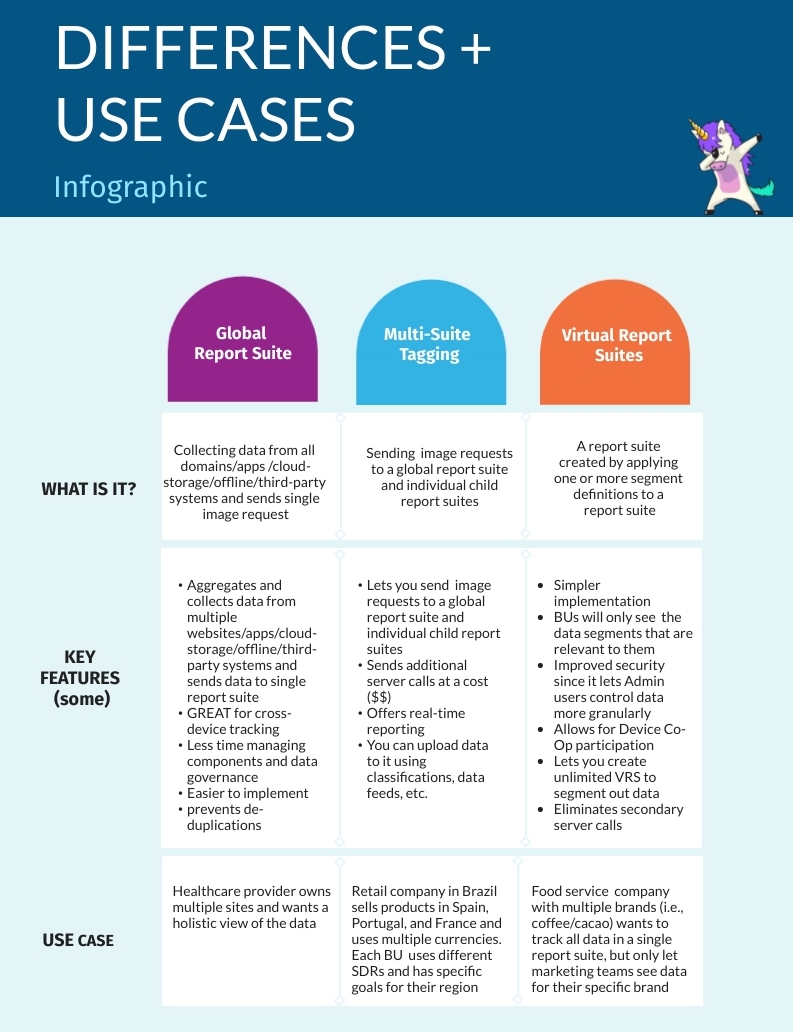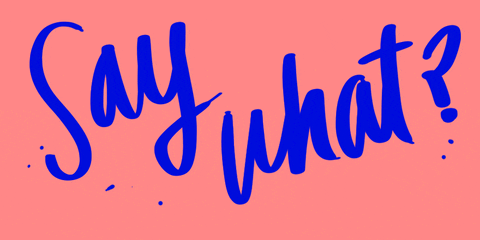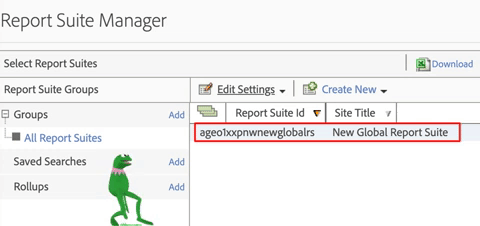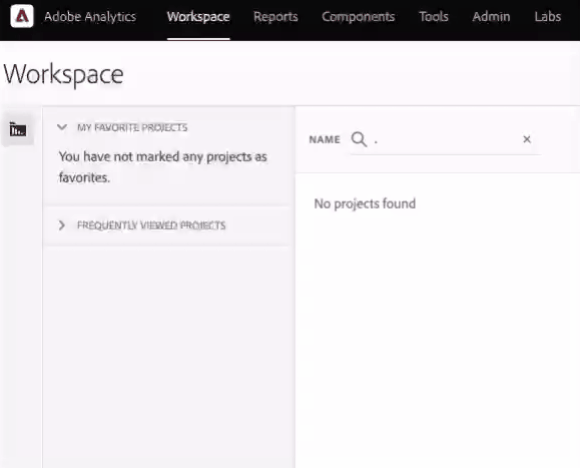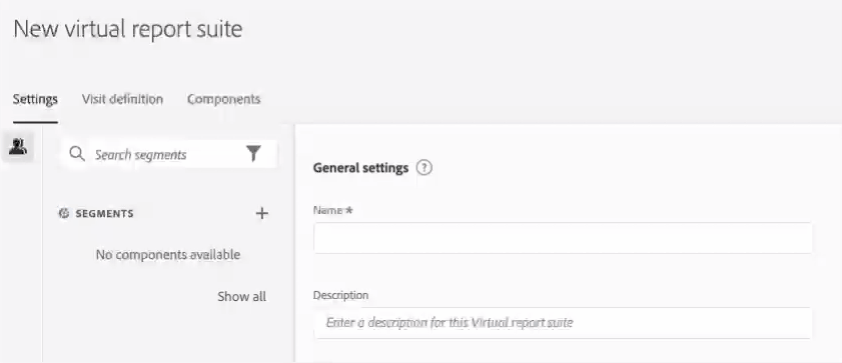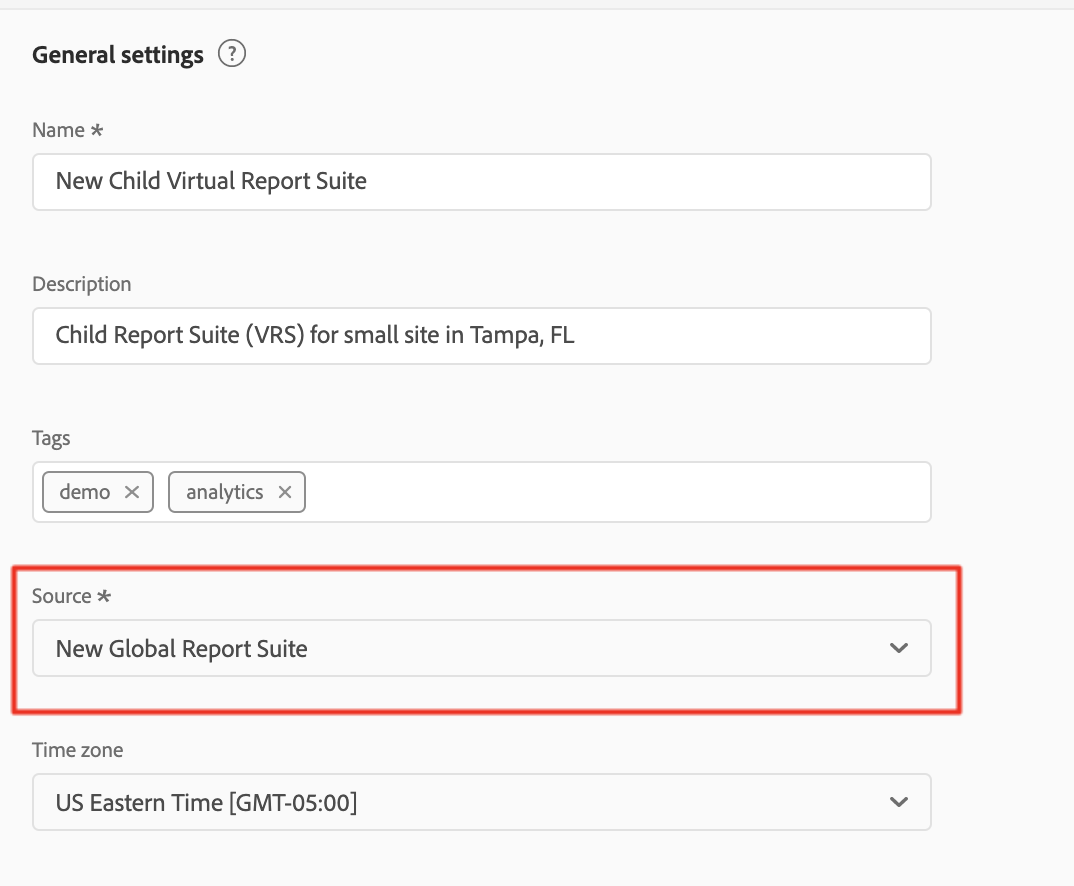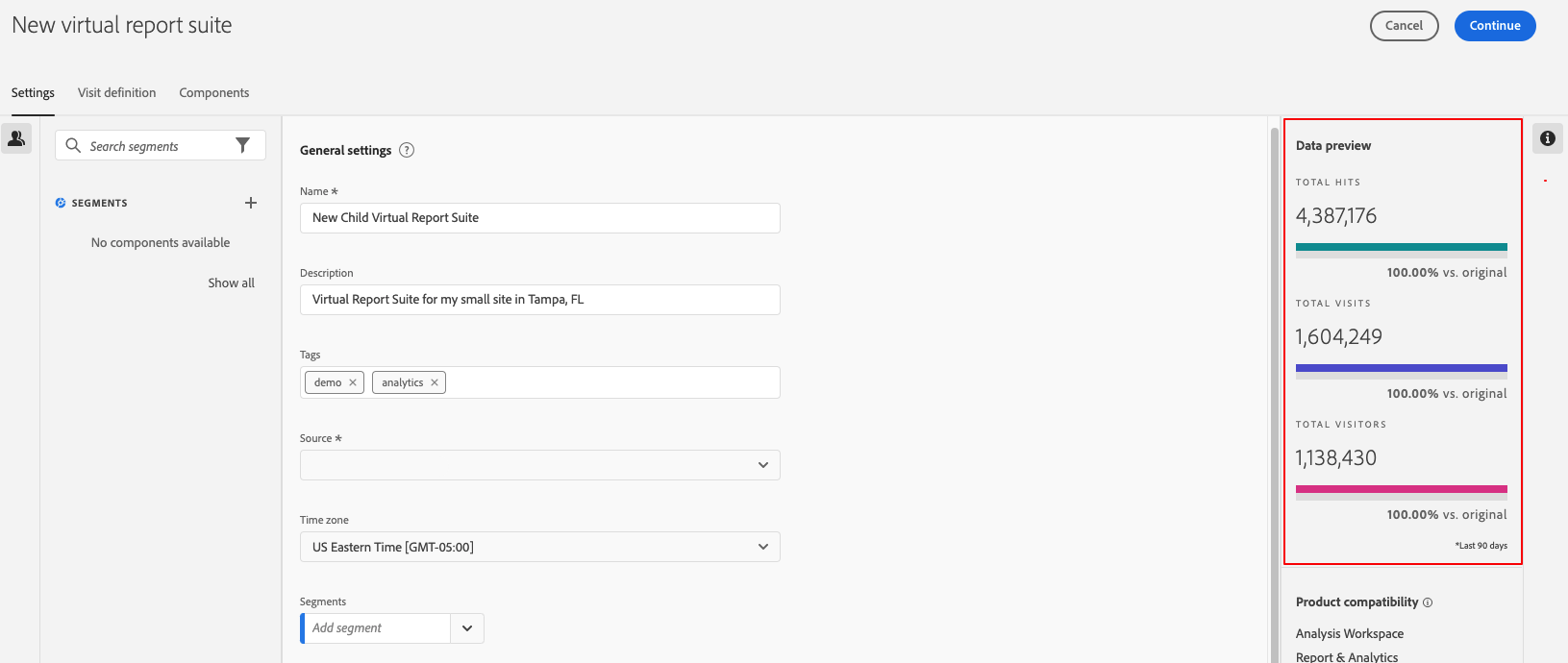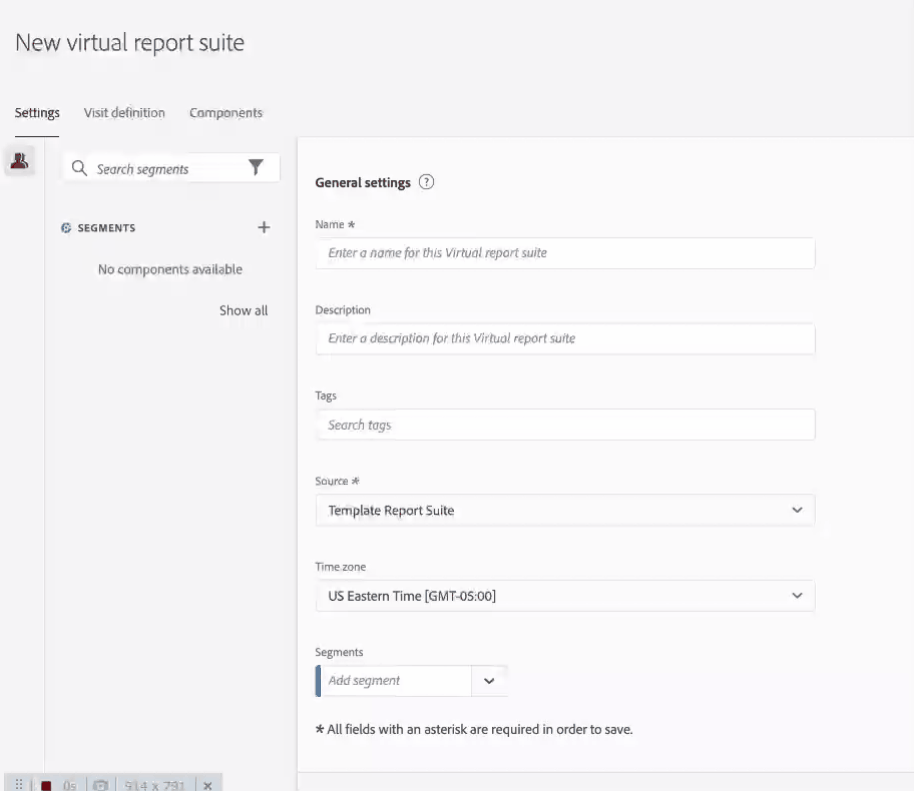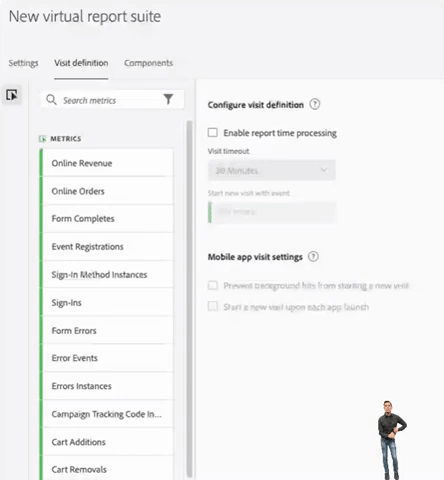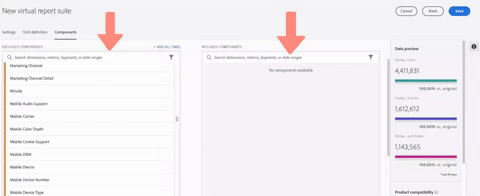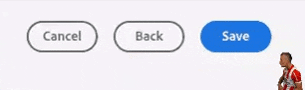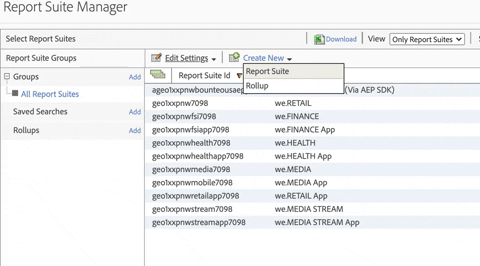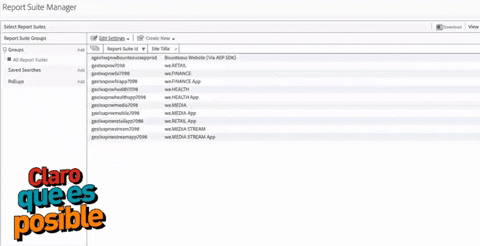Adobe Analytics Report Suite Approaches: The Virtual Report Suite Approach
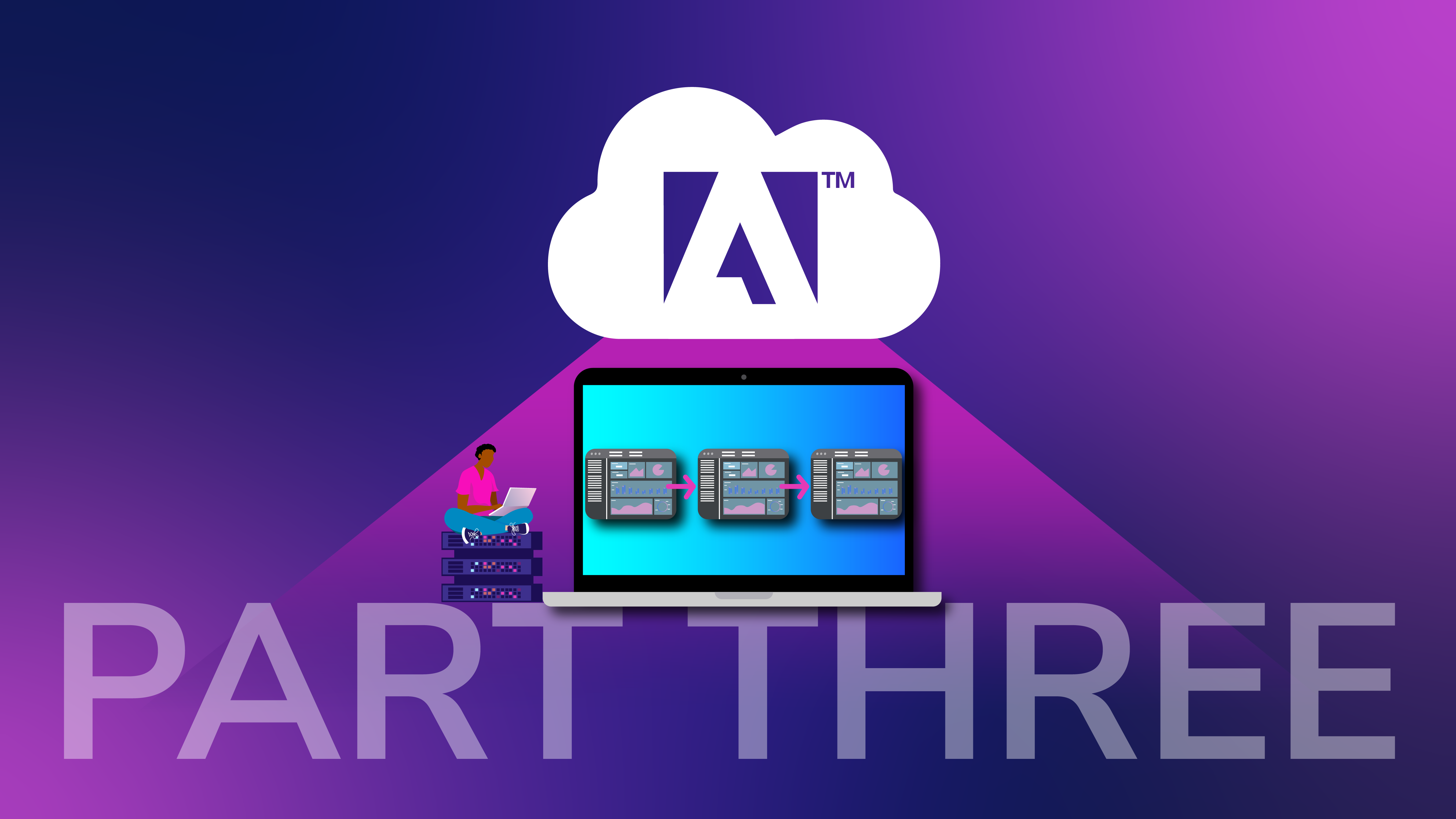
Hey, hey! Welcome back!
With sadness, I come to the final post in what has been MY FAVOURITE PART OF THE DAY!
The final part of this ‘trilogy’ series involves Virtual Report Suites (VRS).
Wait, you might be asking "Paulina, are you really going to leave out rollup report suites?"
"Partially?" I say, and pardon me for answering with a question. See, in my first post, I mentioned that Adobe does not recommend this approach (but still supports them). If you’re extremely curious as to how to set one up, it’ll be the ‘Coles Notes’ version at the end of the post.
Setting Up Virtual Report Suites
Let’s continue!…the third approach for tagging involves using Virtual Report Suites. For most, Virtual Report Suites are a great way to get analytics data from a report suite and apply particular segments to curate reporting elements for users. By creating VRS, as opposed to creating multiple report suites, you avoid sending secondary server calls. Bonus! This also saves $$$. Or how we say in español…"dinero!" Genial!
Okay, so let’s chat about setting up a Virtual Report Suite in Adobe Analytics. For your entertainment purposes 🤣, I will use the nifty global report suite created in blog post #1 "ageo1xxpnwnewglobalrs."
Although it only needed to be mentioned that we would need one….I wanted to add Kermit somewhere in this post.
Okay, so to set up a new Virtual Report Suite. I will jump into Adobe Analytics and select Components > Virtual Report Suite.
I will name my new report suite "New Child Virtual Report Suite." Wow, I really should be more creative with my report suite names. Alas, carry on…adding a unique description is always recommended since it gives context as to the purpose of the report suite for business users.
My description is way too fancy. 😉
You can also add tags that help organize report suites which are really helpful if you have several VRS.
The source will need to be the report suite where my VRS will inherit the data. So note to self, my source is "ageo1xxpnwnewglobalrs."
Depending on the source of the data, I will get a preview of the amount of data available:
I selected a time zone, and I do not have any segments to add right now.
I click "Continue" and I‘m taken to the Visits Definition Tab. What’s pretty neat here, is that I can define the timeout length for the end of a visit without affecting the global report suite.
I can also define an event as the start of a visit and prevent background hits in mobile apps from starting new visits.
The curation capabilities of virtual report suites are only available in Workspaces. So for my demo here, I wanted to filter some components. "Mobile Group," then I have added dimensions, metrics, segments, and date ranges.
Then, you realize that I dropped the macarena...just for you. Wrap up the happy dance and click save. Fantastico!
The components are neat because I can change the display name of included components specific to my new child virtual report suite. Since I chose the "mobile app" segment, I could modify "Page Name" to "App Screens" or something like that in workspaces.
Cool to do the #parrot WFH dance now?! #letsgo
That's a Wrap
And my dear readers, we are done! I will not need to configure anything for my virtual report suite since it’s a segment based on my global report suite. It is simpler than having multiple report suites but I keep in mind that I have some limitations 😞 like real-time reporting, uploading classifications, or customizing variable names. But this works for me!
Ok, some organizations might use a combination of virtual report suites and multi-suite tagging. Why? Maybe a commerce business has multi-suite tagging for different brands and might need to break data out by country. So the type of approach will really depend on the architecture for data collection.
And as promised, I mentioned I would give the "Coles Notes" version to create rollups—but proceed with caution! As Adobe still supports the feature but does not recommend using it anymore.
Rollup Report Suites Quick How-to Guide
Jump into Adobe Analytics:
Step One: Click Analytics > Admin > Report Suites (if you don’t have it, select All Admin)
Step Two: Next, you can either click on "Create New" (beside Edit Settings) or "Add" (under Groups > Rollups)
Step Three: A "Create New Rollup" dialog box will pop up and you will need to:
- Add a rollup report suite ID;
- Add the report suite title that will appear in the site menu;
- Adjust the time zone to where data is reported.
Step Four: Click on "Create Rollup" and you...are…done!
Si, todavia es posible!
The new rollup will show up under your Report Suite Groups > Rollups.
You might think, "But Paulina, they’re easy to configure!" and I agree but take a look at the table below where you can see a couple of comparisons between rollups and global report suite capabilities:
| Capability | Global Report Suites | Rollup Report Suites |
|---|---|---|
| De-duplication | ✅ | ❌ |
| Historical data availability | ❌ | ✅ |
| Scale (rs limit) | N/A | 40 report suites |
| Additional Cost | ✅ | ❌ |
| Correlation & Sub-relation | ✅ | ❌ |
| Event Limit | 1,000 | 100 |
| Ad Hoc Analysis | ✅ | ❌ |
| Data Warehouse | ✅ | ❌ |
| Campaign Attribution | ✅ | ❌ |
And now, my trilogy ends!
I might be back soon on another topic but for now, enjoy the WFH-dance-part-eyyyyyyy!