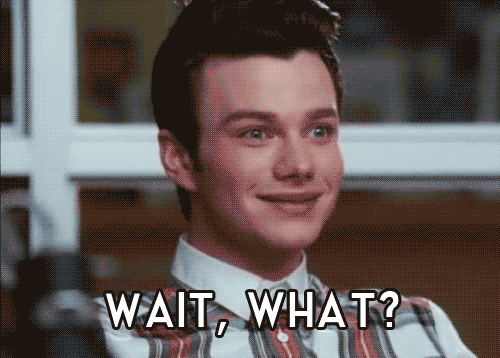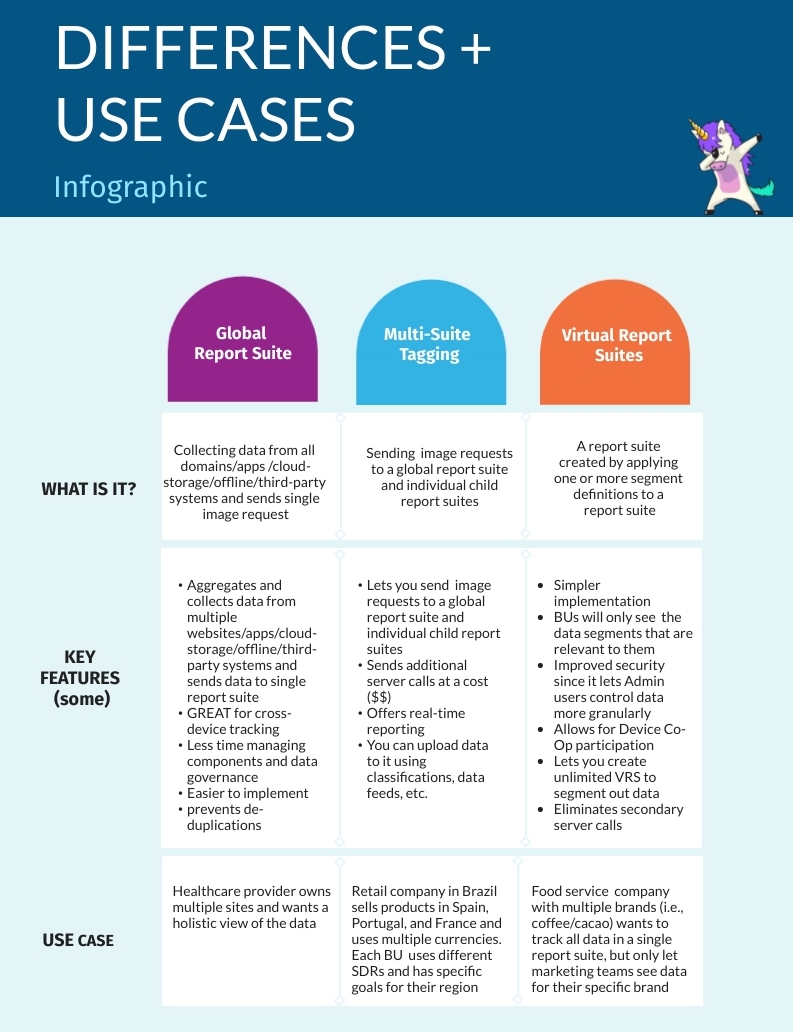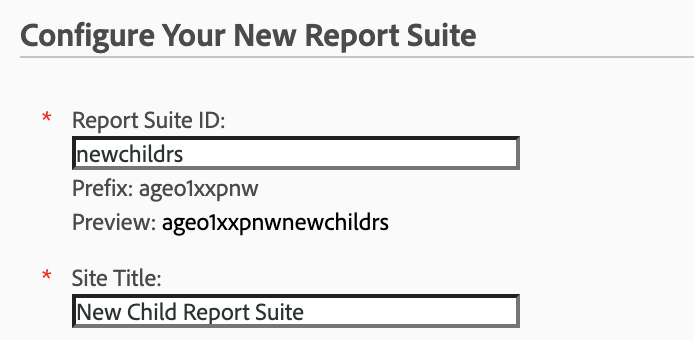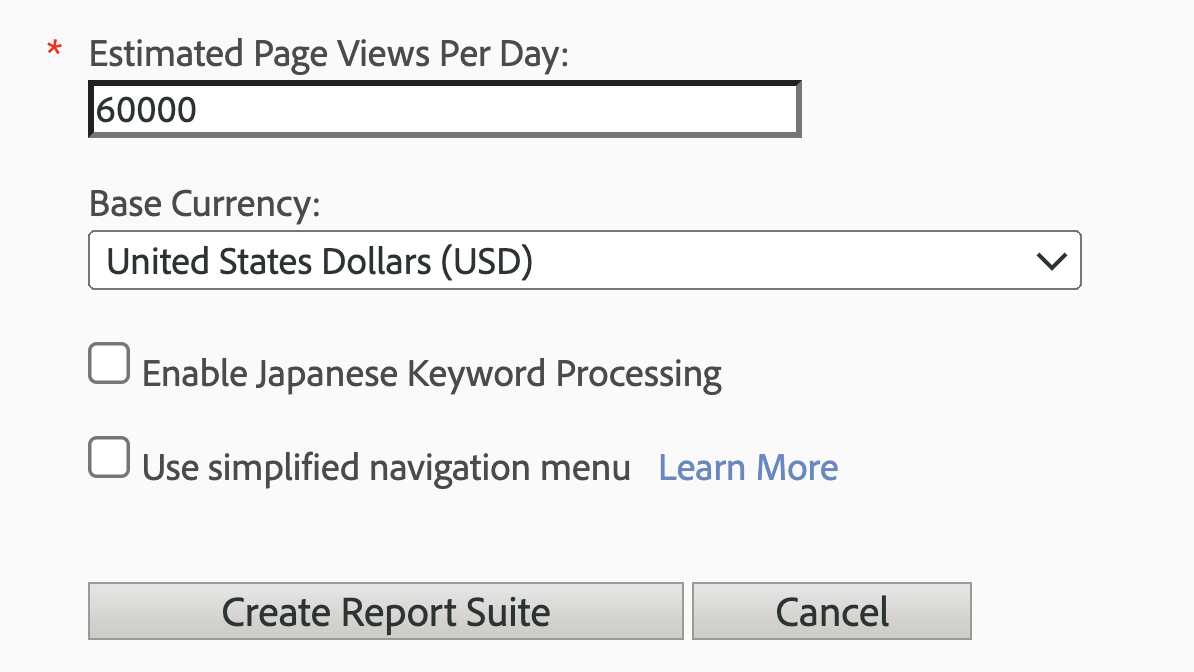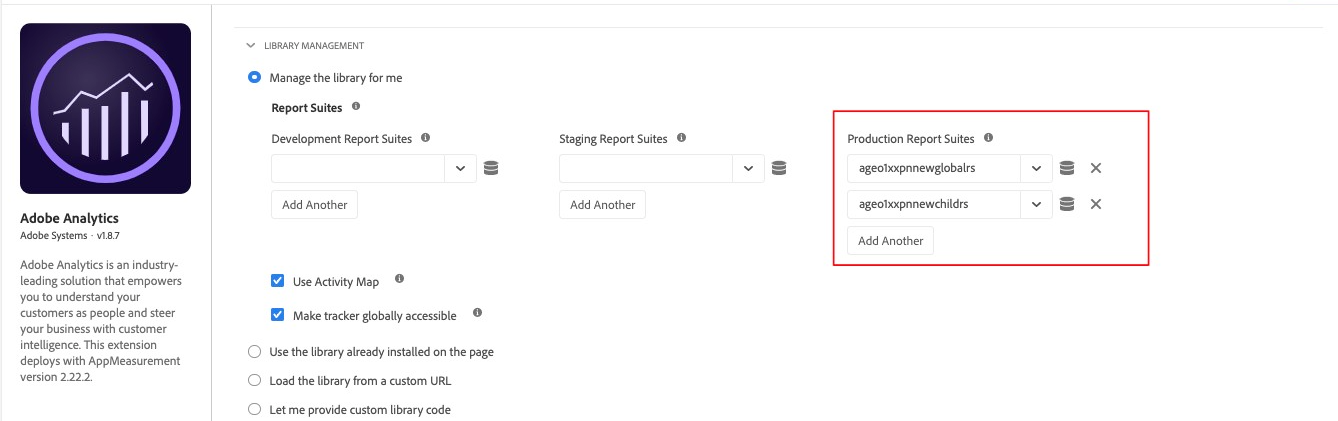Adobe Analytics Report Suite Approaches: The Multi‑Suite Tagging Approach

Back by popular demand: The Report Suite Trilogy!
My first post in this series involved setting up a Global Report Suite. I left behind the other report suite approaches since it would turn this post into a lengthy chapter. Or, wait, the beginning of a potential novel? #kidding
I remember being at one of the Adobe Summit sessions (the last in-person event in Vegas). The host asked the audience, "So, how many report suites have you had to deal with before? Raise your hand if it's more than 10."
Everyone in the room raised their hands.
"Now, raise your hand if you have had to deal with more than 20?" At this point maybe half of the hands remained raised. "Alright, what about more than 30?" some hands remained in the air.
"40? 50? Or more than 60?"...Two hands were left but then only one gentleman kept his hand raised.
The host walked up to the gentleman and asked him, "Hey there! So how many report suites have you had, or still, work with?”
"Oh around 80," he said.
Wow. Adobe does allow you to have multiple report suites, but 80! WOWZA! That's a lot to manage.
This post will tackle the Multi-SuiteTagging approach for analytics tracking. With this approach, you can send data to a global report suite and a child report suite. Companies with different brands, with multiple departments, or spread across multiple regions, might choose this approach. Occasionally, they work with different SDRs to achieve certain KPIs.
There are other examples where multi-suite tagging might be a great idea, but note that secondary server calls do come at an additional cost (since additional server calls are sent for each image request).
Remember my infographic from the first article? Here we go!
Setting Up a Multi-SuiteTagging Approach
If you recall from my previous blog post, I had created a global report suite called "ageo1xxpnwnewglobalrs." I realized that I have a second site that I want to track, and it's a smaller site since my niche will be Tampa, Florida. Most of the metrics and events will be the same, but I will add some unique ones to the smaller site.
This time I won't walk you through the steps on how to create a new report suite, but instead, I created a child report suite "ageo1xxpnwnewchildrs."
I do not anticipate traffic to my site to be as high as the global report suite, so I have set the estimated page views to 60,000 (still ambitious). I also set the base currency to USD vs. CAD.
Saved. Happy Dance...Done!
Next, I will jump into AEP Tags to set up my child report suite "ageo1xxpnwnewchildrs" in the Adobe Analytics Extension alongside my global report suite "ageo1xxpnwnewglobalrs."
My extension will end up looking like this:
To make sure the multi-suite tagging approach works, I will also make sure to give developers the correct AEP Tags embed code for this smaller site.
This is the approach that I took since I am using the Adobe Experience Platform for implementation. Now, if I were to be doing this using legacy or the mobile SDK, I would set up the report suites keeping in mind:
- All report suite IDs are separated with commas;
- There are no spaces between report suite IDs.
},
"analytics": {
"rsids": "geo1xxpnwnewglobalrs,geo1xxpnwnewchildrs",
"server": "bounteoussandbox.sc.omtrdc.net",
"ssl": false,
"offlineEnabled": true,
"charset": "UTF-8",
"lifecycleTimeout": 300,
"privacyDefault": "optedin",
"batchLimit": 0,
"timezone": "MDT",
"timezoneOffset": -360,
"referrerTimeout": 0,
"backdateSessionInfo": false,
"poi": []
},Sweet! Well, only when it comes to configuring the report suites for tracking.
For anyone who considers using the multi-suite tagging approach, a clear, concise, and recognizable page naming strategy or unique identifier will be important. This will be important to help differentiate the pages that belong to each site.
Up Next!
So that's it! Thanks for joining and next up—the Virtual Report Suites approach! #exciting