FAQ About Google Analytics Enhanced Ecommerce

If you’ve never heard of Enhanced Ecommerce, the documentation and information available might seem a little overwhelming or overly technical and focused on implementation. But don’t let that be an excuse to dismiss this great new feature and miss out on one of the most important updates to Google Analytics this year!
By the end of this post you will be able to answer the big questions about what it is and why you should use it.
What is Enhanced eCommerce?
Early this summer, Google announced an exciting new plugin to the public called Enhanced eCommerce (ec.js). Designed as an addition to the Universal Analytics library, this eCommerce tracking introduced data never before available to Google Analytics users.
This is a huge improvement and should be met with cheers of excitement not only by analysts, but by marketers, business owners, developers, advertisers, and pretty much everyone involved in the company. Why? Because it provides an abundance of actionable data related to your website’s performance in terms of money.
Why should I care or use this?
Why is the answer, not the question! Did I lose you? Ok, let’s back up a little bit. If you own a business, chances are your website plays a crucial (maybe primary) role when it comes to revenue. Most consumers may never even meet a customer service or sales rep, so your site is the only thing guiding your user to a purchase.
You may have a separate third-party system for keeping track of sales and revenue, but you may be missing out on the full picture of users’ behavior before and after their purchases. You want to know “why” users are completing transactions or leaving before checkout.
What’s the difference between eCommerce and Enhanced eCommerce?
eCommerce tracking in Google Analytics has typically been about using information on the receipt or “Thank You” page on an order to send transaction and revenue data back to Google Analytics. It is still possible to do a basic eCommerce implementation, but using Enhanced eCommerce will give you additional reports and graphs about users’ actions.
How much work will it take to implement?
Enhanced eCommerce relies on you passing extra information into Google Analytics. The more fully you implement Enhanced eCommerce, the more useful the extra reports will be to you. Depending on your server settings and how your data is structured, you may just need to take pieces of information and organize them into the recommended format.
With the extra information you provide, you can begin to see valuable information like:
Impressions
See how many times a product has been viewed. This would allow you to create reports about conversion rates per product.
Shopping Cart Actions
Sure, you can report on your big performers, the products that sell the most. But which products have potential? With cart actions, you can see how many times a product was added or removed from shopping carts.
Internal Promotions & Coupon Information
How much is that “Fall Sale” feature on the homepage carousel worth? More than the coupon code sent in this week’s email promotion? With Enhanced eCcommerce, you can track promotional links and banners by ID, name, creative or even position on your site. It is also possible to report on coupon data by coupon code, amount or discount.
Shopping Funnel & Checkout Funnel
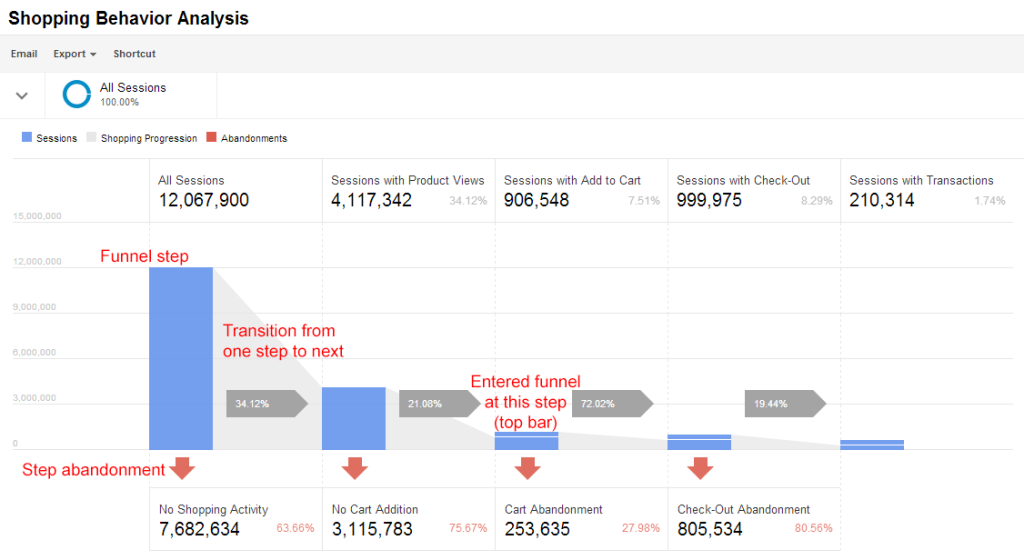
The idea behind these reports is to report on the behavior of your customers. How many sessions included adding a product to the shopping cart? Which checkout step has the highest abandonment rate? Even if a user leaves the funnel and completes a different step in the next session, Google will track the user as re-entering the funnel. Plus, this is a great opportunity to segment your audience based on which step they completed (or didn’t complete).
Can it be used with older versions of Google Analytics tracking?
If you haven’t upgraded to Universal Analytics yet, this is another one of many reasons to do so. Enhanced eCommerce is a plugin that only works with analytics.js and not the older ga.js. You can still collect eCommerce data and track transactions, but enhanced eCommerce data is specific to Universal Analytics.
Can I use it with Google Tag Manager?
Absolutely. Google Tag Manager is the recommended way to implement enhanced eCommerce tracking. It may require the involvement of your developer or implementation expert, but the data layer provides an efficient and manageable way to make eCommerce data available to to measure.
Does it track automatically?
No. There’s a lot of metrics available ‘right-out-of-the-box’ once you implement a Google Analytics tracking code, but the eCommerce data reports will not be populated until eCommerce tracking is set up. Like the previous version of Google’s eCommerce tracking, this is a plugin that needs to be loaded on the site in addition to the tracking code. If you’re using Google Tag Manager, it’s just an extra checkbox.
Keeping it separate reduces the size of the default library (analytics.js) to increase page speed and performance. So before you promise a transaction and revenue report to your manager using Google Analytics metrics, make sure you have your developers implement the plugin.
What are my next steps?
Like with all major transitions (Classic > Universal, Scripted > GTM, etc.) I would recommend creating a test property in Google Analytics. There are new eCommerce Settings for each View where you can enable the Enhanced eCommerce reports.
Then start adding in the Enhanced eCommerce pieces one by one until you’re sure that it’s working correctly. You would continue to send the regular eCommerce data to your main property to ensure continuity of valid, correct data, then use a different tracker to send the Enhanced eCommerce to the new property. Google Tag Manager will make this process much, much easier.
When it’s all looking accurate, you would make a transition – removing the old eCommerce and replacing it with the new Enhanced eCommerce.
Be careful with your data and always TEST before making a significant change!
Where can I find more information on Enhanced eCommerce?
Enhanced eCommerce Developer Reference


